Machine states at the sample enterprise – Rockwell Automation FactoryTalk Metrics User Guide User Manual
Page 120
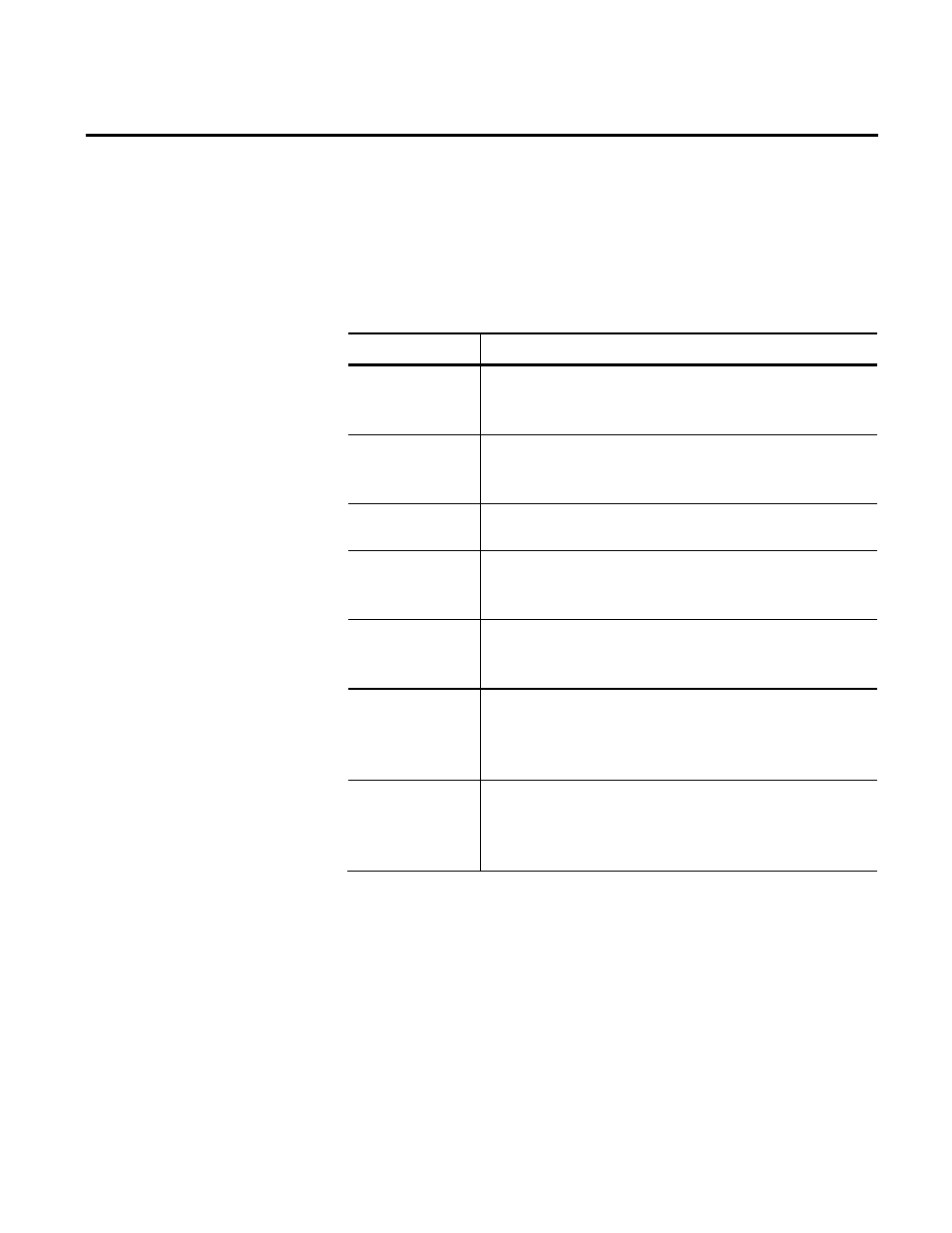
Chapter 3 Collecting Performance Data
Let us assume that the machines and the activity areas of the Sample
Enterprise that you created in "Configuring the Plant Model (page
21)" can be in one of the following machine states at any particular
time:
State
Description
Running
The machine is producing output. This state represents the ideal
state for this machine because the machine is available and
running.
Setup
The machine is being changed over for a new production run. This
state represents a minor problem. In this state, the machine is
available, but not running.
Test
The machine is in the test mode. This state represents a minor
problem. In this state, the machine is neither available nor running.
Blocked
The machine is blocked because of a problem at a downstream
machine. This state represents a major problem, but not a severe
problem. In this state, the machine is available, but not running.
Starved
The machine is starved for parts from an upstream machine. This
state represents a major problem, but not a severe problem. In this
state, the machine is available, but not running.
Linefault
The machine is simultaneously blocked because of a problem at a
downstream machine and starved for parts from an upstream
machine. This state represents a severe problem. In this state, the
machine is available, but not running.
Down
The machine is unavailable for production for some reason other
than the linefault, blocked, or starved state. This state represents a
major problem, but not a severe problem. In this state, the machine
is available, but not running.
For the sample workcell, the states are determined by collecting
values from the following data points:
Machine States at the Sample
Enterprise
120
Rockwell Automation Publication PLTMT-UM001M-EN-P-June 2014
