Rockwell Automation FactoryTalk Metrics User Guide User Manual
Page 140
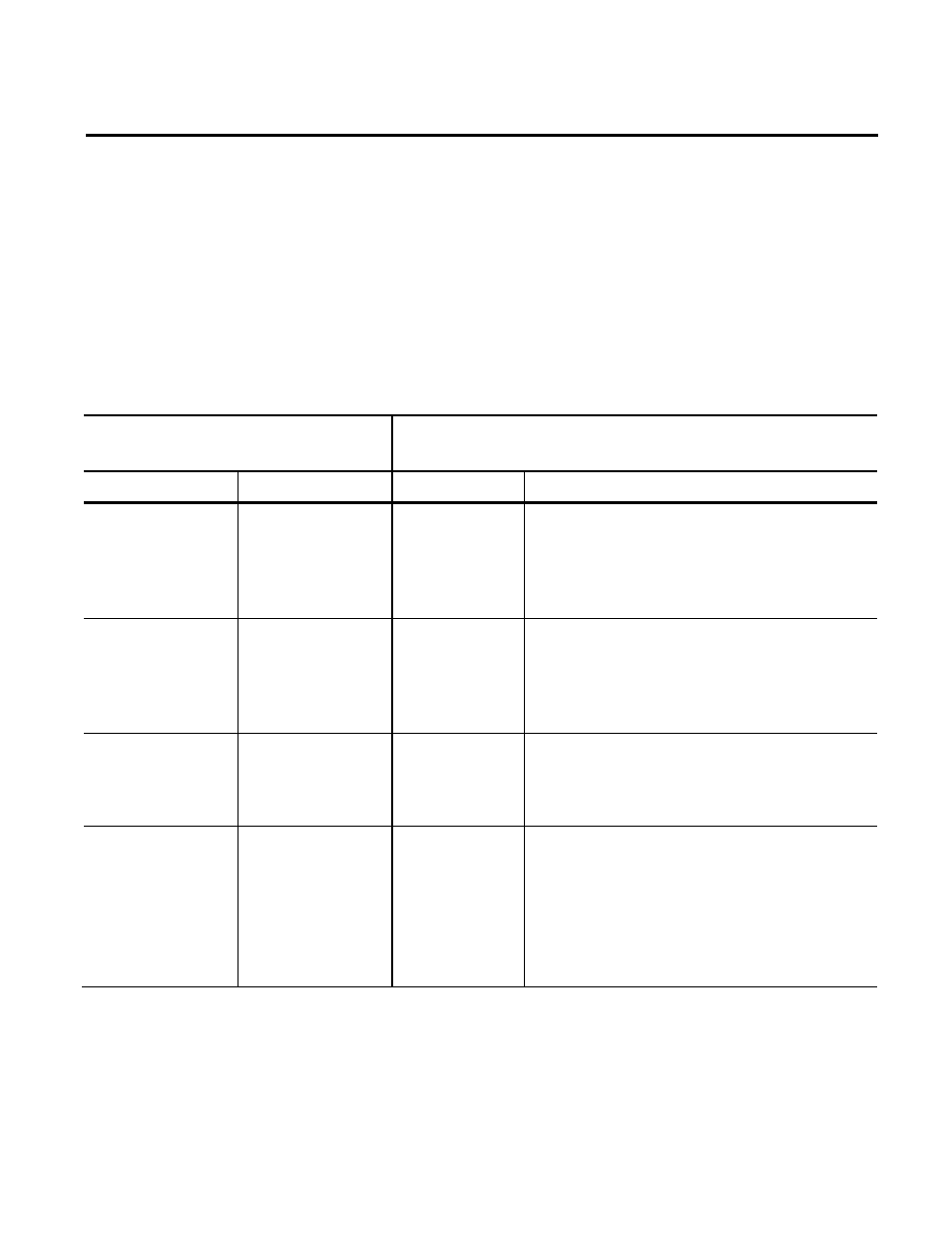
Chapter 4 Automated Configuration
The following table lists the UDT tags from a ControlLogix
controller and their corresponding performance parameters in
FactoryTalk Metrics. You may need to modify the UDT tags in the
controller to ensure that they contain valid data for FactoryTalk
Metrics to collect.
All the items listed in the table are unscheduled, unless otherwise
stated.
These items of the UDT workcell template: Are mapped to these performance parameters in FactoryTalk
Metrics:
Item
Data type
Item
Description
PartId
STRING
Part Id
Identifies the product being produced at the workcell.
Its value changes when the workcell produces a different
part. You must coordinate this value with the part count
values by associating the part counts with the correct Part
Id.
IdealCT
REAL
Ideal Cycle Time
The time required for one part to pass through the workcell
under ideal conditions. It is a real value, represented in
seconds.
Usually, the Ideal Cycle Time value changes only if the Part
Id changes.
GoodParts
INT
Good Part Count
The number of the first quality parts produced by the
workcell.
It acts like an accumulator and increases in value. The value
never decreases unless it is reset.
ScrapParts
INT
Scrap Part Count
The number of parts produced by a workcell that cannot be
categorized as Good Parts.
From the machine-efficiency perspective, the parts have no
value, and the cycle time taken to produce them at the
current workcell has been wasted.
It acts like an accumulator and increases in value. The value
never decreases unless it is reset.
UDT Tags and FactoryTalk
Metrics Performance
Parameters
140
Rockwell Automation Publication PLTMT-UM001M-EN-P-June 2014
