Creating tags based on the factorytalk metrics udt – Rockwell Automation FactoryTalk Metrics User Guide User Manual
Page 150
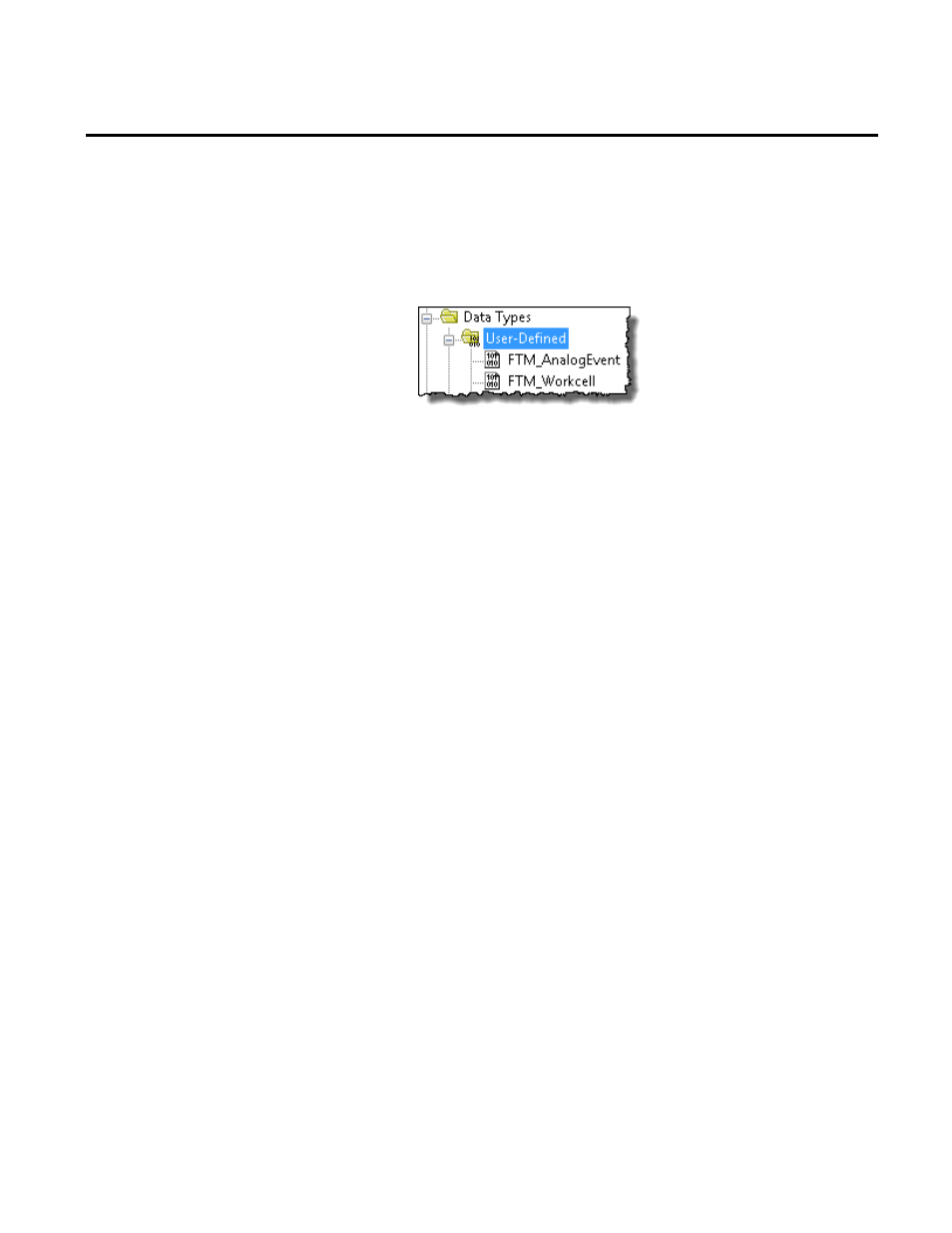
Chapter 4 Automated Configuration
• FTM_Workcell
This UDT defines the structure used to collect the
information for a standard FactoryTalk Metrics workcell
and references the FTM_AnalogEvent UDT.
You will use these data types to create an array of tags
specifically designed to store FactoryTalk Metrics data.
In this step you will create an instance of the FactoryTalk Metrics
UDT for the workcell that you want to be included in FactoryTalk
Metrics.
It is recommended that you create one instance of the FactoryTalk
Metrics UDT in the control system for each workcell defined in the
plant model.
All data points in the UDT, with the exception of Good Parts, are
optional. Therefore, you do not have to use all the data points
contained in the UDT. The FactoryTalk Metrics Configuration
Tool maps the data points to the appropriate FactoryTalk Metrics
performance parameters, and you need to manually remove the data
points that you do not use from the FactoryTalk Metrics
performance parameters. See "Modify Performance Parameters
(page 168)".
If your controller contains data tags for more than one workcell that
will be configured in FactoryTalk Metrics, you may create an array
of UDTs rather than several instances of the UDT with different
names. The dimension of the array should be the same as the
number of workcells that are included in the controller.
Creating Tags Based on the
FactoryTalk Metrics UDT
150
Rockwell Automation Publication PLTMT-UM001M-EN-P-June 2014
