Configuring scheduled availability – Rockwell Automation FactoryTalk Metrics User Guide User Manual
Page 65
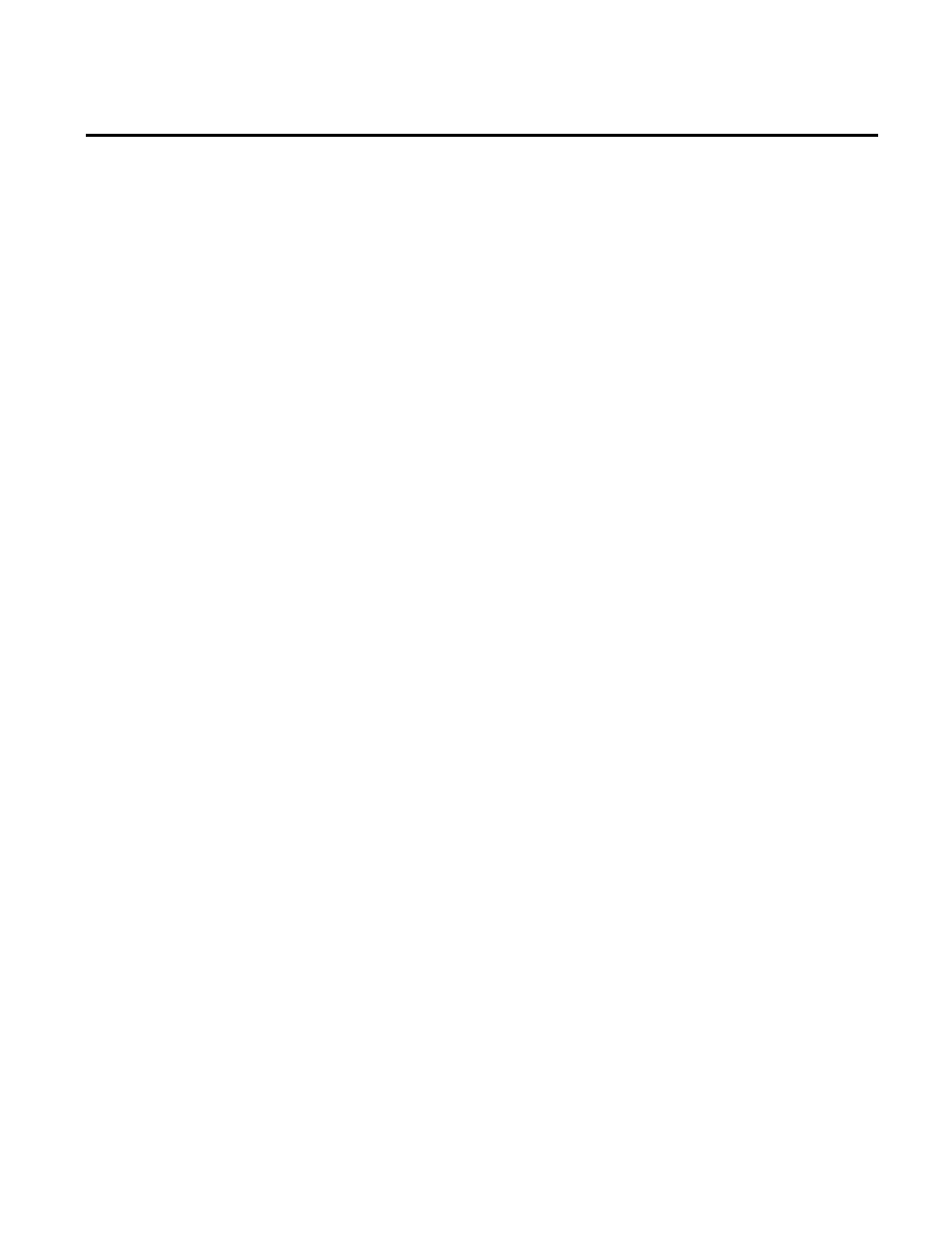
Collecting Performance Data Chapter 3
• Combining a time pattern optionally with Monitored
Availability, so that a control system condition can override
the predetermined schedule. This is how dynamic conditions
such as blocked and starved are commonly handled.
The Monitored Availability may be determined by:
• A control system condition.
This may be the state of a single data point or the resolution
of a complex expression or formula involving one or more
data points.
• The current state of the machine.
When machine states are configured, there is an option to
specify whether that state indicates that the activity area is
available or not available.
• Collecting shift information, scheduled availability
information, or both from the control system. If shift
schedules change frequently, this option is more flexible than
using a time pattern. Using this method, both shift
information and an optional Scheduled Availability value are
collected from the control system and used to define
availability.
How do I access the dialog box?
1. On the Configure menu, click FactoryTalk Metrics >
Performance Parameters.
The Manage Performance Parameters dialog box appears.
2. Select the activity area for which you want to associate
machine states, and then click Configure.
The Configure Performance Parameters dialog box appears.
3. If necessary, select the FactoryTalk Transaction Manager
configuration for the activity area.
Configuring Scheduled
Availability
Rockwell Automation Publication PLTMT-UM001M-EN-P-June 2014
65
