Rockwell Automation FactoryTalk Metrics User Guide User Manual
Page 7
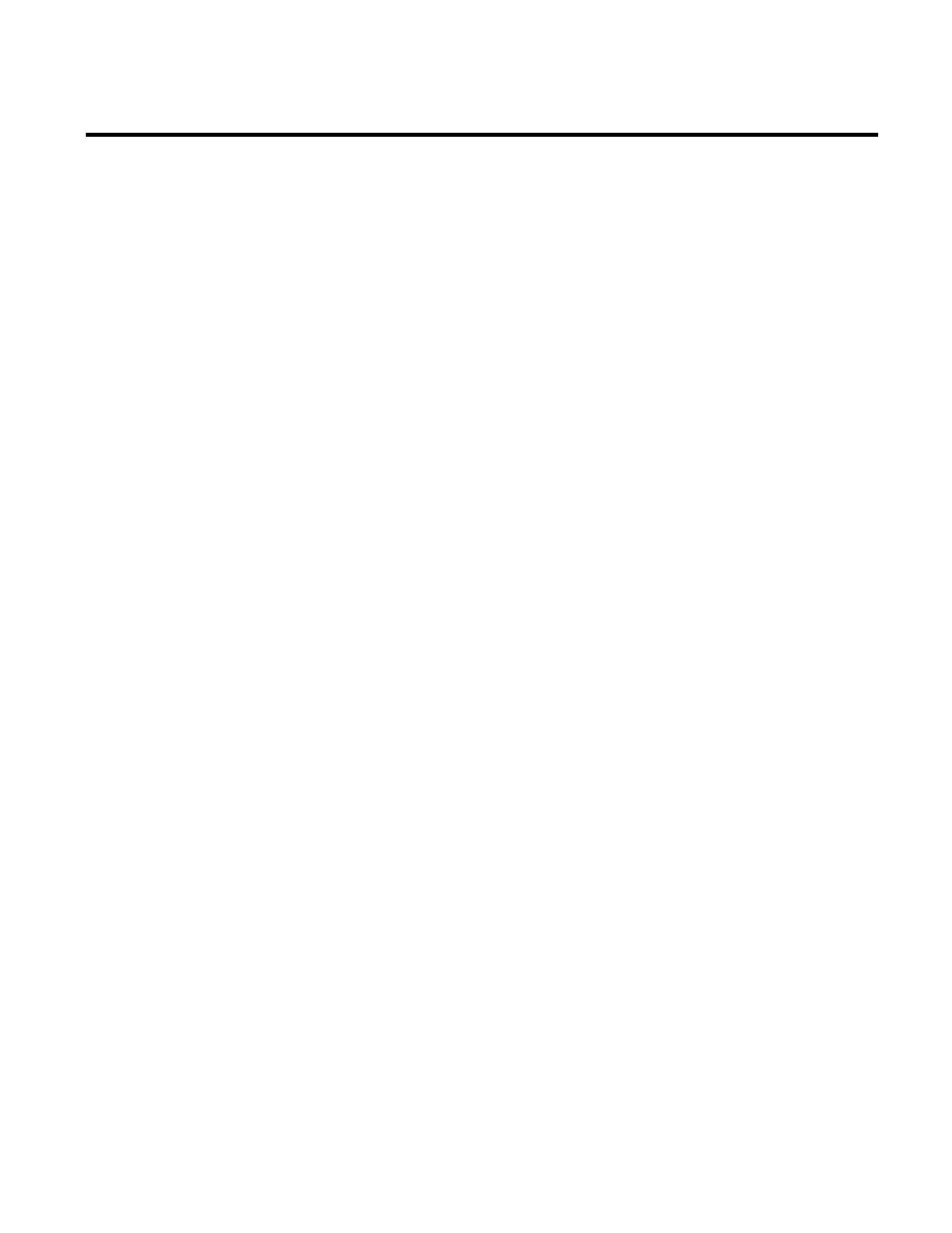
Table of Contents
Load the Report From File ..................................................................... 211
Working With the Component Parts of a Chart ....................... 214
Resizing a Component ................................................................. 215
Moving a Component .................................................................. 215
Deleting a Component ................................................................. 215
Editing the Chart Title or Text Field ....................................... 215
Changing Chart Component Properties ................................. 216
Working With Chart “Pens” ........................................................... 216
Customizing Text Report Objects ....................................................... 217
Show and Hide Columns .................................................................. 217
Resize Table Columns ....................................................................... 218
Aggregate, Group, Format, Sort, Chart, and Rename Columns .....
............................................................................................ 221
Scheduling Report Objects and Reports ............................................. 227
Schedule a Report Object .................................................................. 228
View the History of the Scheduled Task ....................................... 235
Analyzing Non-RSBizWare Data ........................................................ 236
Create an External Data Source....................................................... 236
Report Data Sources ........................................................................... 237
Step 1: Start the Report Data Source Wizard ......................... 237
Create Detailed Derived Fields ........................................................ 243
Create Summary Derived Fields ...................................................... 247
Rockwell Automation Publication PLTMT-UM001M-EN-P-June 2014
7
