Analyzing non-rsbizware data, Create an external data source – Rockwell Automation FactoryTalk Metrics User Guide User Manual
Page 236
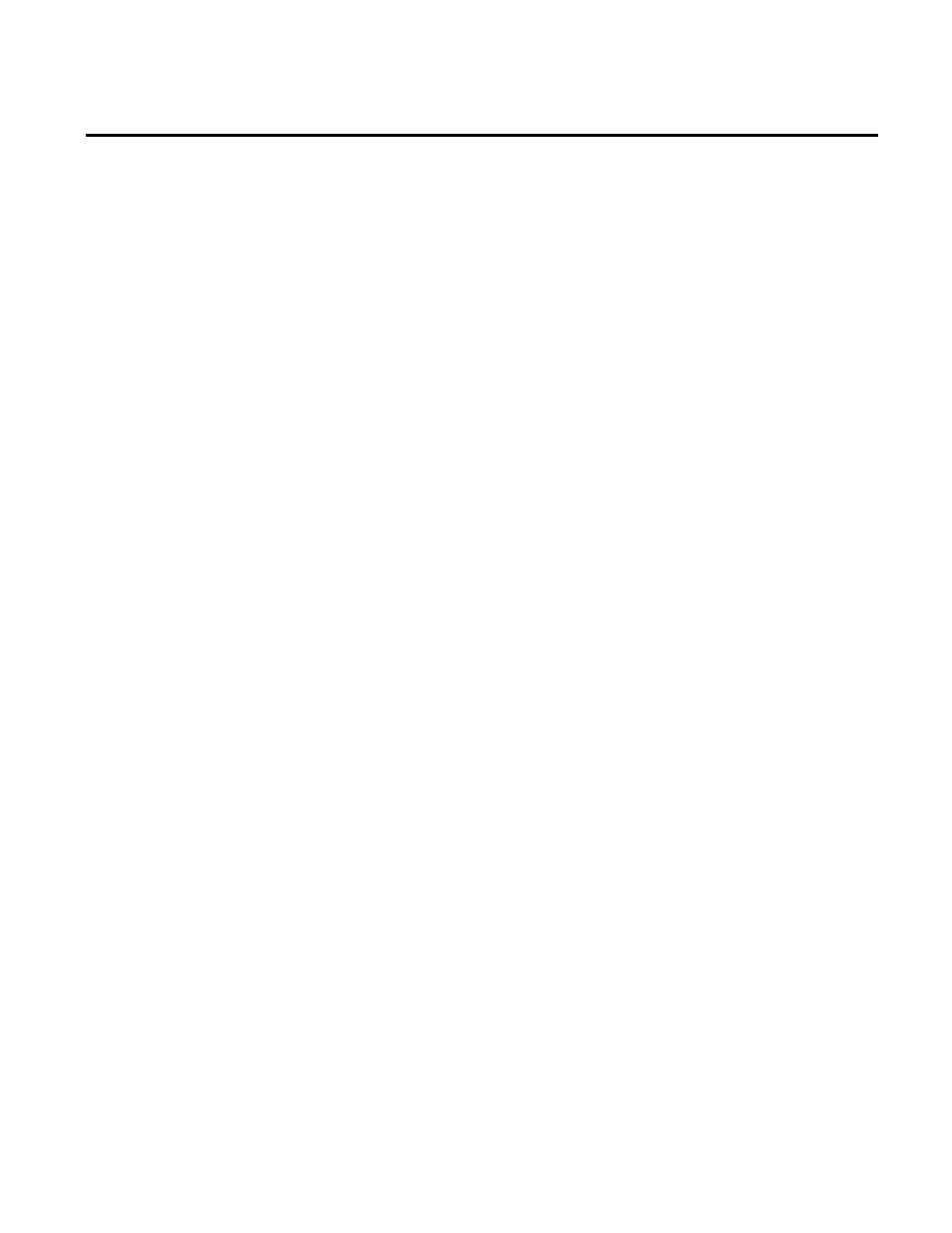
Chapter 7 Advanced Reporting Topics
• Filter. For scheduled report objects only. The name of the
filter that was applied to the RSBizWare report object when
it was scheduled.
• Schedule Description. The name that the user gave to the
task when it was scheduled.
• Log Message. A message from FactoryTalk Metrics
indicating the status of the task (e.g.,
Scheduled Item
Created, Scheduled Item Dispatched, Scheduled Item Failed).
• Run Results. An additional description of the task results.
For example, if your task failed, the run results may contain
the reason of the task failure.
• Log Date. The date and time when the application
attempted to perform the scheduled task.
The reporting features of the Configuration Console can be applied
to tables or views that exist in non-RSBizWare databases. This is
useful if you have data from other software packages or legacy
systems that you want to analyze in the Configuration Console.
To analyze non-RSBizWare data in the Configuration Console, you
need to create an external data source describing the external
database to the Information Services Manager, and a report data
source describing the table or view from the external database to the
Configuration Console.
An external data source is the ODBC connection to the SQL Server
or Oracle database. The external data source provides a link between
the non-RSBizWare database and the Information Services
Manager. External data sources are configured in the Service
Console. For information on how to create a new external data
source, refer to the
Administration Guide, section "Administering
RSBizWare servers”.
Analyzing Non-RSBizWare
Data
Create an External Data
Source
236
Rockwell Automation Publication PLTMT-UM001M-EN-P-June 2014
