Creating shift description lookup lists – Rockwell Automation FactoryTalk Metrics User Guide User Manual
Page 71
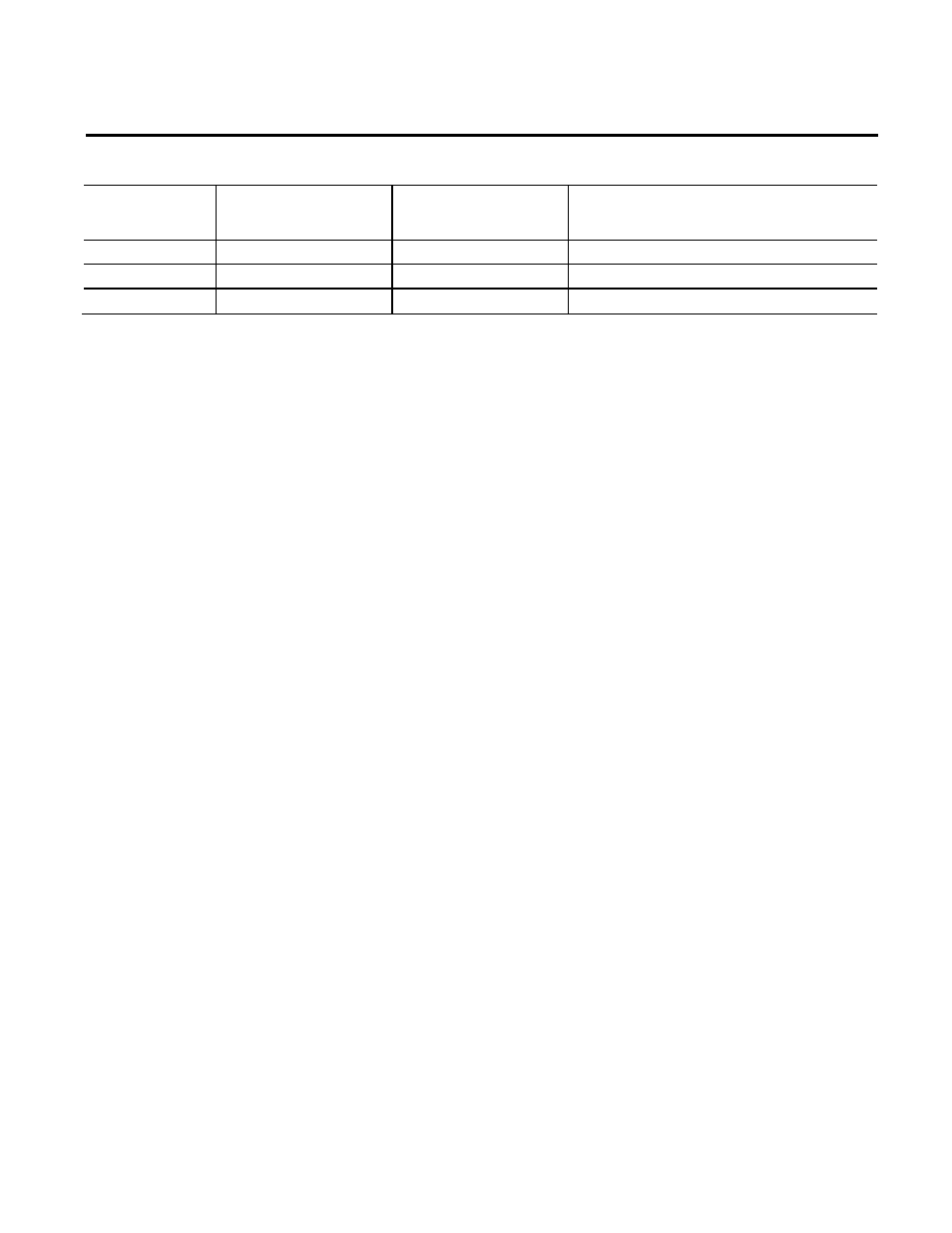
Collecting Performance Data Chapter 3
Shift Data Point
Value
Scheduled Available
Data Point Value
Scheduled Availability
Accumulating
Shift information that is written to the
database
description.
Value < 0
Value is not 0
Yes
< 0 value for shift number with no shift description.
Value < 0
Value is 0
No
< 0 value for shift number with no shift description.
How do I access the dialog box?
1. In the left pane of the Configure Performance Parameters
dialog box, click Scheduled Availability.
2. Click Collect Scheduled Availability information from the
control system.
3. Under Select a lookup list to provide a description for the
numeric shift value collected from the control system, click
Create.
When a value is collected for Shift Id from the control system, that
value is numeric and can be associated with a text value to be used as
the Shift Description. For example, the collected Shift Id value of 1
may be associated with a Shift Description of “Shift 1 Crew A”. The
associated shift description values are stored in lookup lists.
To configure a Shift Description lookup list:
1. In the Lookup Code Description box, type a name for the
Shift Description lookup list.
2. Under Lookup Code Values, click Add.
The Shift Description Lookup Code Value dialog box
appears.
3. In the Value box, type a value.
4. In the Description box, type a description of the value.
Creating Shift Description
Lookup Lists
Rockwell Automation Publication PLTMT-UM001M-EN-P-June 2014
71
