Create a project for the controller – Rockwell Automation 1757-FFLDC4 FOUNDATION Fieldbus System User Manual User Manual
Page 78
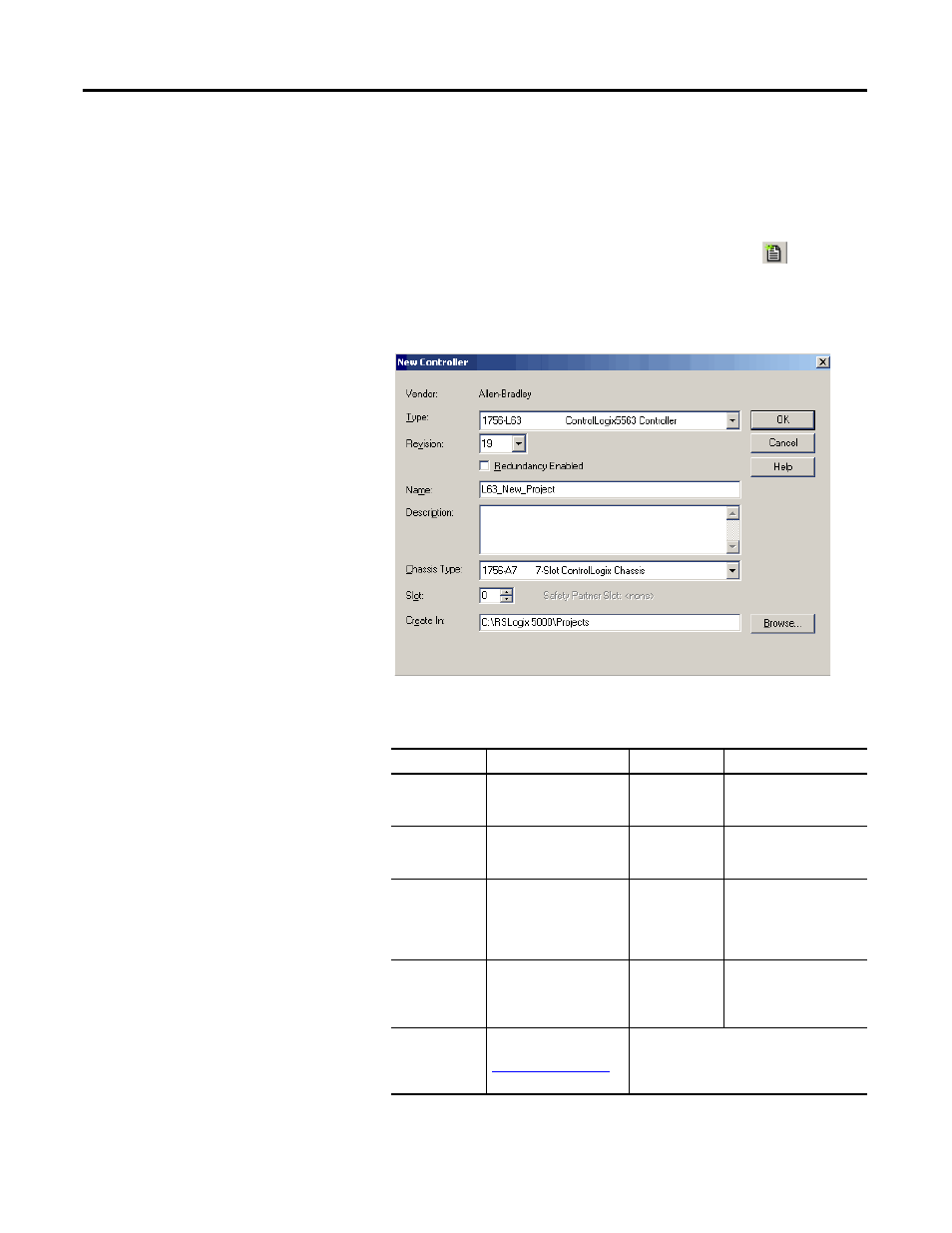
78
Rockwell Automation Publication 1757-UM012A-EN-P - July 2011
Chapter 5 Create an RSLogix 5000 Software Project
Create a Project
for the Controller
This section shows how to use the RSLogix 5000 programming software to start
a project and configure a Logix5000 controller.
Do these steps to create a project.
1.
Start the RSLogix 5000 software, and click the New icon
.
The New Controller dialog box appears.
The example shows information for instructional purposes.
2.
Configure the controller by entering information in the New Controller
dialog box.
3.
Click OK.
Field
Description
Field
Description
Vendor
Defaults to Allen-Bradley.
Description
Type an optional
description for the
controller.
Type
Choose the type of
controller from the pull-
down menu.
Chassis Type
Choose a chassis type
from the pull-down menu.
Revision
Defaults to the latest
revision of the
ControlLogix controller.
You cannot override this
field until you click OK.
Slot
Use the Up/Down arrow
to select the appropriate
slot number for the
controller in your chassis.
Redundancy
Enabled
Clear the checkbox if you
are not
using redundancy.
Create in
Use the default project
folder or click Browse to
select another database
location.
Name
Type a name for the
controller. See
for more information.
- 1757-FFLDC2 FOUNDATION Fieldbus System User Manual 1757-FFLD4 FOUNDATION Fieldbus System User Manual 1757-FFLD2 FOUNDATION Fieldbus System User Manual 9308-RSFB1024ENE FOUNDATION Fieldbus System User Manual 9308-RSFB256ENE FOUNDATION Fieldbus System User Manual 9308-RSFB64ENE FOUNDATION Fieldbus System User Manual
