Rockwell Automation 1757-FFLDC4 FOUNDATION Fieldbus System User Manual User Manual
Page 52
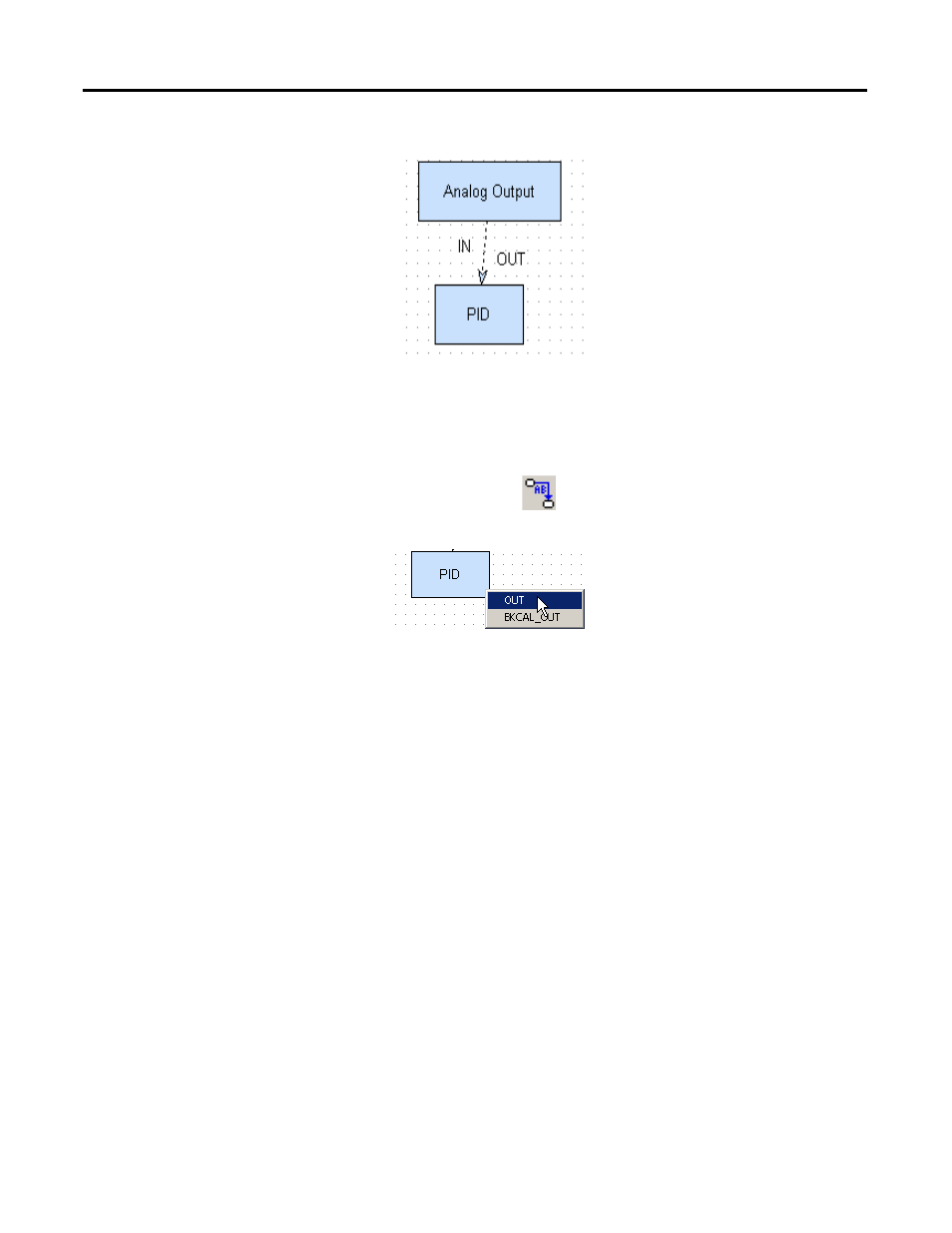
52
Rockwell Automation Publication 1757-UM012A-EN-P - July 2011
Chapter 3
Create an RSFieldbus Software Project
A link is drawn from the first block to the second block.
Fast Link
Do these steps to create links without opening the Parameter Selection window.
1.
Click the Link icon
.
2.
Right-click the first block and choose the desired parameter.
3.
Right-click the second block and choose the desired parameter.
The link is drawn.
This manual is related to the following products:
- 1757-FFLDC2 FOUNDATION Fieldbus System User Manual 1757-FFLD4 FOUNDATION Fieldbus System User Manual 1757-FFLD2 FOUNDATION Fieldbus System User Manual 9308-RSFB1024ENE FOUNDATION Fieldbus System User Manual 9308-RSFB256ENE FOUNDATION Fieldbus System User Manual 9308-RSFB64ENE FOUNDATION Fieldbus System User Manual
