Rockwell Automation 1757-FFLDC4 FOUNDATION Fieldbus System User Manual User Manual
Page 32
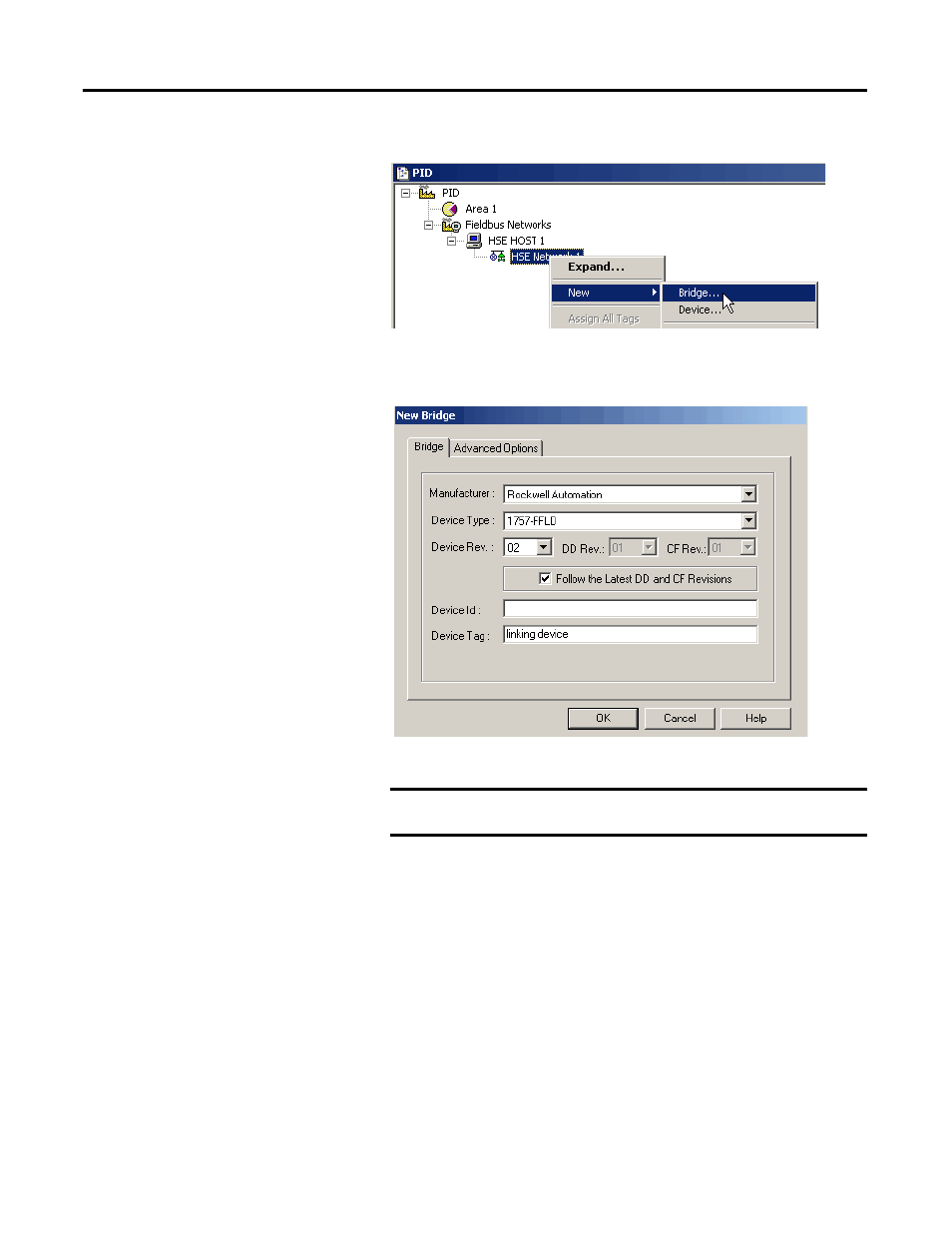
32
Rockwell Automation Publication 1757-UM012A-EN-P - July 2011
Chapter 3
Create an RSFieldbus Software Project
The Project window appears.
3.
Right-click HSE Network 1 and choose New>Bridge.
The New Bridge dialog box appears.
4.
Select the settings for the linking device you are using in the application.
5.
Type a tag name for the bridge in the Device Tag box.
If you do not enter a tag the default tag is Bridge_#.
You must give each device a tag name to differentiate between devices on
the same H1 segment. Tags cannot include a ‘.’ (period). If a separator is
necessary, we suggest using an ‘_’ (underscore). Spaces are allowed, but
not recommended.
Observe that the ‘Follow the Latest DD and CF Revisions’ box is checked.
You need the device support files to configure a device. A device
description (DD) file contains parameters for each device type. A
capabilities file (CF) contains the resources available for creating function
block applications.
IMPORTANT
Be sure that the Device Rev and DD Rev match the revision of
linking device and revision of firmware that you are using.
- 1757-FFLDC2 FOUNDATION Fieldbus System User Manual 1757-FFLD4 FOUNDATION Fieldbus System User Manual 1757-FFLD2 FOUNDATION Fieldbus System User Manual 9308-RSFB1024ENE FOUNDATION Fieldbus System User Manual 9308-RSFB256ENE FOUNDATION Fieldbus System User Manual 9308-RSFB64ENE FOUNDATION Fieldbus System User Manual
