Project window toolbar, Fieldbus window – Rockwell Automation 1757-FFLDC4 FOUNDATION Fieldbus System User Manual User Manual
Page 18
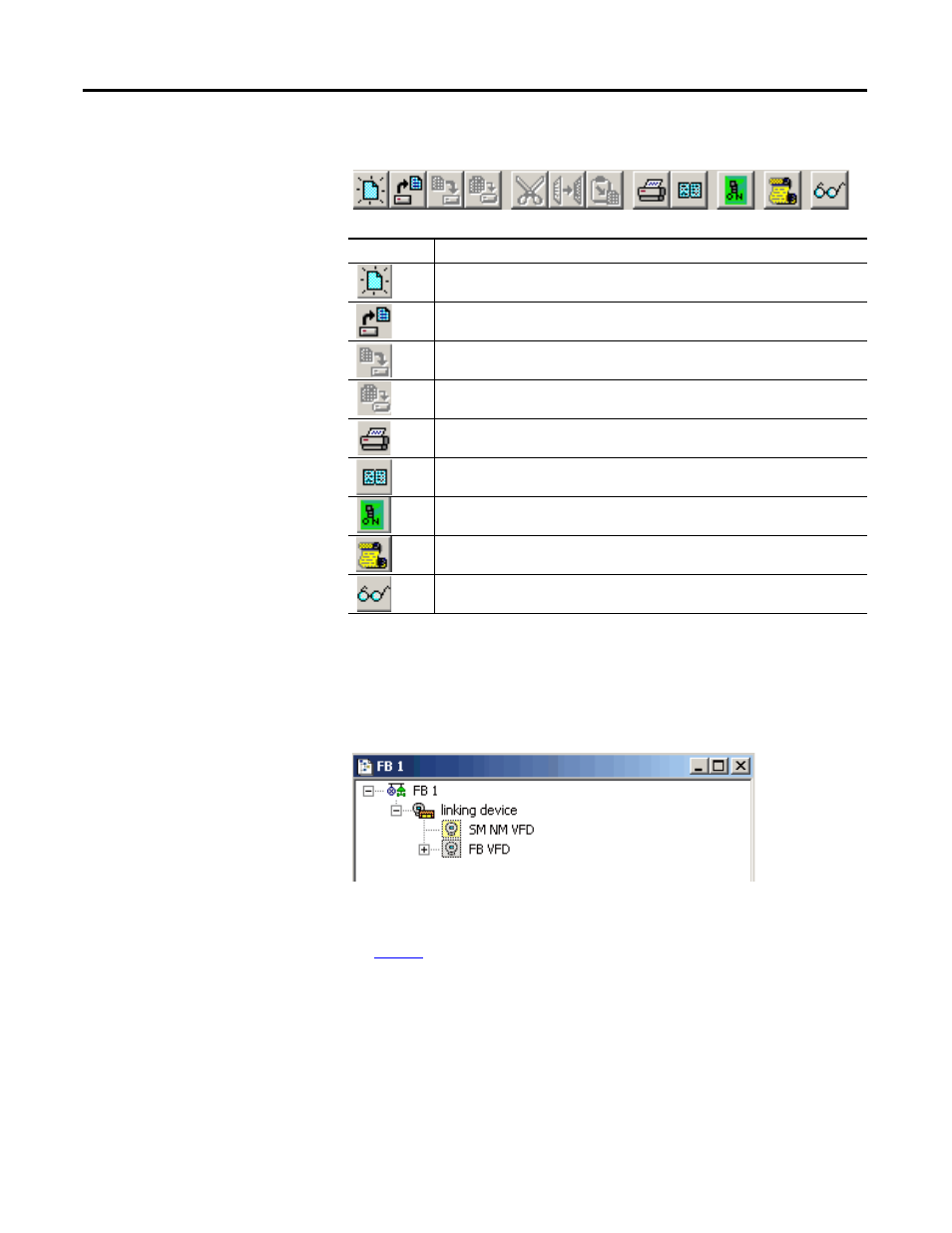
18
Rockwell Automation Publication 1757-UM012A-EN-P - July 2011
Chapter 2 RSFieldbus Software Basics
Project Window Toolbar
Fieldbus Window
The Fieldbus window shows an individual fieldbus and all attached bridges,
devices, and blocks. This window serves as your H1 window, where you can
schedule blocks, links, and communication. Right-clicking each item in this
window opens a corresponding menu.
To open a Fieldbus window you must add a fieldbus (H1) and expand it.
See
for more information.
Toolbar Icon
Description
Opens a new template. You must close any open templates before you can open
another.
Opens an existing template.
Saves the currently selected window.
Saves all open windows except template windows.
Prints the selected window.
Displays the print preview of the project.
Toggles the operation mode between online and offline.
Opens the Communication window (Error Log).
Shows/hides detailed information about block types, block parameters, device
types and fieldbus macrocycles.
- 1757-FFLDC2 FOUNDATION Fieldbus System User Manual 1757-FFLD4 FOUNDATION Fieldbus System User Manual 1757-FFLD2 FOUNDATION Fieldbus System User Manual 9308-RSFB1024ENE FOUNDATION Fieldbus System User Manual 9308-RSFB256ENE FOUNDATION Fieldbus System User Manual 9308-RSFB64ENE FOUNDATION Fieldbus System User Manual
