Rockwell Automation 1757-FFLDC4 FOUNDATION Fieldbus System User Manual User Manual
Page 144
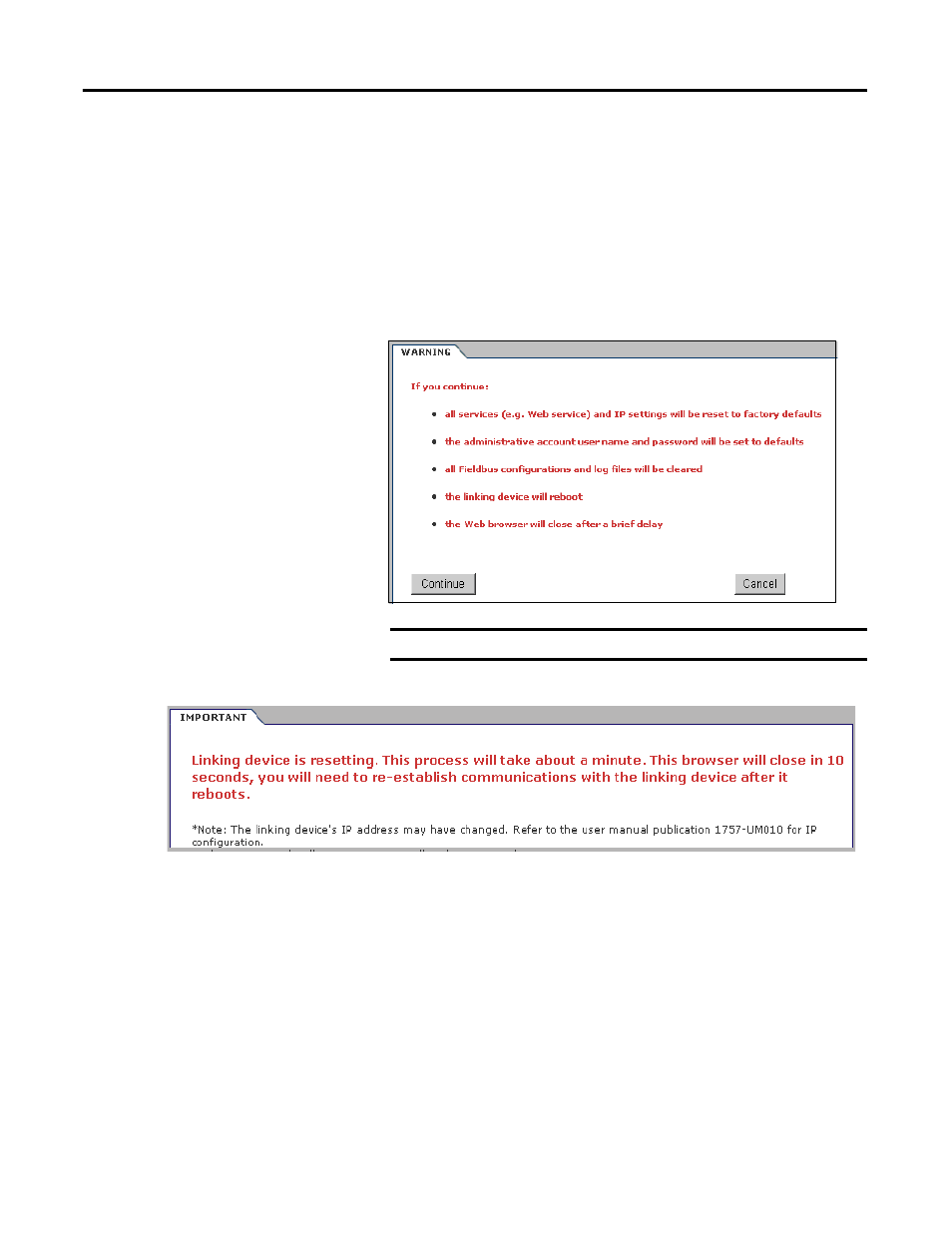
144
Rockwell Automation Publication 1757-UM012A-EN-P - July 2011
Chapter 10 Advanced Diagnostics and Hidden Web Pages
Reset to Factory Defaults
Follow these steps to reset configuration to defaults, clear log files and restart the
linking device.
1.
On the Linking Device Reset Page, click Reset to Factory Defaults.
2.
Click Submit.
A warning message appears.
3.
Click Continue to reset configuration to factory defaults.
The linking device restarts and the browser closes.
IMPORTANT
After performing this reset the IP address is set back to DHCP.
This manual is related to the following products:
- 1757-FFLDC2 FOUNDATION Fieldbus System User Manual 1757-FFLD4 FOUNDATION Fieldbus System User Manual 1757-FFLD2 FOUNDATION Fieldbus System User Manual 9308-RSFB1024ENE FOUNDATION Fieldbus System User Manual 9308-RSFB256ENE FOUNDATION Fieldbus System User Manual 9308-RSFB64ENE FOUNDATION Fieldbus System User Manual
