Define the server – Rockwell Automation 1757-FFLDC4 FOUNDATION Fieldbus System User Manual User Manual
Page 30
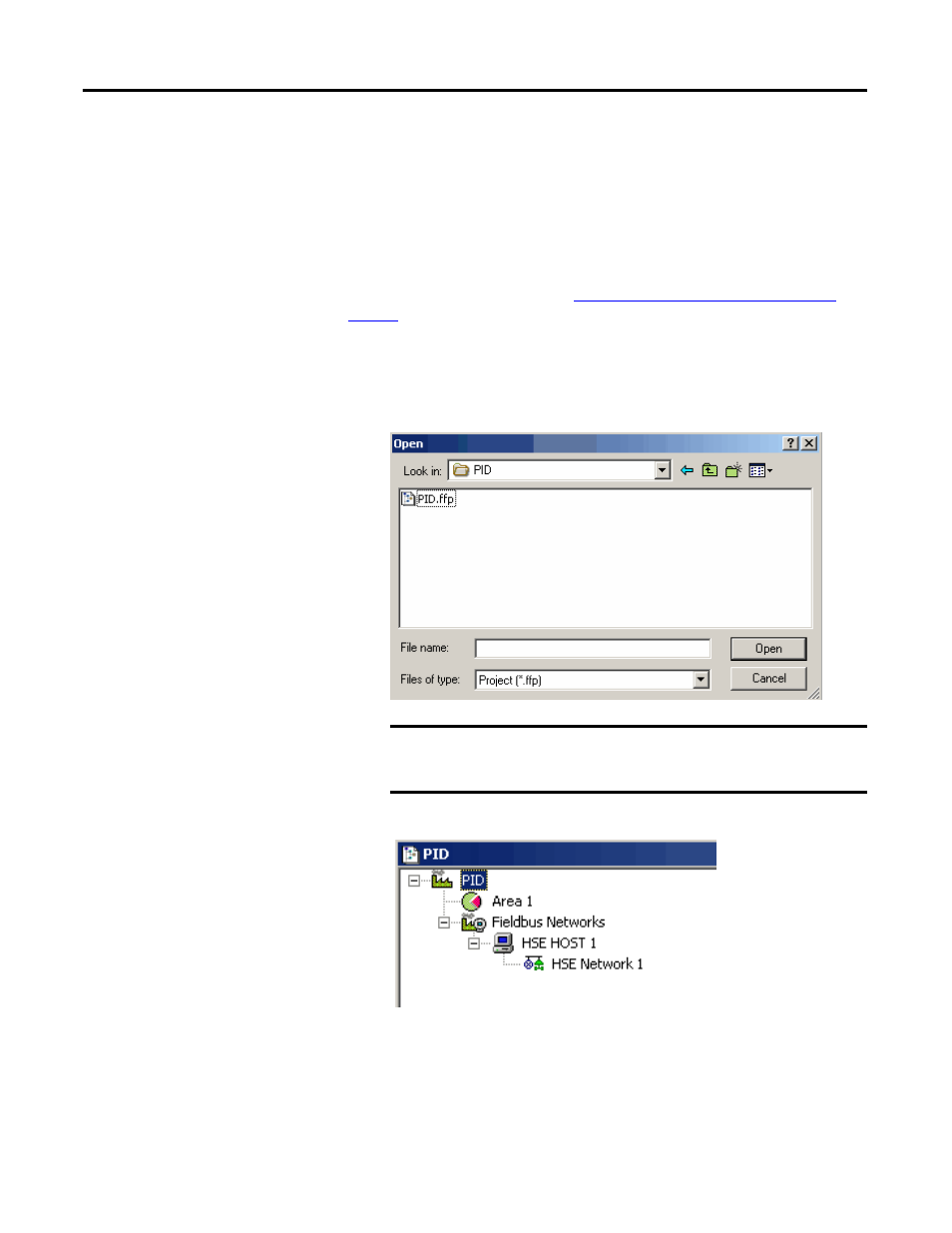
30
Rockwell Automation Publication 1757-UM012A-EN-P - July 2011
Chapter 3
Create an RSFieldbus Software Project
Define the Server
When a new project is created, your computer is defined as the HSE host and the
bridge from the RSFieldbus software to your HSE fieldbus devices. The HSE
host also has been designated as the Link Master.
Do these optional steps to make sure the server path is correct to store the field
device data. Otherwise, proceed to
Create a New Bridge (linking device) on
.
1.
In the Setup New Project Workspace dialog box, double-click the file name
with the .ffp extension.
In our example, it would be PID.ffp.
The Project window appears.
•
Area 1 contains the process cell that contains the function block logic.
This is where the logical component of the project is created.
•
Fieldbus Networks is where the physical bridges and devices are found.
This is where the physical component of the project is created.
IMPORTANT
You cannot have two computers running RSFieldbus software
with the HSE host defined locally and connected on the same
network.
- 1757-FFLDC2 FOUNDATION Fieldbus System User Manual 1757-FFLD4 FOUNDATION Fieldbus System User Manual 1757-FFLD2 FOUNDATION Fieldbus System User Manual 9308-RSFB1024ENE FOUNDATION Fieldbus System User Manual 9308-RSFB256ENE FOUNDATION Fieldbus System User Manual 9308-RSFB64ENE FOUNDATION Fieldbus System User Manual
