Initialize communication – Rockwell Automation 1757-FFLDC4 FOUNDATION Fieldbus System User Manual User Manual
Page 68
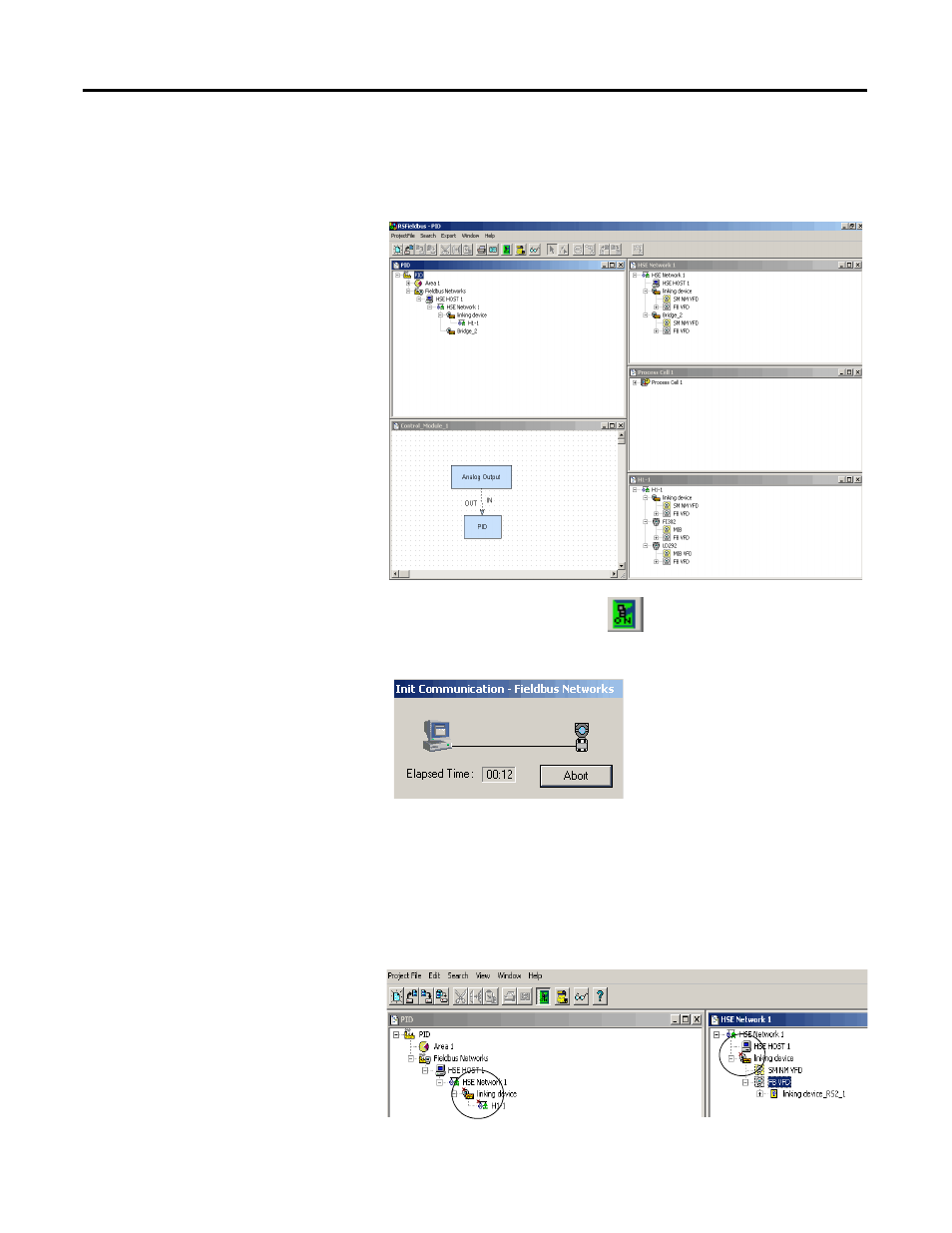
68
Rockwell Automation Publication 1757-UM012A-EN-P - July 2011
Chapter 4 RSFieldbus Communication
Initialize Communication
Do these steps to start the communication process with field devices.
1.
From the Window menu, choose Tile to make all windows visible at the
same time.
2.
Click the RSFieldbus online icon
.
The Initialize Communication animation begins.
During this time, all devices are located on the network.
A red ‘x’ appears next to the H1, linking device, and device icons. This
indicates that they need to be associated with the actual hardware.
TIP
This window may appear for up to 20 seconds while RSFieldbus
software is waiting for the HSE Server to respond.
This manual is related to the following products:
- 1757-FFLDC2 FOUNDATION Fieldbus System User Manual 1757-FFLD4 FOUNDATION Fieldbus System User Manual 1757-FFLD2 FOUNDATION Fieldbus System User Manual 9308-RSFB1024ENE FOUNDATION Fieldbus System User Manual 9308-RSFB256ENE FOUNDATION Fieldbus System User Manual 9308-RSFB64ENE FOUNDATION Fieldbus System User Manual
