Rockwell Automation 1757-FFLDC4 FOUNDATION Fieldbus System User Manual User Manual
Page 41
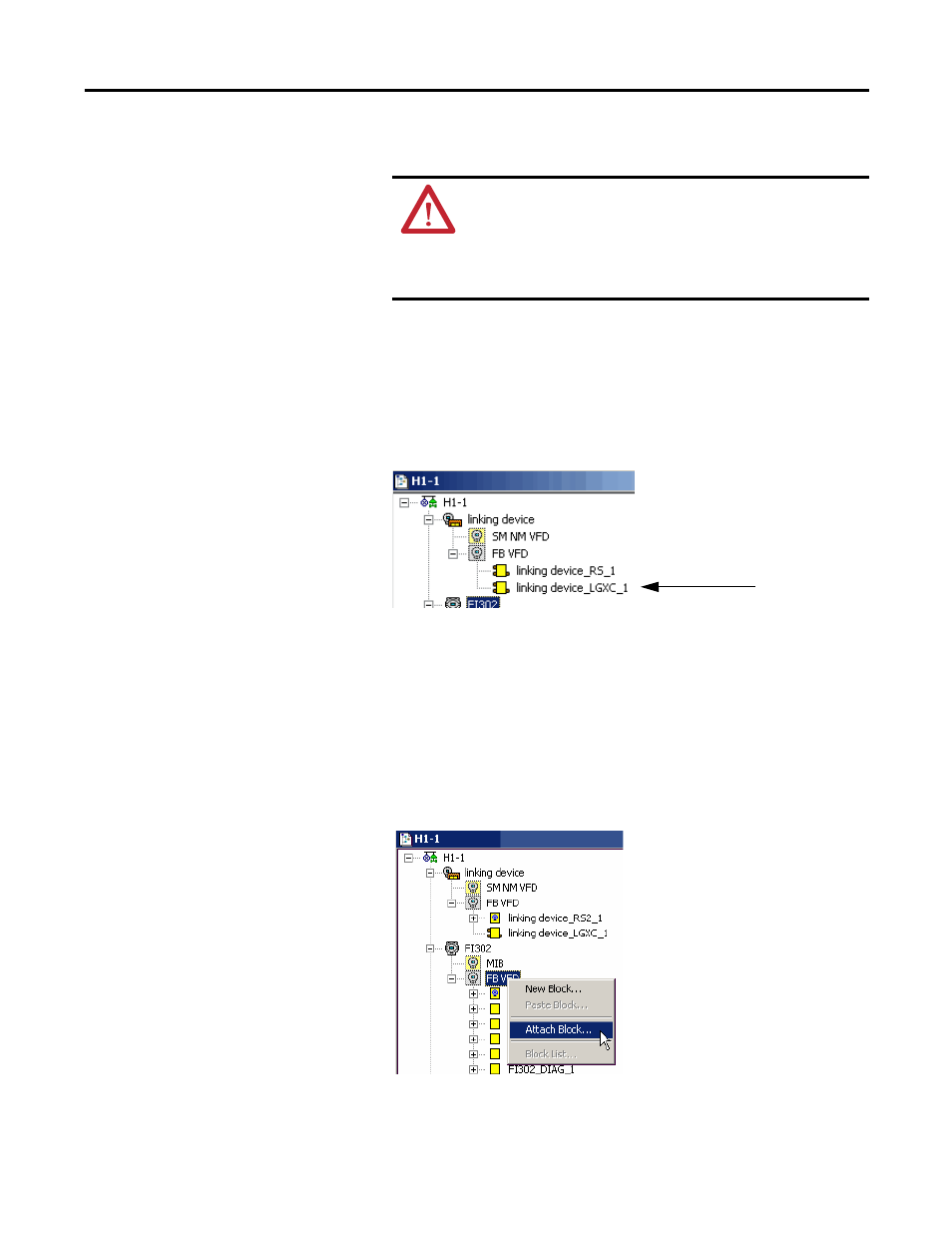
Rockwell Automation Publication 1757-UM012A-EN-P - July 2011
41
Create an RSFieldbus Software Project Chapter 3
3.
From the Block Type pull-down menu, choose a block type tag.
If you do not enter a tag, a tag is generated according to the settings in the
Preference dialog box (Block tab) on the ProjectFile menu.
4.
Type a name for the block tag.
5.
Click OK.
The block is added to the device.
6.
If you need to edit the block tag, right-click the block icon and
choose Attributes.
Attach Block to a Device
Function blocks that have been added to the logical component can be attached
to a device in the physical component.
1.
In the Fieldbus (H1) window, right-click the FB VFD icon in the device to
which the block is being attached, and choose Attach Block.
The Attach Block dialog box appears.
ATTENTION: Be sure the tags used in your RSFieldbus projects on
the same HSE Server are unique or your project may not function
properly.
Tags cannot include a ’.’ (period). If a separator is needed, use an
’_’ (underscore). Spaces are allowed, but not recommended.
- 1757-FFLDC2 FOUNDATION Fieldbus System User Manual 1757-FFLD4 FOUNDATION Fieldbus System User Manual 1757-FFLD2 FOUNDATION Fieldbus System User Manual 9308-RSFB1024ENE FOUNDATION Fieldbus System User Manual 9308-RSFB256ENE FOUNDATION Fieldbus System User Manual 9308-RSFB64ENE FOUNDATION Fieldbus System User Manual
