Rockwell Automation 1757-FFLDC4 FOUNDATION Fieldbus System User Manual User Manual
Page 38
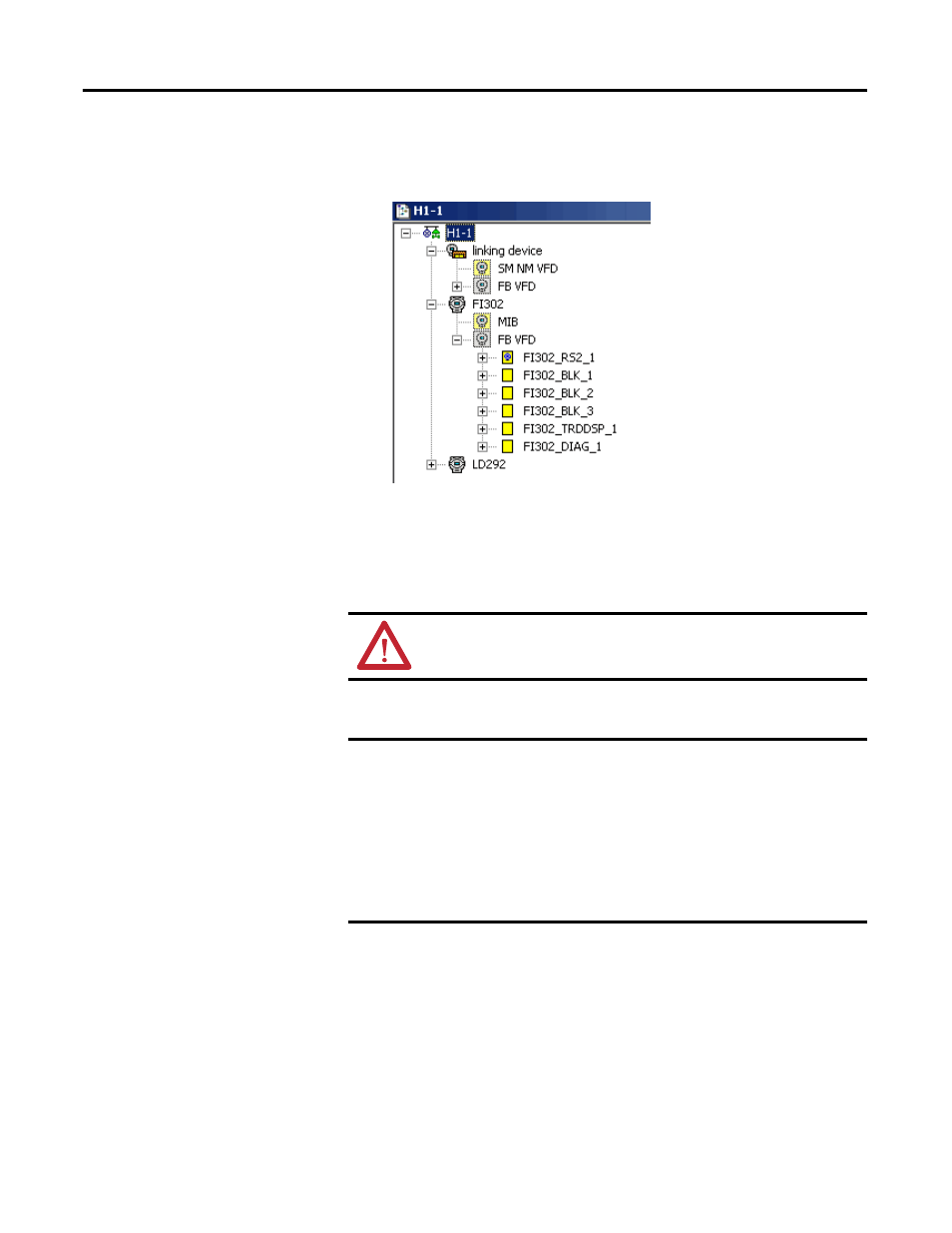
38
Rockwell Automation Publication 1757-UM012A-EN-P - July 2011
Chapter 3
Create an RSFieldbus Software Project
Devices are added to the H1 and a set of function blocks are added as well.
This set includes a Transducer and Resource block, and may include others
depending on the device.
Change Device Class to Link Master
This procedure enables you to configure the device class of all the devices in the
project at the same time. You must be online for this task.
Do these steps to configure the device class to a Backup LAS.
ATTENTION: During this procedure, control of the associated devices
and anything linked to them will be lost.
IMPORTANT
We recommend that you open the Live List to verify the current device
class of the devices on the network.
If a device is added to the project that is already configured as a Link
Master, you must complete this procedure to keep that configuration. If
you do not add the device to the Backup LAS list it will be returned to
Basic when you complete the device configuration for other devices.
Also, if you do not complete this procedure for preconfigured Link
Masters, there will be a mismatch error during download and the project
will not be downloaded.
- 1757-FFLDC2 FOUNDATION Fieldbus System User Manual 1757-FFLD4 FOUNDATION Fieldbus System User Manual 1757-FFLD2 FOUNDATION Fieldbus System User Manual 9308-RSFB1024ENE FOUNDATION Fieldbus System User Manual 9308-RSFB256ENE FOUNDATION Fieldbus System User Manual 9308-RSFB64ENE FOUNDATION Fieldbus System User Manual
