Rockwell Automation 1757-FFLDC4 FOUNDATION Fieldbus System User Manual User Manual
Page 70
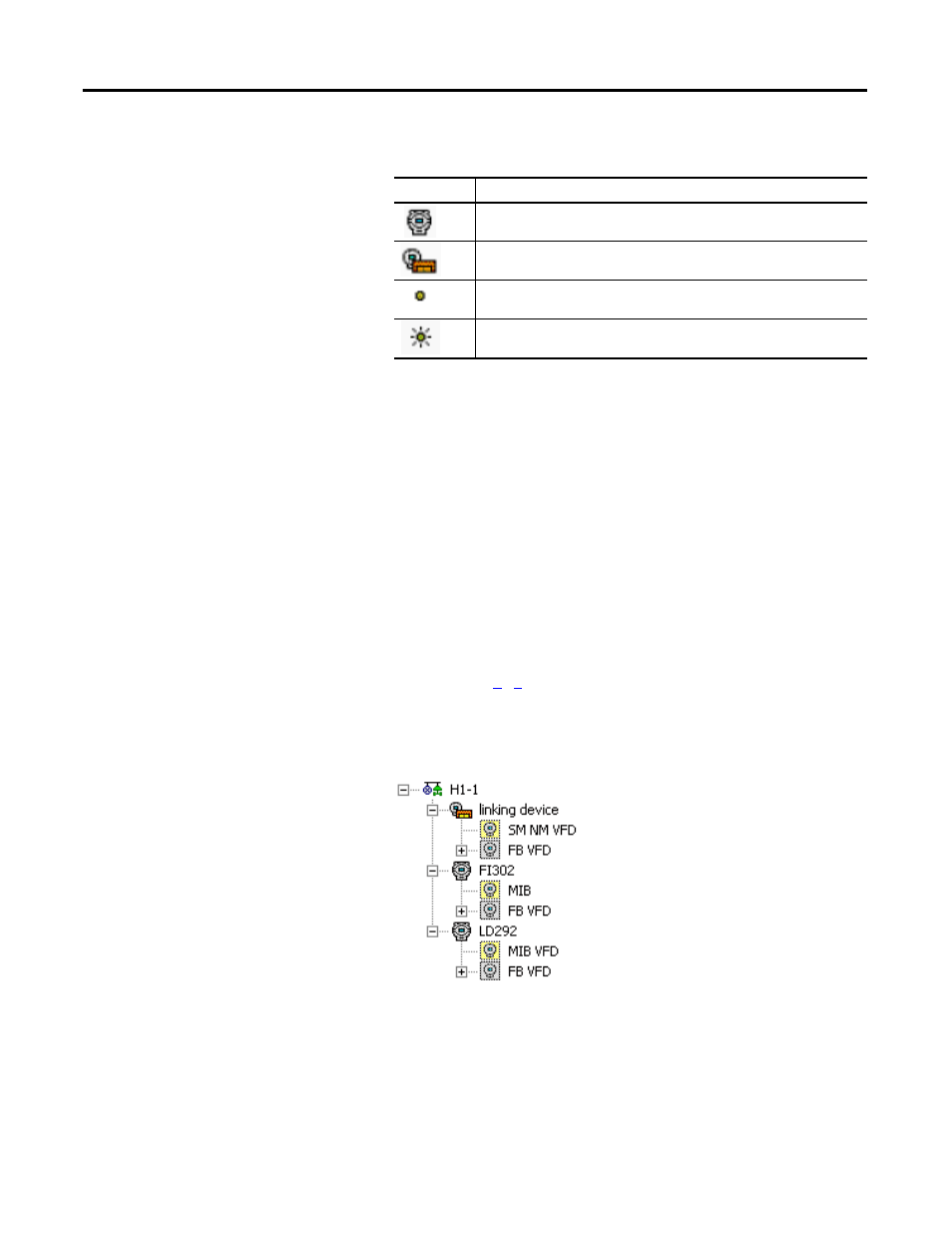
70
Rockwell Automation Publication 1757-UM012A-EN-P - July 2011
Chapter 4 RSFieldbus Communication
The table describes the symbols used in the Live List.
Devices that are ghosted (dimmed) in the H1-1 Live List have not yet
established a connection to RSFieldbus through the HSE Server and
linking device. Prior to continuation, the device must not be in a ghosted
state in the live list.
Associate Devices
If this is the first time you have initialized communication, you must assign the
Device Ids.
1.
In the Project window, right-click the device and choose Attributes.
2.
Choose the corresponding Device Id from the pull-down menu.
3.
Click OK.
4.
Complete steps
1
…
3
for each device.
Note that the red ‘x’ next to each device in the HSE window has
disappeared once the association is made. This indicates that
communication with the linking device is established.
Symbol
Description
Basic device
Bridge
Link master
Link active scheduler
- 1757-FFLDC2 FOUNDATION Fieldbus System User Manual 1757-FFLD4 FOUNDATION Fieldbus System User Manual 1757-FFLD2 FOUNDATION Fieldbus System User Manual 9308-RSFB1024ENE FOUNDATION Fieldbus System User Manual 9308-RSFB256ENE FOUNDATION Fieldbus System User Manual 9308-RSFB64ENE FOUNDATION Fieldbus System User Manual
