Chapter 2 - install the qdc module, Chapter objectives, Record i/o ranges – Rockwell Automation 1771-QDC, D17716.5.93(Passport) PLASTIC MOLDING MODULE User Manual
Page 33: Install the qdc module, Chapter objectives record i/o ranges
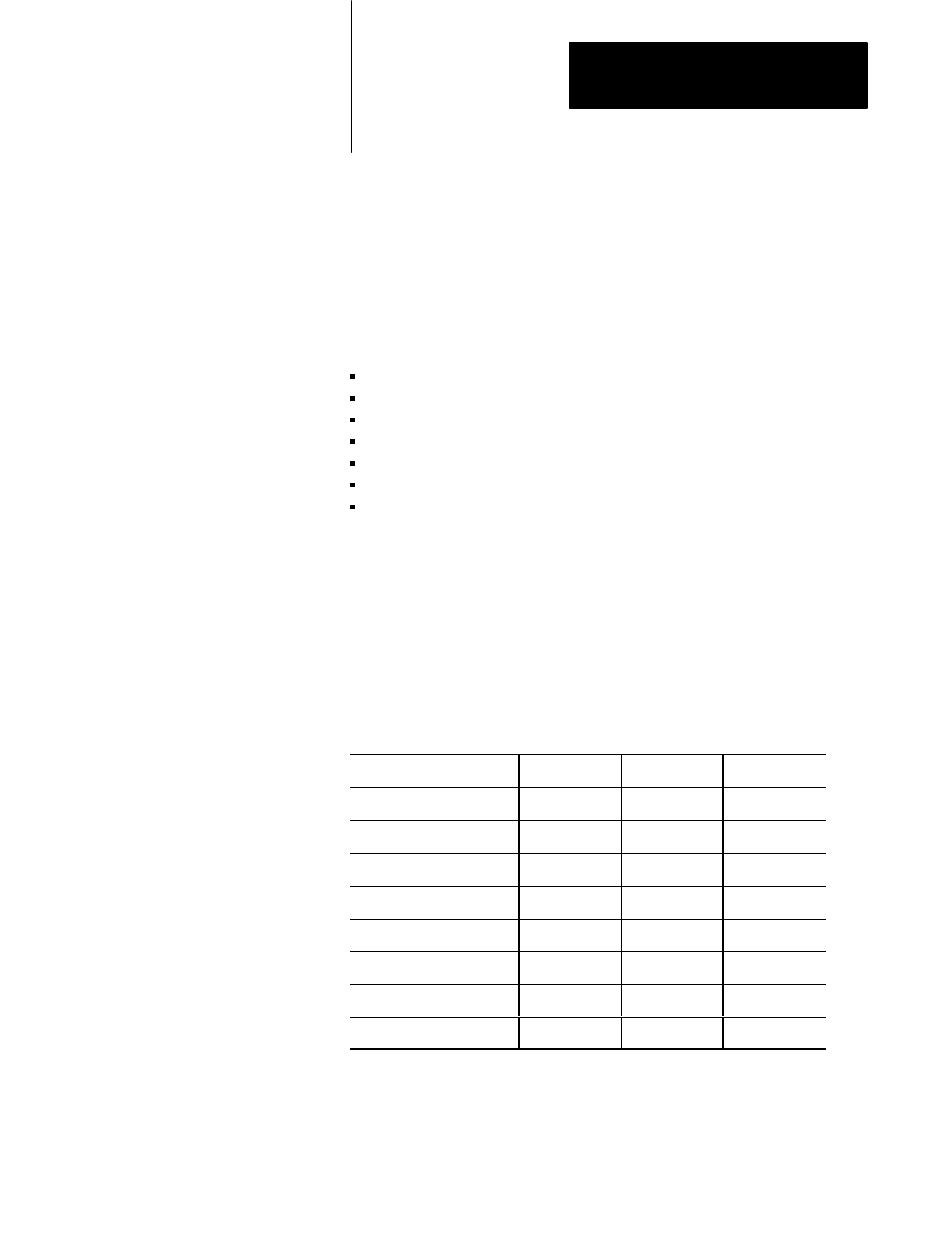
Chapter
2
2-1
Install the QDC Module
This chapter helps you install the QDC module with these procedures:
record I/O ranges
set module jumpers
key the I/O chassis
install the QDC module
wire I/O devices to the QDC module
ground and shield I/O devices
plan for E-STOPs and machine interlocks
To match your QDC module to your I/O devices, record the I/O ranges of
your I/O devices on Worksheet 2-A. You will use this information in this
chapter for hardware configuration (setting jumper plugs) and in chapter 4
to configure the module’s inputs and outputs with software.
Circle or check the I/O ranges on Worksheet 2-A. Cross off I/O not used.
Worksheet 2ĆA
Record I/O Ranges
I/O Connection:
Voltage 1:
Voltage 2:
Current:
Input 1 (Screw position)
0 to 10V dc
1 to 5V dc
4 to 20 mA
Input 2 (System pressure)
0 to 10V dc
1 to 5V dc
4 to 20 mA
Input 3 (Clamp position)
0 to 10V dc
1 to 5V dc
4 to 20 mA
Input 4 (Ejector position)
0 to 10V dc
1 to 5V dc
4 to 20 mA
Output 1
Ć10 to 10V dc
0 to 10V dc
4 to 20 mA
Output 2
Ć10 to 10V dc
0 to 10V dc
4 to 20 mA
Output 3
Ć10 to 10V dc
0 to 10V dc
4 to 20 mA
Output 4
Ć10 to 10V dc
0 to 10V dc
4 to 20 mA
Chapter Objectives
Record I/O Ranges
