Enter and download your worksheet values – Rockwell Automation 1771-QDC, D17716.5.93(Passport) PLASTIC MOLDING MODULE User Manual
Page 126
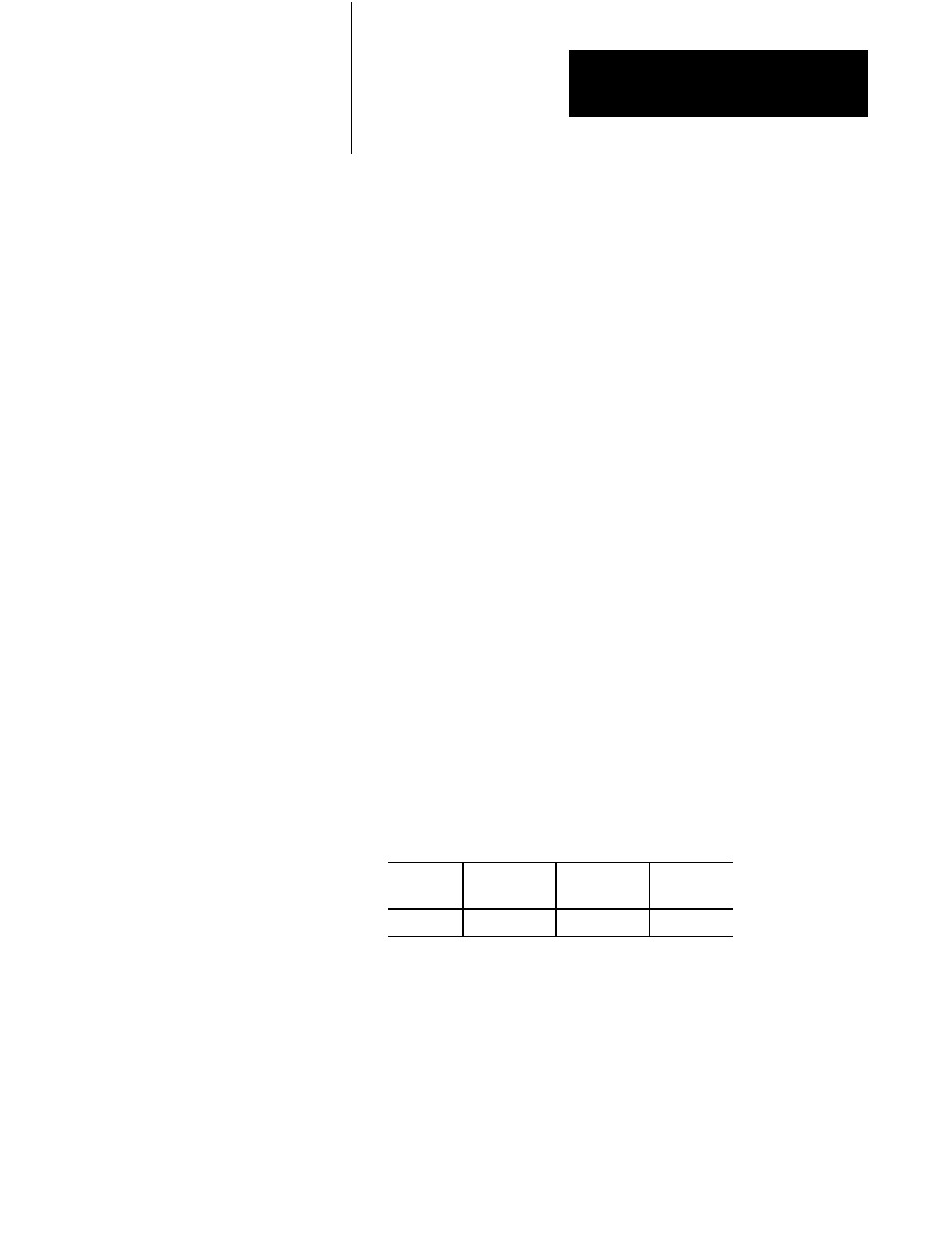
Load Initial Profile Setpoints
Chapter 8
8-9
4. Record your FCC end-of-segment position setpoints for CPC11, 14,
and 17 on Worksheet 8-A.
We recorded zero for the remaining position setpoints on Worksheet 8-A.
The valve spanning procedures in chapter 9 require these initial values.
We help you select correct final values for your application in chapter 10.
For additional information, refer to Section 3 of the Plastic Molding
Module Reference Manual (publication 1771-6.5.88).
TonnageĆcomplete Pressure Setpoint
(CPC63)
The QDC module compares clamp pressure with this value, and sets status
bit SYS03-B02 when clamp pressure equals or exceeds this value.
We recorded zero for the tonnage watchdog timer preset.
The valve spanning procedures in chapter 9 require this initial value. We
help you select correct final values for your application in chapter 10. For
additional information, refer to Section 3 of the Plastic Molding Module
Reference Manual (publication 1771-6.5.88).
After you determine initial values and record them on Worksheet 8-A, you
are ready to proceed. Refer to procedures in chapter 4 if necessary.
Important: Be sure that you do not alter any setpoints, and that you enter
each and every setpoint exactly as on the worksheet.
1. Enter all worksheet values into your PLC-5 data table.
2. Download command blocks to the QDC module. We repeat the CPC
block download data.
Block to
Download:
ProĆSet 600
Block ID:
Download
Command Bit:
Companion
Block:
CPC
07
B21/6
none
3. Check SYS61 and SYS62 for programming error. Correct as needed.
Enter and Download Your
Worksheet Values
