Df1 half-duplex network (using pc and modems), Connecting to a rs-485 network – Rockwell Automation 1766-Lxxxx MicroLogix 1400 Programmable Controllers User Manual User Manual
Page 84
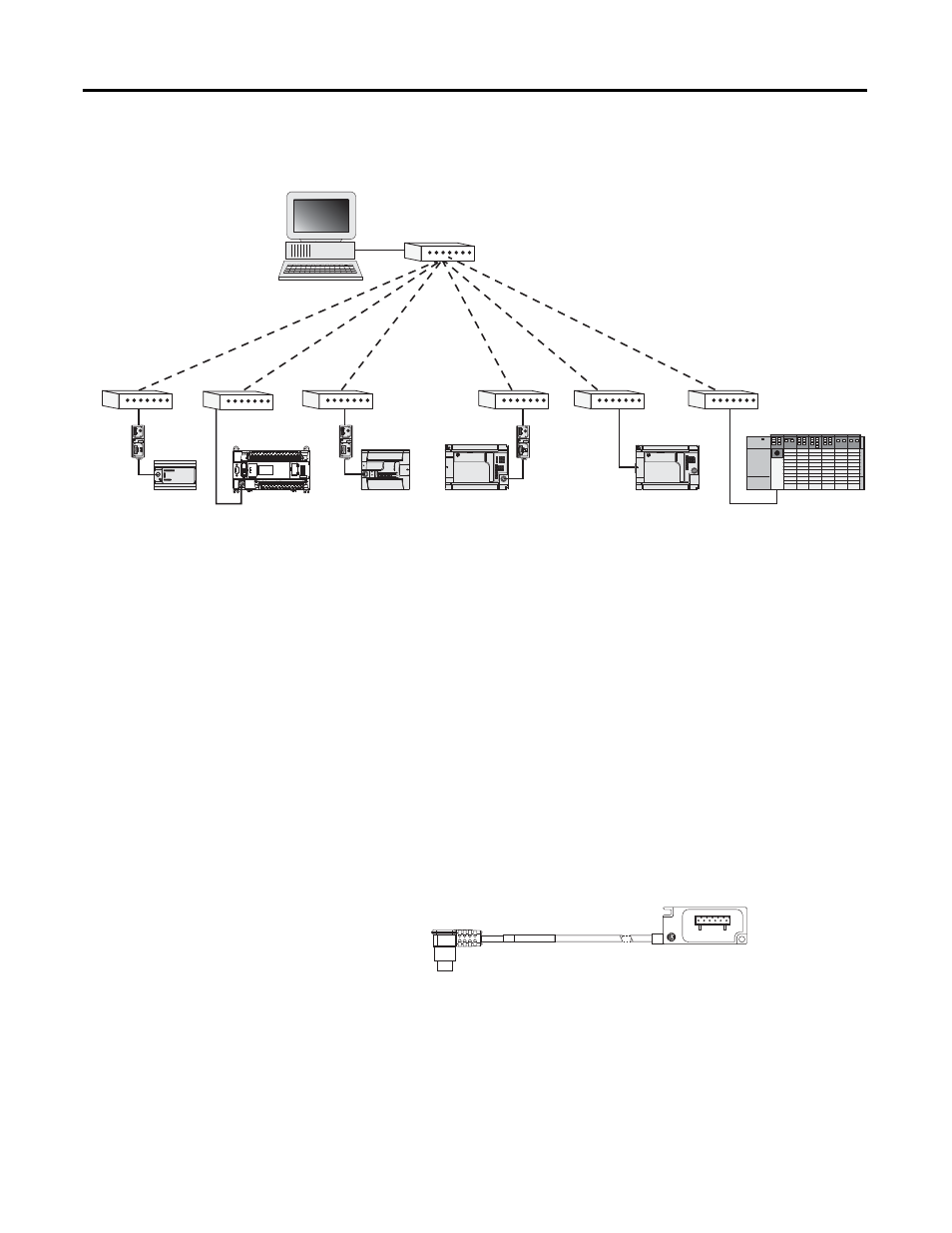
70
Rockwell Automation Publication 1766-UM001H-EN-P - May 2014
Chapter 4 Communication Connections
DF1 Half-Duplex Network (Using PC and Modems)
Connecting to a RS-485
Network
The network diagrams on the next pages provide examples of how to connect
MicroLogix 1400 controllers to the RS-485 network.
You can connect a MicroLogix 1400 controller to your RS-485 network directly
without using an external optical isolator, such as Advanced Interface Converter
(AIC+), catalog number 1761-NET-AIC, as shown in the illustrations below,
because Channel 0 is isolated within the controller.
MicroLogix 1400 controllers support various protocols on the RS-485 network,
including DH-485, DF1 Half-Duplex Master/Slave, Modbus RTU
Master/Slave, ASCII and DNP3 Slave protocols. In this section, DH-485
protocol is used as an example. Any physical connection should be the same as
other protocols.
TERM
A
B
COM
SHLD
CHS GND
TX
TX
PWR
TX
DC SOURCE
CABLE
EXTERNAL
TERM
A
B
COM
SHLD
CHS GND
TX
TX
PWR
TX
DC SOURCE
CABLE
EXTERNAL
TERM
A
B
COM
SHLD
CHS GND
TX
TX
PWR
TX
DC SOURCE
CABLE
EXTERNAL
Rockwell Software RSLinx 2.0 (or
higher), SLC 5/03, SLC 5/04,
SLC 5/05, PLC-5, or MicroLogix
1000, 1200, and 1500 processors
configured for DF1Half-Duplex
Master. Rockwell Software
RSLinx 2.5 required for MicroLogix
1400.
DF1 Half-Duplex Protocol
MicroLogix 1500 with
1764-LSP or 1764-LRP
Processor (Slave)
SLC 5/03 (Slave)
MicroLogix
1000 (Slave)
MicroLogix 1500 with
1764-LRP Processor (Slave)
MicroLogix
1400 (Slave)
Modem
MicroLogix
1200 (Slave)
44596
TIP
Use a 1763-NC01 Series A or later (8-pin mini-DIN to 6-pin RS-485
connector) cable or equivalent to connect a MicroLogix 1400
controller to a RS-485 network.
A
TERM
B
COM
SHLD
CHS GND
44597
