Saving/loading communication eeprom, Saving communication eeprom – Rockwell Automation 1766-Lxxxx MicroLogix 1400 Programmable Controllers User Manual User Manual
Page 152
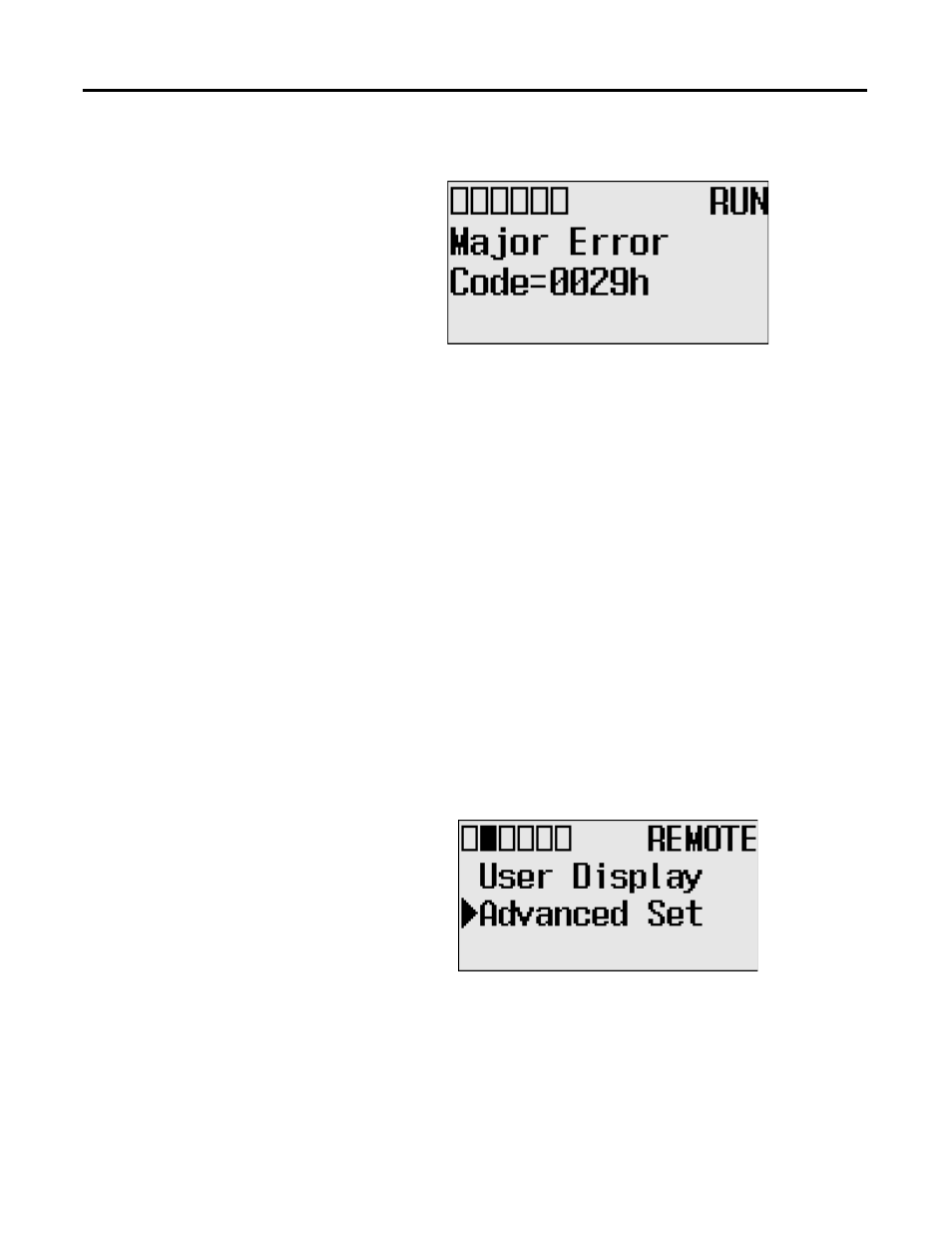
110
Rockwell Automation Publication 1766-UM001H-EN-P - May 2014
Chapter 5 Using the LCD
If a fault is occurred, its fault code is displayed, as shown below.
5. Press the ESC key to return to the Advanced Set Menu screen, as shown in
Saving/Loading
Communication EEPROM
At the communication EEPROM screen, you can load/save user programs and
data to/from the Memory module.
Saving Communication EEPROM
Follow these steps to save user program and data from controller's memory to
memory module.
1. On the Main Menu screen, select Advanced Set by using the Up and Down
keys on the LCD keypad.
If the menu items shown are not displayed on the Main Menu screen, scroll
down by pressing the Down key.
2. Press the OK key on the LCD keypad.
TIP
For more information on a specific fault code, refer to the Online Help
of your RSLogix 500/RSLogix Micro programming software.
