Removal/insertion under power, Memory module information file, Program /data download – Rockwell Automation 1766-Lxxxx MicroLogix 1400 Programmable Controllers User Manual User Manual
Page 164: Program /data upload
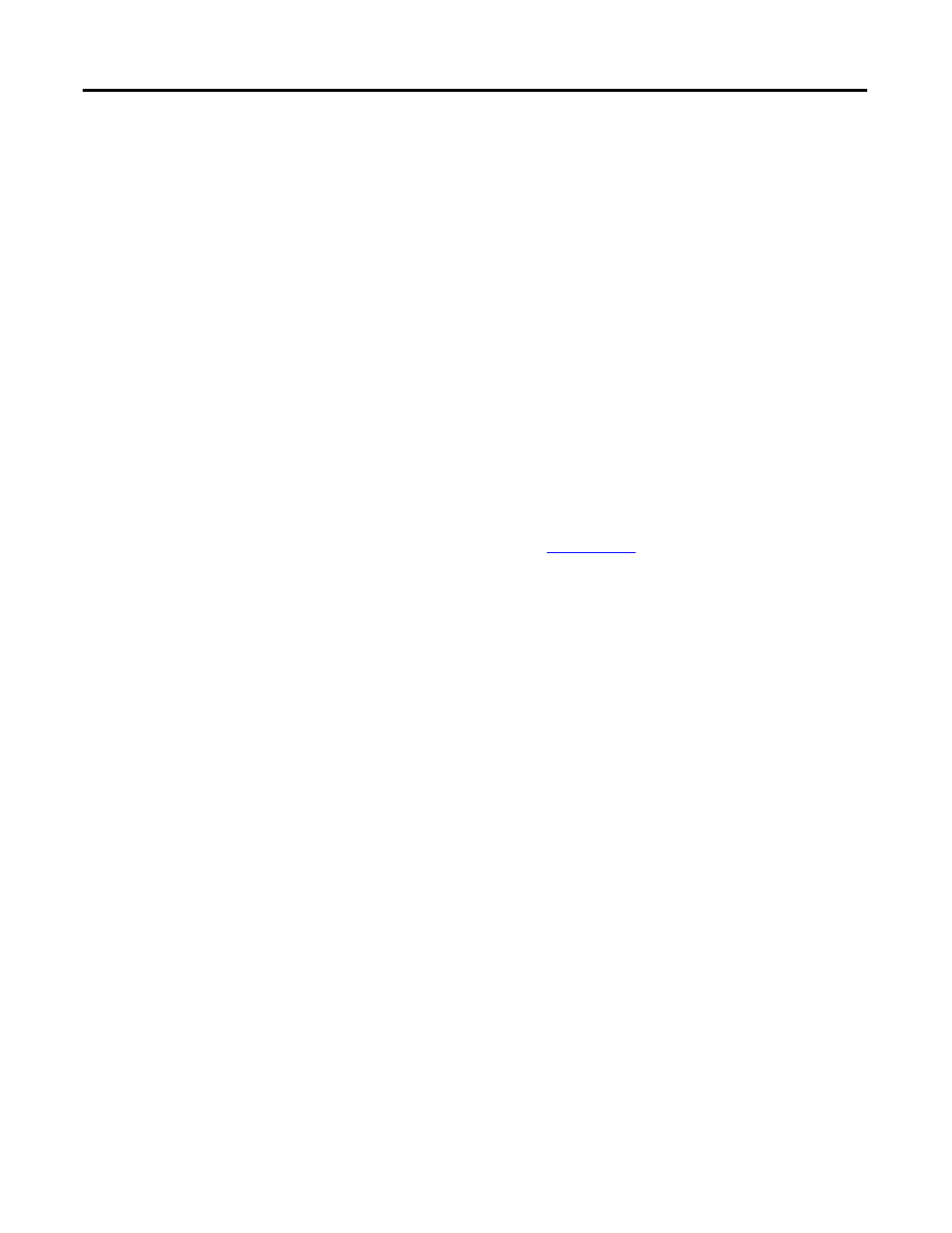
122
Rockwell Automation Publication 1766-UM001H-EN-P - May 2014
Chapter 6 Using Real-Time Clock and Memory Modules
Removal/Insertion Under Power
The memory module can be installed or removed without risk of damage to
either the memory module or the controller, except during a data transaction. If
the memory module is removed during a data transaction, data corruption can
occur.
If a memory module is installed while the MicroLogix 1400 is executing, the
memory module is not recognized until either a power cycle occurs, or until the
controller is placed in a non-executing mode (program mode, suspend mode or
fault condition).
Memory Module Information File
The controller has a Memory Module Information (MMI) File which provides
status from the attached memory module. At power-up or on detection of a
memory module being inserted, the catalog number, series, revision, and type are
identified and written to the MMI file. If a memory module is not attached, zeros
are written to the MMI file. Refer to the
MicroLogix 1400 Instruction Set
Reference Manual, publication
, for more information.
Program /Data Download
To download the program and data from a memory module to the controller’s
memory, on the “Comms” menu in your RSLogix 500/RSLogix Micro
programming software, point “EEPROM” and then click “Load from
EEPROM”.
Program /Data Upload
To upload the program and data from the controller’s memory to a memory
module, on the “Comms” menu in your RSLogix 500/RSLogix Micro
programming software, point “EEPROM” and then click “Store to EEPROM”.
TIP
With MicroLogix 1400, you can also use the LCD and the LCD buttons
on the module to transfer applications to or from the controller.
For more information on program/data download, refer to your
RSLogix 500/RSLogix Micro programming software documentation.
TIP
With MicroLogix 1400, you can also use the LCD and the LCD buttons
on the module to transfer applications to or from the controller.
For more information on program/data upload, refer to your
RSLogix 500/RSLogix Micro programming software documentation.
