Target module not in proper state for programming, Failed to receive initial tftp request from target – Rockwell Automation 1766-Lxxxx MicroLogix 1400 Programmable Controllers User Manual User Manual
Page 220
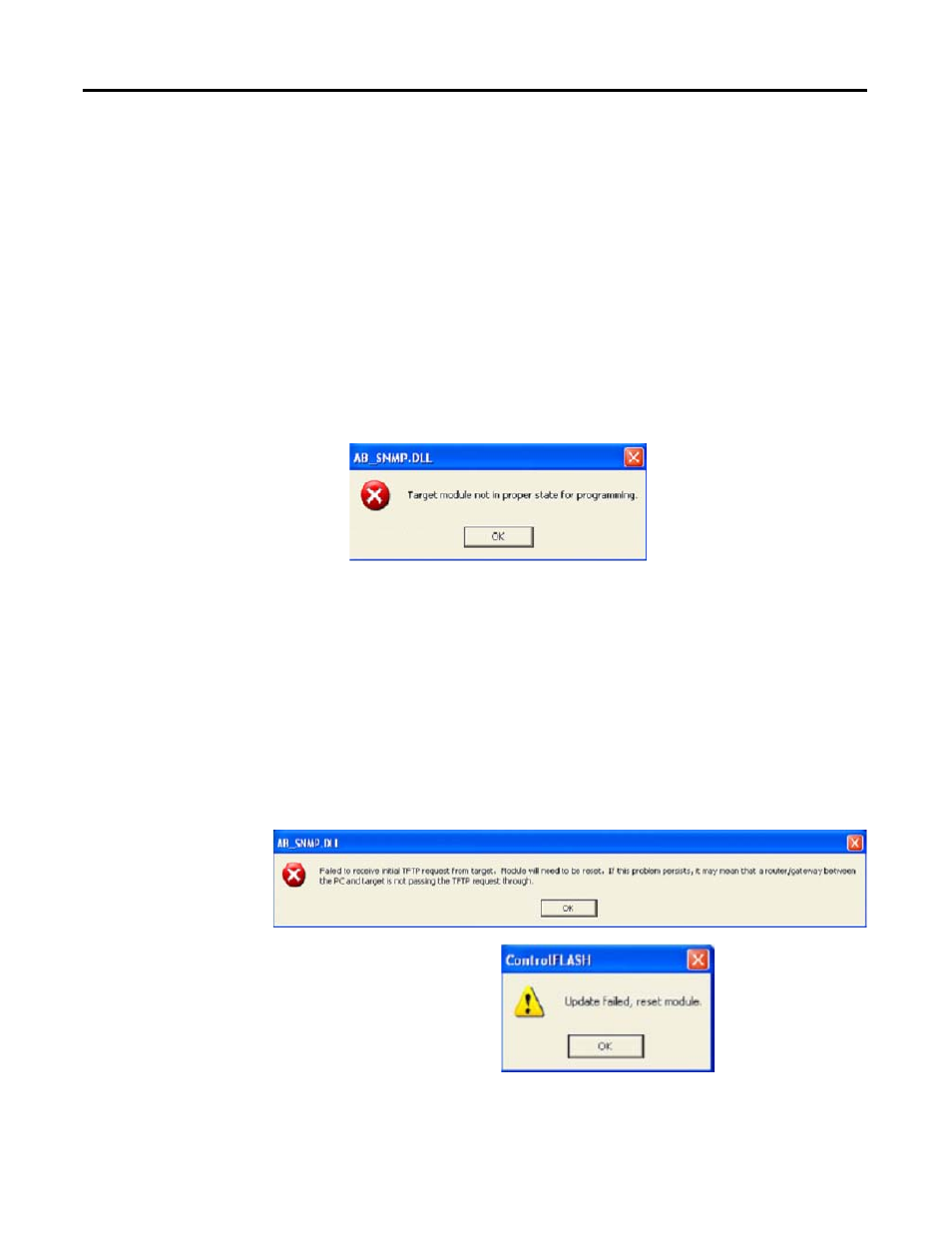
180
Rockwell Automation Publication 1766-UM001H-EN-P - May 2014
Appendix D Using ControlFLASH to Upgrade Your Operating System
This error message is displayed if the ControlFLASH tool is unable to match the
processor to the catalog number that was selected in the Catalog Number dialog
box.
To clear this error:
1. Click the OK button to go to the Catalog Number dialog box.
2. Select the correct catalog number in the dialog box, and proceed with the
update.
3. Restart the firmware upgrade procedure as described in the section Using
ControlFLASH for Firmware Upgrade on page 169.
Target Module Not in Proper State for Programming
This error message is displayed when the target module is not in a proper state for
programming.
To clear this error:
1. Put the controller in the PROGRAM mode.
2. Restart the firmware upgrade procedure as described in the section Using
ControlFLASH for Firmware Upgrade on page 169. If the error occurs
again, cycle power and restart the firmware upgrade process.
Failed to Receive Initial TFTP Request from Target
This error message is displayed when the initial TFTP request is not received.
