Rockwell Automation 1336F PLUS II User Manual - Firmware 1.xxx-6.xxx User Manual
Page 79
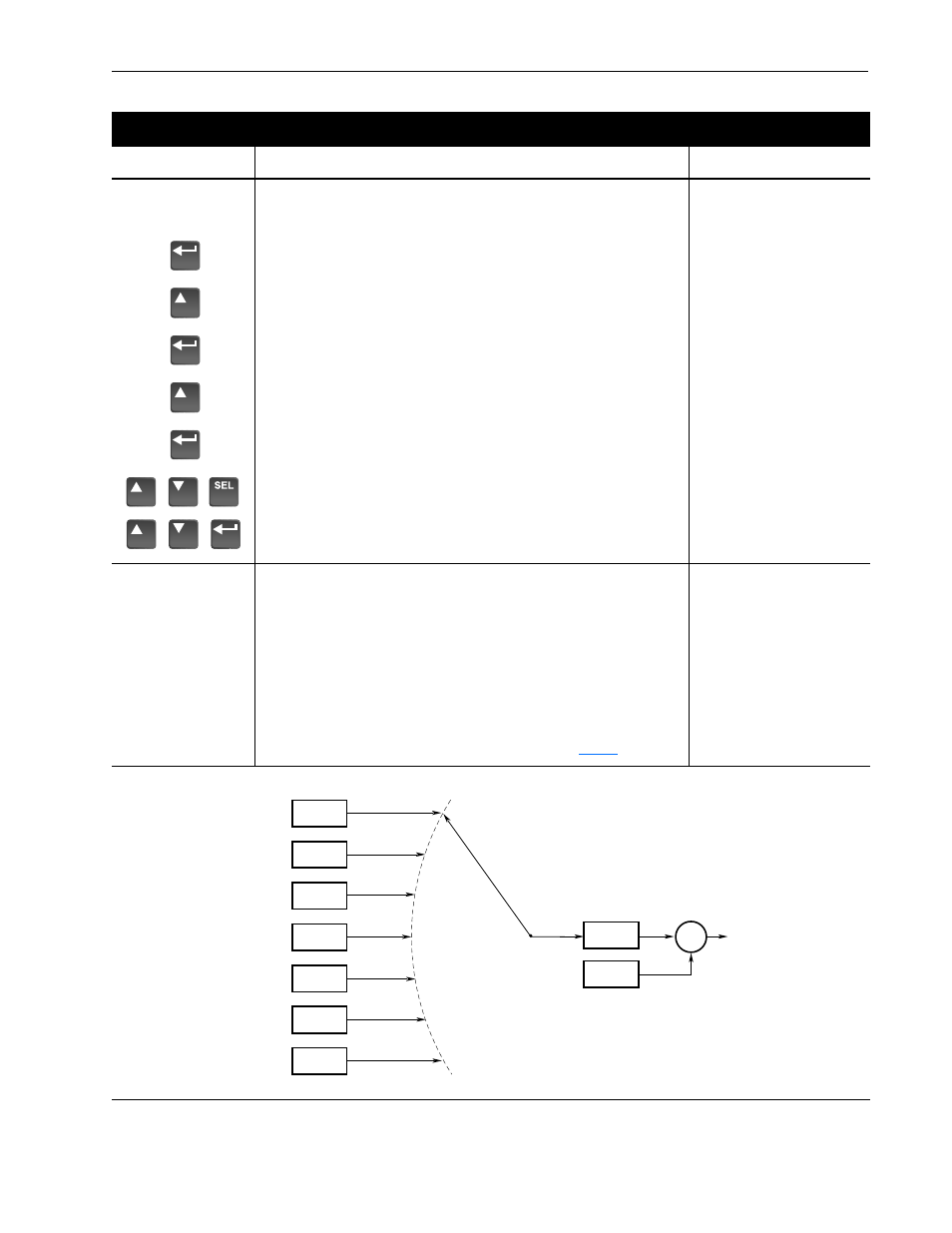
Start-Up
5–11
This will provide a starting point for slip compensation adjustment. If neces-
sary, further adjustment can be made while the motor is under load.
A. From the Status Display, press the Enter key (or any key). “Choose Mode”
will be displayed.
B. Press the Increment (or Decrement) key until “Program” is displayed.
C. Press Enter.
D. Press the Increment key until “Feature Select” is displayed.
E. Press Enter.
F.
Press the Increment or Decrement keys until “Slip @ F.L.A.” is displayed.
Press SELect. The first character of line 2 will now flash.
G. Use the Increment/Decrement keys to program the value calculated above,
then press Enter.
Choose Mode
EEProm
Choose Mode
Program
Metering
Feature Select
Dwell Frequency
Slip @ F.L.A.
Slip @ F.L.A.
0.7 Hz
Program NP Data
16. Tuning Sensorless Vector operation.
To further improve drive performance in Sensorless Vector mode, the actual
motor nameplate data can be entered directly.
Refer to the motor nameplate and program the following Setup group parame-
ters:
[Motor NP Amps]
[Motor NP Volts]
[Motor NP Hertz]
[Motor NP RPM].
For the typical steps involved when programming, refer to
.
Speed Control Selection
Advanced Start-Up Procedure
Press these keys . . .
while following these steps . . .
The HIM Display will show . . .
or
&
or
&
No
Control
Slip
Comp.
Speed
Droop
Speed
Adder
Speed
Reference
Frequency Command
Encoder
Feedback
Droop +
Regulator
P
Jump
Process
PI
[Speed Control]
Parameter 77
see Chapter 2
∑
+
+
