Rockwell Automation 1336F PLUS II User Manual - Firmware 1.xxx-6.xxx User Manual
Page 149
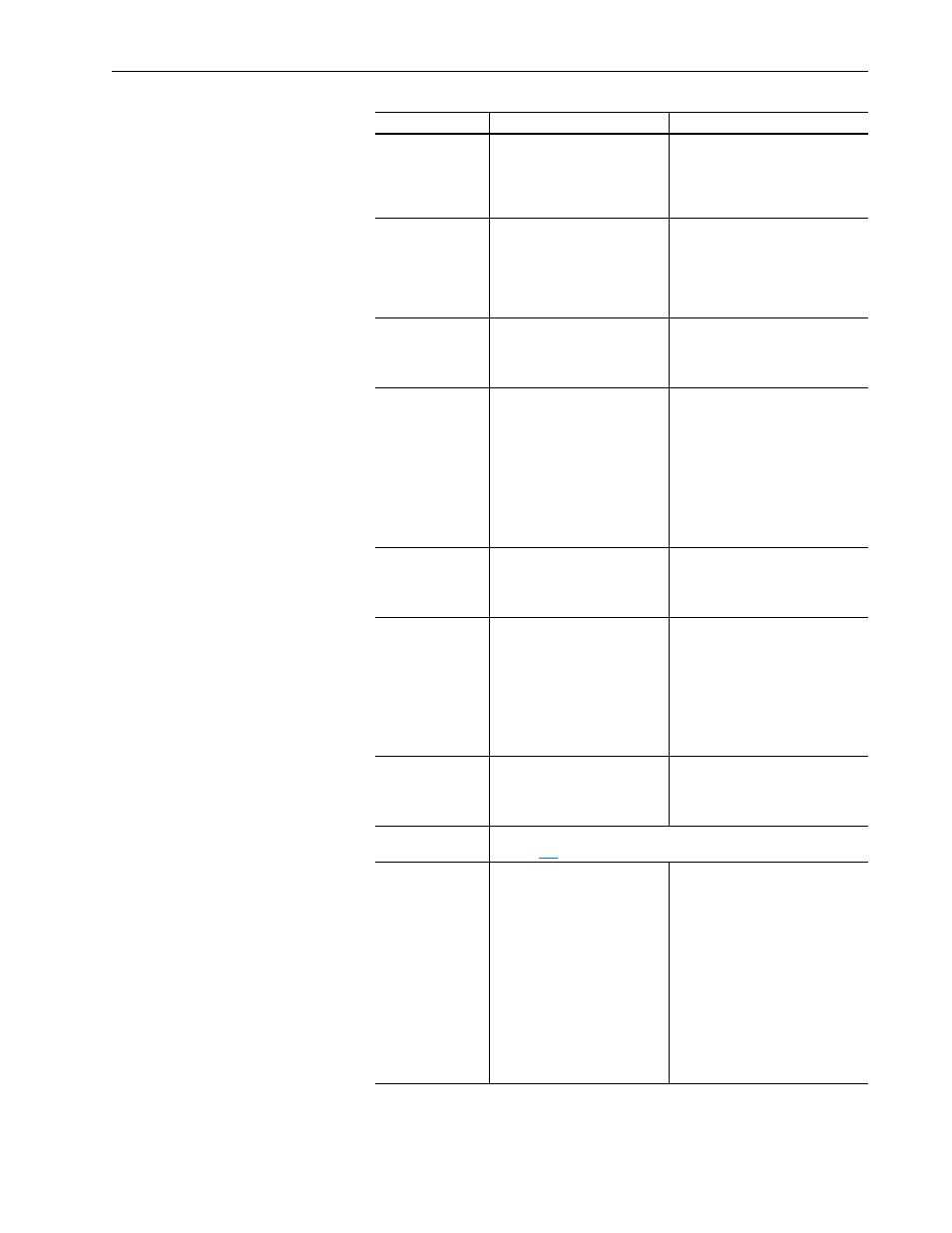
Troubleshooting
7–3
EE Init Value
54
Stored parameter value out of
range on initialization.
1. Reset to factory defaults & cycle in-
put power.
2. Check all connections to the Pow-
er/Driver Bd. Replace the board or
complete drive as needed.
EEprom Checksum
66
The checksum read from the
EEPROM does not match the
checksum calculated from the
EEPROM data.
1. Reset to factory defaults & cycle in-
put power.
2. Check all wire and cable connec-
tions to the Power Driver Board.
Replace Power Driver Board or
complete drive as required.
EEprom Fault
32
EEPROM is being programmed
and will not write a new value.
Check all wire and cable connections
to the Main Control Board. Replace
Main Control Board or complete drive
as required.
Encoder Loss
60
The drive has detected an error in
the encoder signals at TB3, termi-
nals 31-36. The error could be
due to a:
1. Loss of 1 or more channels.
2. Loss of quadrature.
3. Loss of differential signal (A &
A NOT or B & B NOT were high
at the same time).
Check encoder and wiring.
Fgnd 10ms Over
52
Microprocessor loop fault. Occurs
if a 10ms interrupt is pending
before the current interrupt is
complete.
Replace Main Control Board or com-
plete drive as required.
Ground Fault
13
A current path to earth ground in
excess of 100A has been
detected at one or more of the
drive output terminals. NOTE: If
ground current exceeds 220% of
drive rated current, “Overcurrent
Flt” may occur instead of Ground
Fault.
Check the motor and external wiring
to the drive output terminals for a
grounded condition.
Ground Warning
57
A current path to earth ground in
excess of 2A has been detected
at one or more of the drive output
terminals. See [Ground Warning].
Check the motor and external wiring
to the drive output terminals for a
grounded condition.
Hardware Trap
18
Refer to the “Description” and “Action” statements for C167 Watchdog
(F17) on
Hertz Err Fault
29
This fault indicates that there is
not a valid operating frequency. It
can be caused by any of the fol-
lowing:
1. [Maximum Freq] is less than
[Minimum Freq].
2. Skip frequencies and skip
bandwidth eliminate all operat-
ing frequencies.
3. Analog input signal speed
reference has been lost. See
[Anlg Signal Loss] and
[4-20mA Loss Sel].
1. Check [Minimum Freq] and [Maxi-
mum Freq] parameters.
2. Check [Skip Freq 1], [Skip Freq 2],
[Skip Freq 3] and [Skip Freq Band]
parameters.
3. Check for broken wires, loose con-
nections or transducer loss at
analog inputs.
Name & Fault #
Description
Action
