Chapter 5, Start-up, Start-up requirements – Rockwell Automation 1336F PLUS II User Manual - Firmware 1.xxx-6.xxx User Manual
Page 69: Start-up requirements –1, Chapter
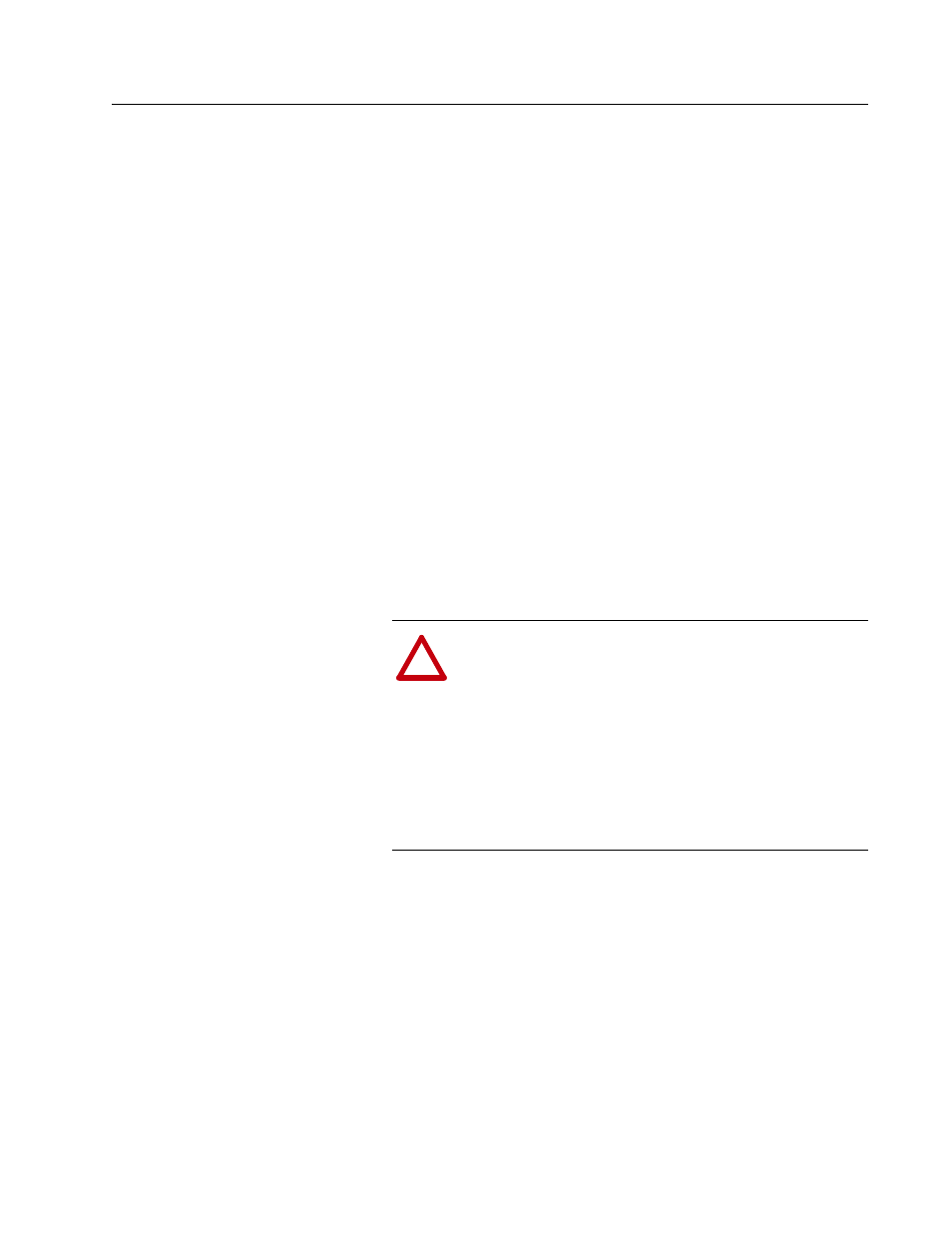
Chapter
5
Start-Up
This chapter describes how you start-up the 1336
PLUS
II
Drive.
Included are typical adjustments and checks to assure proper opera-
tion. The information contained in previous chapters of this manual
must be read and understood before proceeding.
Important: The 1336
PLUS
II
is designed so that start-up is simple and
efficient. Two start-up methods are provided. A self
prompting “assisted” procedure utilizing the 1336
PLUS
II
Startup mode. As an aid, this mode asks questions about
the most used basic parameters. The second method, if
required, provides a more complex start-up utilizing the
“Program” mode and complete parameter access.
Advanced features and adjustments are grouped separately
from basic parameters for ease of use.
Start-Up Requirements
The following procedures are written for users who have a Human
Interface Module (HIM) installed and who are not using a 2-wire
drive control scheme. For users without a HIM, respective external
commands and signals must be substituted to simulate their operation.
Important:
• Power must be applied to the drive when viewing or changing 1336
PLUS
II
parameters. Previous programming may affect the drive
status when power is applied.
• If the Control Interface option is installed, remote start circuits may
be connected to TB3 on the interface board. Confirm that all cir-
cuits are in a de-energized state before applying power. User sup-
plied voltages may exist at TB3 even when power is not applied to
the drive.
• Refer to Chapter 7 for fault code information.
!
ATTENTION: Power must be applied to the drive to per-
form the following start-up procedure. Some of the voltages
present are at incoming line potential. To avoid electric
shock hazard or damage to equipment, only qualified ser-
vice personnel should perform the following procedure.
Thoroughly read and understand the procedure before be-
ginning. If an event does not occur while performing this
procedure, Do Not Proceed. Remove Power by opening
the branch circuit disconnect device and correct the mal-
function before continuing.
