Power cabling, Power cabling –14, Figure 2.1 – Rockwell Automation 1336F PLUS II User Manual - Firmware 1.xxx-6.xxx User Manual
Page 24
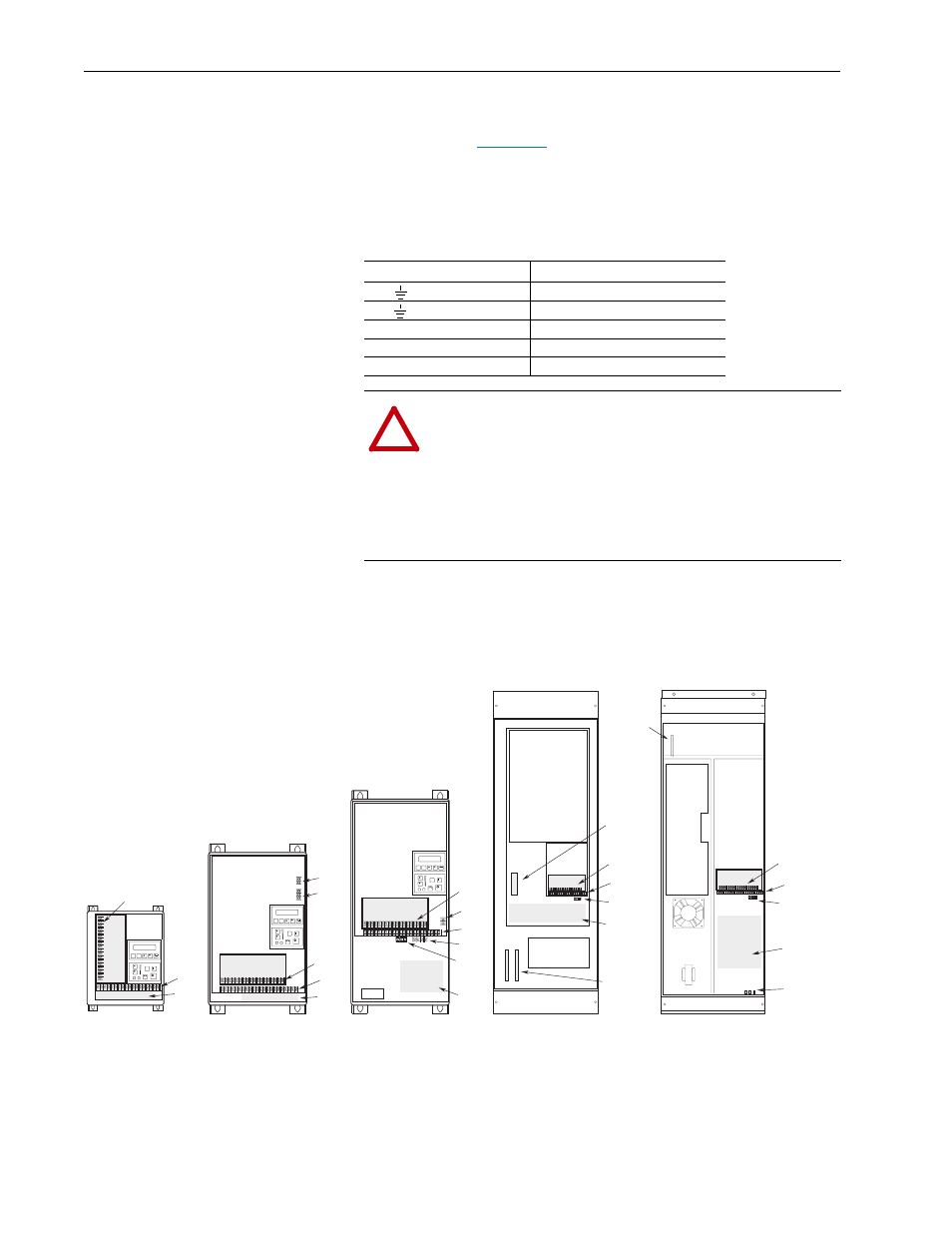
2–14
Installation/Wiring
Power Cabling
Input and output power connections are performed through terminal
block, TB1 (see
Important:
For maintenance and setup procedures, the drive may be
operated without a motor connected.
Table 2.C
TB1 Signals
Figure 2.1
Terminal Block Locations
Terminal
Description
PE
Potential Earth Ground
TE
True Earth Ground
R (L1), S (L2), T (L3)
AC Line Input Terminals
+DC, -DC
DC Bus Terminals
U (T1), V (T2), W (T3)
Motor Connection
!
ATTENTION: The National Codes and standards (NEC,
VDE, BSI etc.) and local codes outline provisions for safely
installing electrical equipment. Installation must comply
with specifications regarding wire types, conductor sizes,
branch circuit protection and disconnect devices. Failure to
do so may result in personal injury and/or equipment dam-
age.
TB3
TB1
TB2
Power Terminal Block
Control & Signal Wiring
Control Interface Option
24V DC Auxiliary Input
High Voltage DC Auxiliary Input
480 or 600V Auxiliary Output (F Frame Only)
Control & Signal Shield Terminals
TB1
TB2
TB3
TB4
TB6
TB9
TE
Frames A1-A4
1
TB1
TB1 Location
Control Interface
Option
TB1
TB2
TB3
TB4
TB6
Frames B, C
1
Control Interface
Option
TB1
1
Refer to page 1–1 for frame reference classifications and Figure 2.2 for TB1 details.
Frames D, E
1
TB1
TB2
TB3
Control Interface
Option
TB1
Location
TB4
TB6
TE
TB1
Frame F
1
Brake
Terminals
TE
TB2
TB3
TB9
Frame G
1
U, V, W
& Brake
Terminals
TB2
TB3
R, S, T
TE
PE
Ground
TB1
Location
