Rockwell Automation 1336F PLUS II User Manual - Firmware 1.xxx-6.xxx User Manual
Page 38
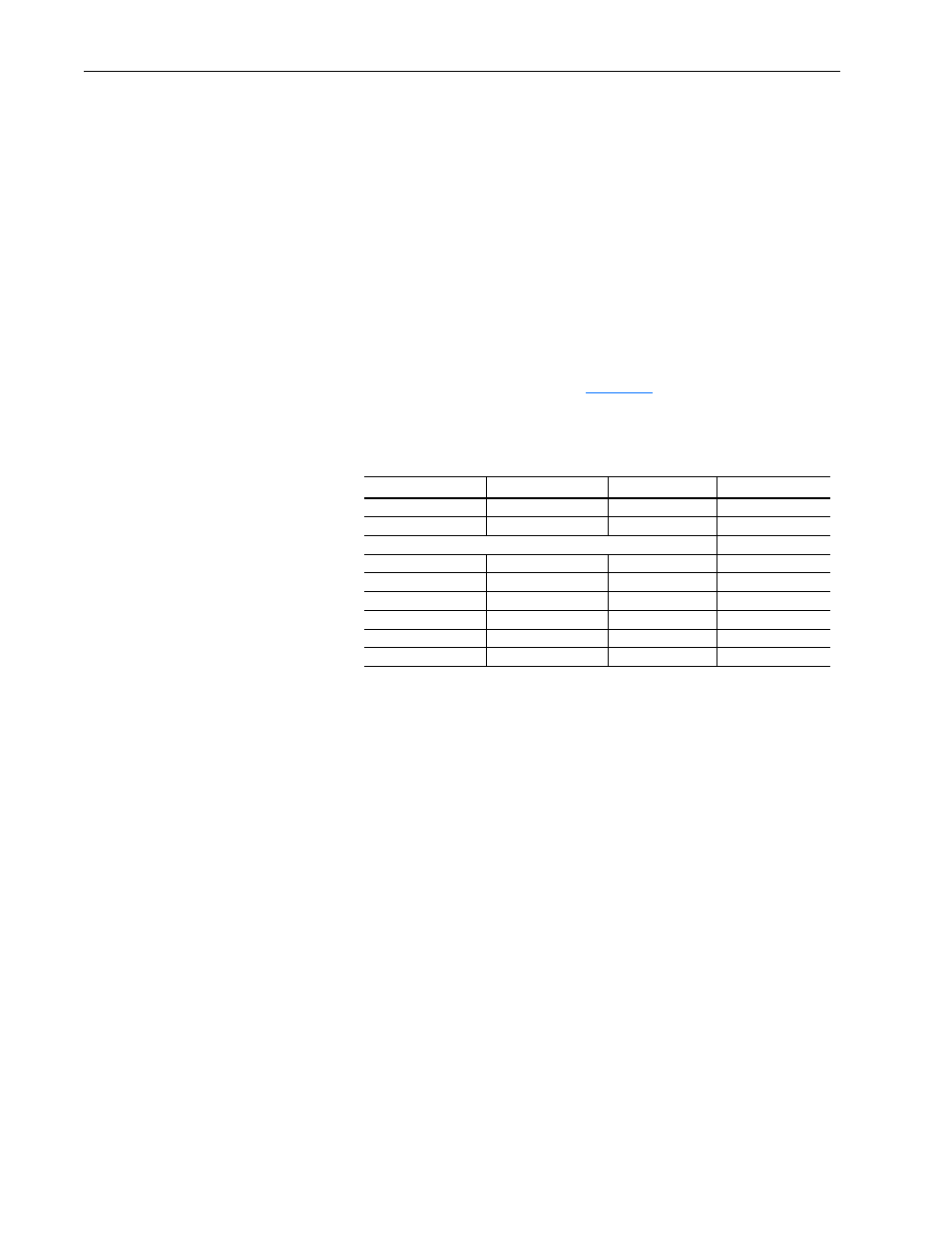
2–28
Installation/Wiring
The programming options of the Control Interface Option allow the
user to select an input combination to meet the needs of a specific
installation. The firmware will verify programming, to assure an
appropriate combination has been selected.
Speed Select/Frequency Reference
The drive speed command can be obtained from a number of different
sources. The source is determined by drive programming and the con-
dition of the Speed Select Inputs on TB3 (or reference select bits of
command word if PLC controlled - see Appendix A).
The default source for a command reference (all speed select inputs
open) is the selection programmed in [Freq Select 1]. If any of the
speed select inputs are closed, the drive will use other parameters as
the speed command source. See
and the examples that
follow.
Table 2.H
Speed Select Input State vs. Frequency Source
Important:
The final speed command may be affected by the type of
modulation selected with [Speed Control], parameter 77.
See [Speed Control] in Chapter 6 for further information.
Important:
If a bi-polar input option (LA6 or LA7) is installed, the
signal is designated “Analog Input 0.” Note the following:
3 Wire Control – If [Input Mode] is set to “3 Wire” and
the bi-polar input is selected as the active frequency ref-
erence [Freq Select 1 or 2], it is assumed that direction
control is desired via analog polarity. If another source
has control of direction, a “Bipolar Direction” fault (F16)
will occur. If direction control via polarity is not required,
bit 7 of [Direction Mask] should be set to “0.” This causes
the input to be treated as a 0-10V frequency reference
only. Negative analog signals are treated as zero and di-
rection control must come from another source.
2 Wire Control – If [Input Mode] is set to “2 Wire,” it is
assumed that direction control is provided via the 2 wire
inputs (Run Forward and Run Reverse). Bit 7 of [Direction
Mask] must be set to “0.” This causes the input to be treat-
ed as a 0-10V frequency reference only. Negative analog
signals are treated as zero. Failure to set the Mask will
generate a “Bipolar Direction” (F16) fault.
Speed Select 3
Speed Select 2
Speed Select 1
Frequency Source
Open
Open
Open
[Freq Select 1]
Open
Open
Closed
[Freq Select 2]
Accessed through [Freq Select 2] parameter
[Preset Freq 1]
Open
Closed
Open
[Preset Freq 2]
Open
Closed
Closed
[Preset Freq 3]
Closed
Open
Open
[Preset Freq 4]
Closed
Open
Closed
[Preset Freq 5]
Closed
Closed
Open
[Preset Freq 6]
Closed
Closed
Closed
[Preset Freq 7]
