Chapter 7, Troubleshooting, Fault descriptions – Rockwell Automation 1336F PLUS II User Manual - Firmware 1.xxx-6.xxx User Manual
Page 147: Fault descriptions –1, Chapter
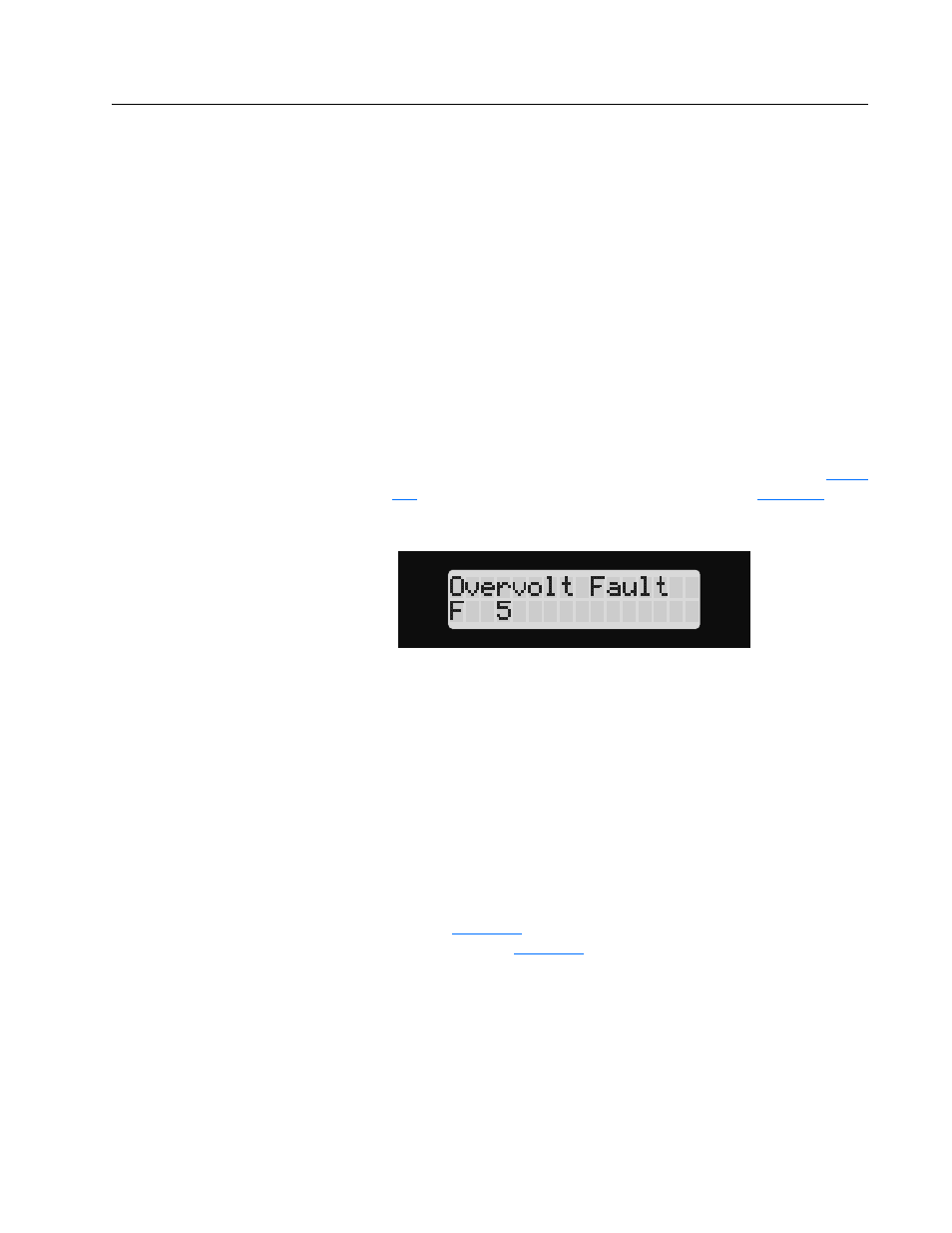
Chapter
7
Troubleshooting
Chapter 7 provides information to guide the user in troubleshooting
the 1336 PLUS. Included is a listing and description of the various
drive faults (with possible solutions, when applicable) and alarms.
Fault Descriptions
Fault Display
The LCD display is used to indicate a fault by showing a brief text
statement relating to the fault (see figure below). The fault will be dis-
played until “Clear Faults” is initiated or drive power is cycled. A
Series A (version 3.0) or Series B & up HIM will display a fault when
it occurs, no matter what state the display is in. In addition, a listing of
past faults can be displayed by selecting “Fault queue” from the Con-
trol Status menu (see Chapter 3 for more information). Refer to
for a listing and description of the various faults.
pro-
vides a listing of faults by number.
Clearing a Fault
When a fault occurs, the cause must be corrected before the fault can
be cleared. After corrective action has been taken, simply cycling
drive power will clear the fault. Issuing a valid Stop command from
the HIM or Control Interface option (TB3) will also clear a fault if the
[Flt Clear Mode] parameter is set to “Enabled.” In addition, a “Clear
Faults” command can be issued anytime from a serial device (if con-
nected).
Contact Description
for a schematic representation of contacts CR1-
CR4. Contacts in
are shown in an unpowered state. When
powered, the contacts will change state. For Example: During normal
operating conditions (no faults present, drive running), the CR3 con-
tacts (default firmware setting) at TB2-13 & 14 are open, and the con-
tacts at TB2-14 & 15 are closed. When a fault occurs, the state of
these contacts will change.
