Drive tuning(drive setup/autotune/current) – Rockwell Automation 1395 Digital DC Drive FRN 5-10.10/9.30 User Manual
Page 263
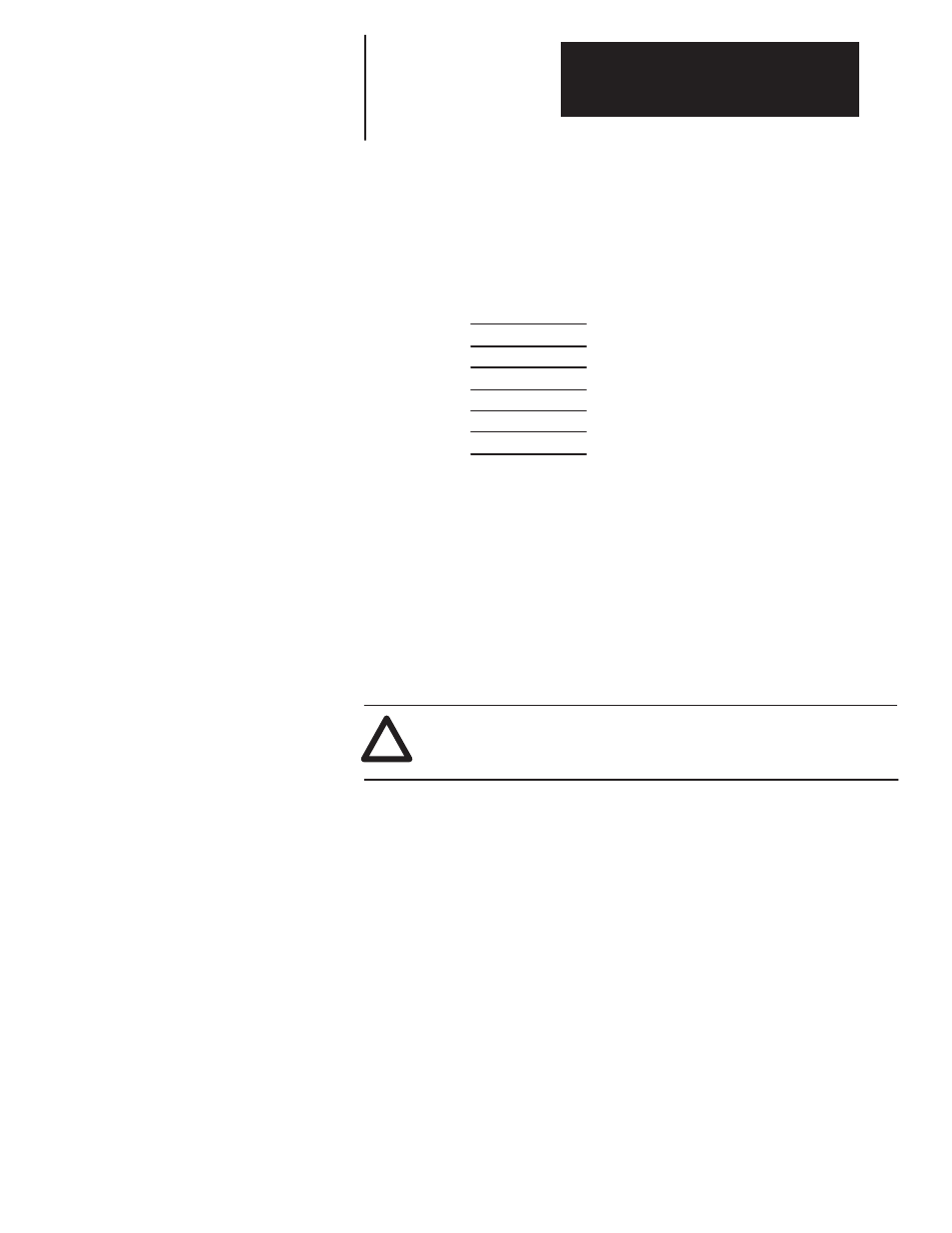
Chapter 8
Start–Up
8-19
Drive Tuning(Drive Setup/Autotune/
Current)
The following parameters should be set-up prior to using the Auto-Tuning
features:
PARM
DESCRIPTION
661
676
698
699
702
733
743
PRESENT VALUE
SET TO
KF Velocity Loop
Field Flux Reference
Auto Tune I Limit
Auto Tune Speed
Velocity Loop Damping Factor
Armature Bridge Type
Current Loop Damping Factor
45875
100%
See Note
Base Speed if Possible
Default Value Recommended
refer to cat. no.
Default Value Recommended
NOTE: The default value can be used initially. If the test fails on motor stalled (VP-18) or Profile
Timeout (VP-50), the Auto Tune I Limit (Parm 698) may be set too low.
Current Loop Test – The following procedure explains how to tune the
current loop. To simplify the operation, it is recommended that the tuning
be done using one of the Bulletin 1300 Programming Terminals.
1. Verify that the motor is connected to the Drive.
2. Select the Current test option on the Programming Terminal.
NOTE: The field is enabled during part of the current loop test. If desired,
the user can reduce Parm 676 – Field Flux Reference to lessen the amount
of motor rotation. However, the current loop test may be less accurate.
!
ATTENTION: The current loop test closes the Drive contactor
and applies power to the motor armature. Potentially fatal voltages
may be present at this time.
IMPORTANT: The drive start command must be true for the entire time
the test is being performed. If a stop command is issued anytime during
the test, the motor will stop and the test will be aborted. Check Parameter
624 (Maintain Start) to determine if the start command is latched or
momentary.
3. Start the drive when requested to do so by the Program Terminal.
The drive contactor will pick up and then drop out. At this time the
program terminal will indicate whether the test was successful. If it
was, continue to the next step, otherwise refer to the troubleshooting
section. The test just performed writes the value of Parameters 734,
742 and 741 when option to save in EEPROM is executed.
