Class attributes (continued), Dsi device object – Rockwell Automation 22-COMM-C ControlNet Adapter User Manual
Page 139
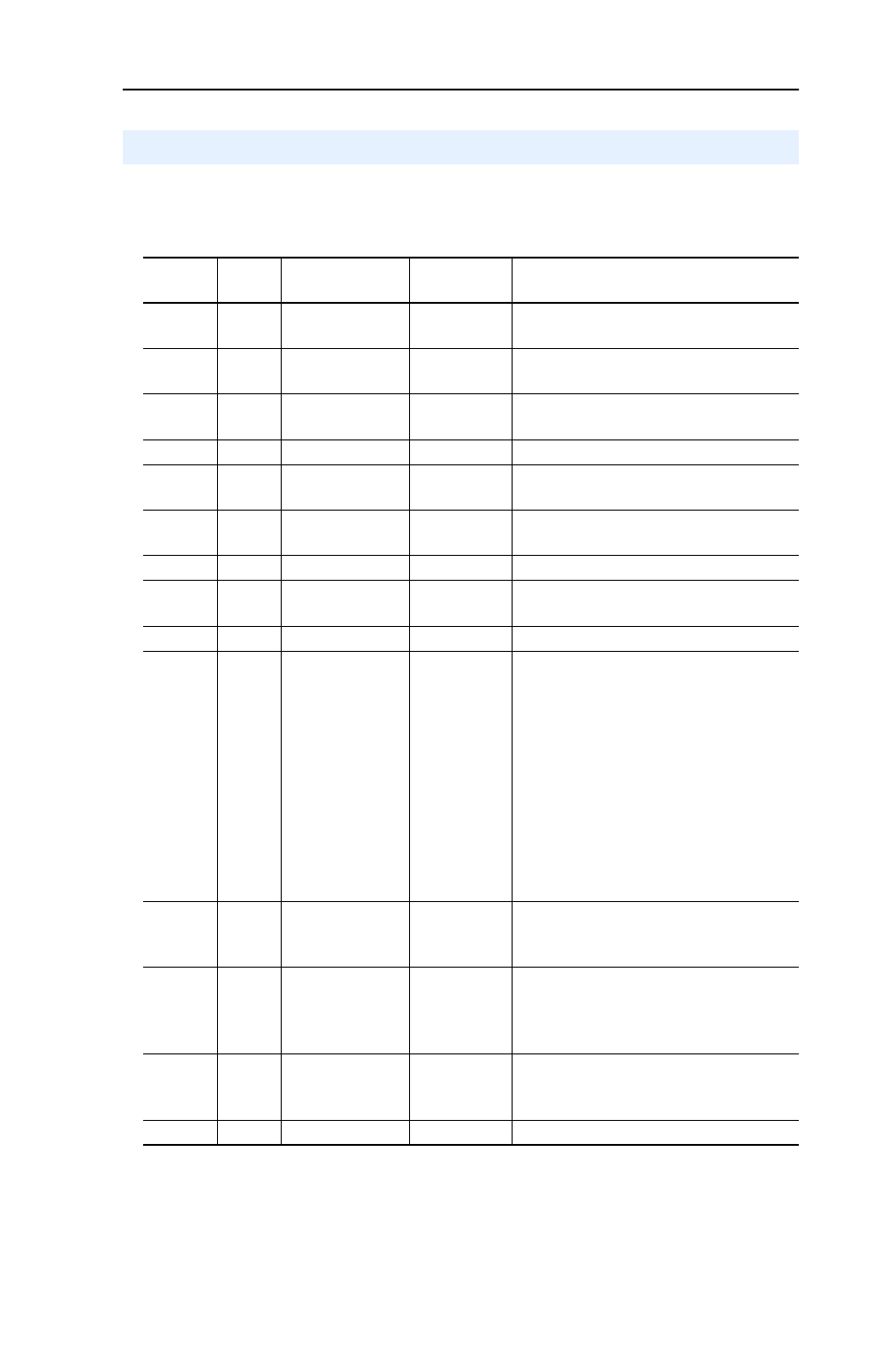
ControlNet Objects
C-21
Class Attributes (Continued)
DSI Device Object
(Continued)
Attribute
ID
Access
Rule
Name
Data Type
Description
3
Get
Product Series
BYTE
1 = A
2 = B …
4
Get
Number of
Components
BYTE
Number of components (e.g., main control
board, I/O boards) in the device.
5
Set
User Definable
Text
STRING[16]
Text identifying the device with a
user-supplied name
6
Get
Status Text
STRING[12]
Text describing the status of the device.
7
Get
Configuration
Code
BYTE
Identification of variations.
8
Get
Configuration Text STRING[16]
Text identifying a variation of a family
device.
9
Get
Brand Code
WORD
0x0001 = Allen-Bradley
11
Get
NVS Checksum
WORD
Checksum of the Non-Volatile Storage in
the device.
12
Get
Class Revision
WORD
2
13
Get
Character Set
Code
BYTE
0 = SCANport HIM
1 = ISO 8859-1 (Latin 1)
2 = ISO 8859-2 (Latin 2)
3 = ISO 8859-3 (Latin 3)
4 = ISO 8859-4 (Latin 4)
5 = ISO 8859-5 (Cyrillic)
6 = ISO 8859-6 (Arabic)
7 = ISO 8859-7 (Greek)
8 = ISO 8859-8 (Hebrew)
9 = ISO 8859-9 (Turkish)
10 = ISO 8859-10 (Nordic)
255 = ISO 10646 (Unicode)
15
Get
Languages
Supported
STRUCT of:
BYTE
BYTE[n]
Number of Languages
Language Codes (See Class Attribute 2)
16
Get
Date of
Manufacture
STRUCT of:
WORD
BYTE
BYTE
Year
Month
Day
17
Get
Product Revision STRUCT of:
BYTE
BYTE
Major Firmware Release
Minor Firmware Release
18
Get
Serial Number
DWORD
Value between 0x00 and 0xFFFFFFFF
