Sensaphone IMS-4000 Users manual User Manual
Page 27
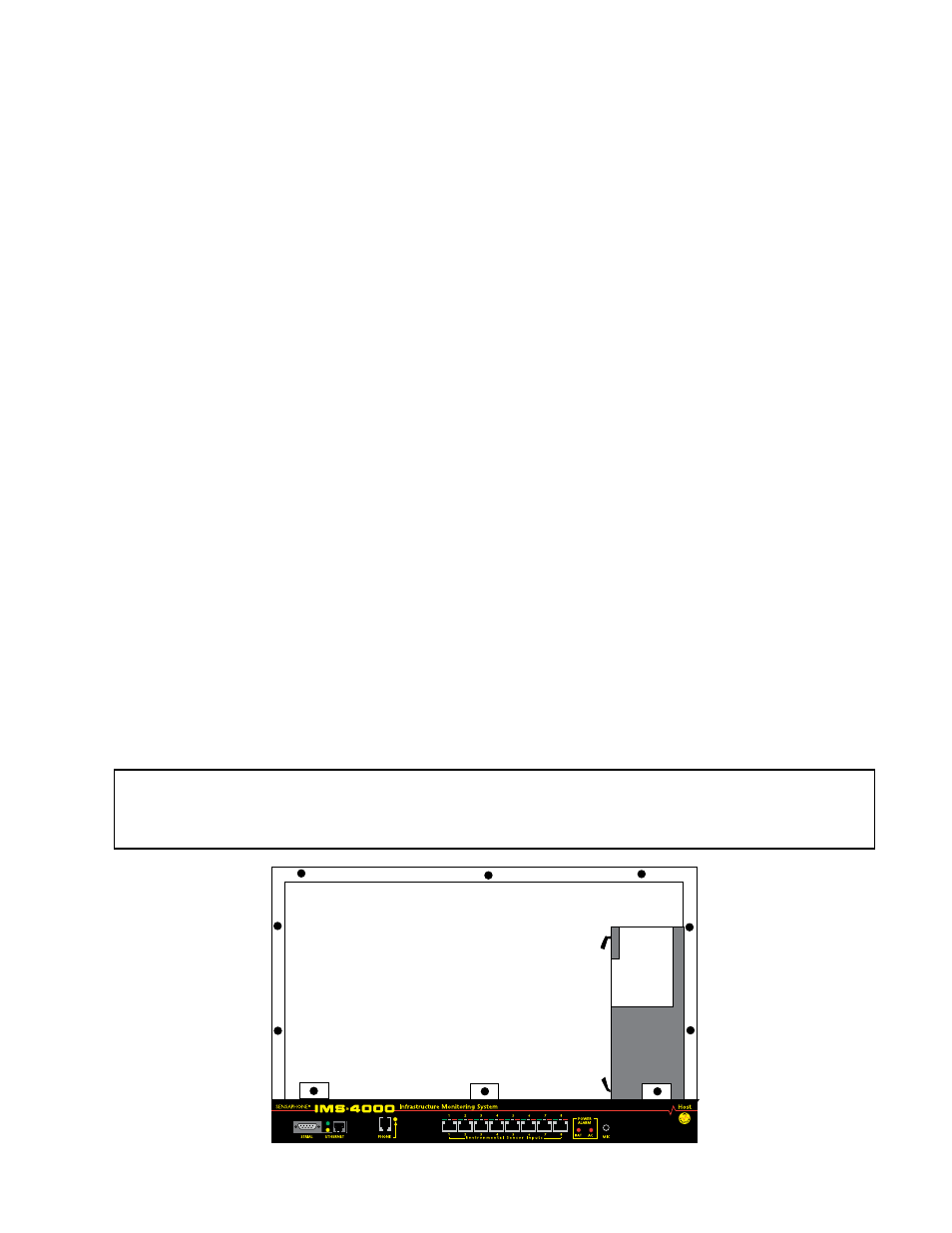
25
Chapter 1: Installation
Enable Web: Setting this to “Y” will enable the web page feature of the IMS-4000. Set this to "N" if you do not want the unit
to produce a web page.
Enable Web Password: Setting this to “Y” will require a valid user-name and password to be entered in order to view the
web page.
Enable RAS: Setting this to “Y” will enable Remote Network Access during a dial-up connection.
RAS IP: This is the IP address assigned to the remote computer calling in to the host.
Enable 2-Way E-mail: Setting this to “Y” will enable the 2-way email feature. With this feature enabled you can send com-
mands to the IMS-4000 via e-mail and receive responses back. Set this to "N" to disable this feature.
Enterprise Name: The Enterprise name will appear at the top level of the IMS-4000 ConsoleView software whenever a user
logs in to an IMS Host. It provides identification consistency among multiple users and allows for future Enterprise features.
Enable Microphone Listen-In: Enabling this feature will allow users to listen in through the microphone on the front panel
of the unit when dialing the unit in Voice mode. Disabling this feature will prevent the microphone from being accessed
during a telephone call.
baTTery MainTenanCe
The IMS-4000 Host includes an internal UPS that automatically switches to battery backup in the event of an AC power
failure. The battery in the IMS-4000 Host is a 12V 2.9AH gel cell. This battery will keep the unit operating for approximately
3.5 hours when fully charged and under normal operating conditions.
service life
Over time and with periodic use, the battery will begin to lose its capacity, resulting in less overall backup time. Under nor-
mal operating conditions, three or four years of dependable service life can be expected or between 200 and 1000 charge/
discharge cycles, depending on the average depth of discharge. Eventually, battery replacement will be required to maintain
a dependable level of service.
replacing the battery
The battery in the Host can be replaced by following the instructions listed below. Be sure to read all safety messages and
follow the instructions in order as listed. Several tools will be required to change the battery:
• small flathead screwdriver
• needle-nose pliers
• 1⁄4" nut driver
CAUTION: REPLACE BATTERY ONLY WITH A 12V 2.9AH GEL CELL BATTERY.
WARNING: DISCONNECT THE AC POWER CORD FROM THE BACK OF THE UNIT.
THERE IS A RISK OF ELECTRICAL SHOCK UNLESS YOU
DISCONNECT
THE
CORD.
Figure 6: Battery location
