Ims-4861 infrared motion detection sensor – Sensaphone IMS-4000 Users manual User Manual
Page 126
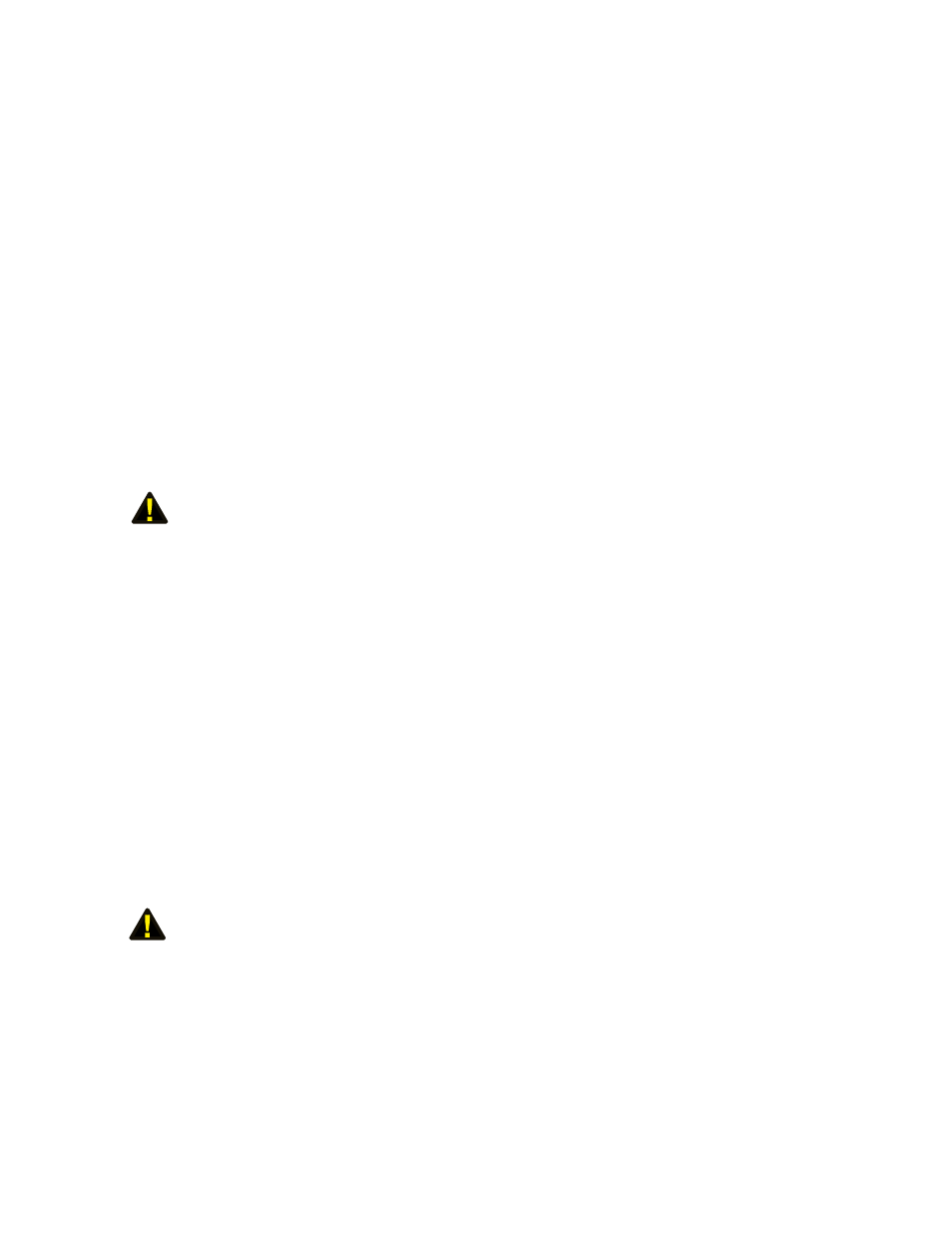
IMS-4000 Manual
124
iMs-4861 infrareD MoTion DeTeCTion sensor
introduction
The IMS-4861 Infrared Motion Detection Sensor is a dual-element passive infrared intrusion detector for use in electronic
security systems. It reduces false alarms by eliminating background noises and nuisance stimuli. The IMS-4861employs
variable pulse-count adjustment, thus making it adaptable for use both inside and outside of server/equipment rooms. It is
designed to connect to the IMS-4000 Host or Node. Refer to the manufacturer’s instruction guide for more information.
package Contents
(1) IMS-4861 Infrared Motion Detection Sensor
(3) Plastic drywall anchors
(3) #8 Self tapping screws
Cabling
The Passive Infrared Detection Sensor comes with an attached 7' cable with an RJ-45 plug on the end. If the sensor is close
to the IMS-4000 Host or Node, you can plug the sensor directly to an IMS environmental input. If the cable is too short you
can use the included RJ-45 adaptor and a longer patch cable to extend the length. For applications where the sensor may be
far from the IMS unit, you may utilize your existing network wiring infrastructure. For example, the sensor may be installed
in another room or another floor. Connect the sensor to your structured wiring network via an RJ-45 jack. At the other end,
connect a patch cable from your structured wiring patch panel directly to the Host or Node environment input.
Caution: The IMS sensors are not TCP/IP devices and therefore should not be connected directly to any
wiring infrastructure that is connected to network equipment such as a hub, router, or switch. Sensors use
RJ-45 plugs and cables similar to those used with Ethernet devices.
Mounting
You should install the IMS-4861 sensor in a location that is most likely to intercept an intruder. The IMS-4861 monitors
motion across a 85º field of vision and can detect motion across the beam as well as motion coming toward the sensor.
Note: Avoid installing the sensor where it faces direct sunlight; faces areas that may change temperature rapidly, or areas
where there are air ducts or substantial air flows. All of these can create false reports.
The sensor can also be attached directly to a wall or corner without the bracket. Knockout holes for corner mounting can be
accessed by opening the sensor body (see instructions below), taking out the PC board, and then knocking out the appropri-
ate four (angled) holes.
Configuration
All IMS Solution sensors are auto-configured when you plug them into the Host or Node. When a new sensor is plugged
into the Host or Node, the configuration is set to the factory default via the Sensor Template. If you have modified these
templates, the configuration will be set to the modified configuration. When a sensor is removed, or the connection is dis-
rupted, the configuration data remains intact but the sensor will go into trouble status and generate a trouble alarm. When
the sensor is plugged in again, or the connection is re-established, configuration data remains unchanged and the sensor
returns to normal operating condition.
Caution: Removing a sensor for less than 60 seconds does not produce a trouble alarm. Removing or
unplugging a sensor for more than 60 seconds or plugging in a different sensor at any time will cause a trouble
alarm.
Jumper pin selections
leD selection Jumper
Jumper in postion ON (to the right): LED is enabled. The LED will light when the sensor is in alarm condition.
Jumper in position OFF (to the left): LED is disabled.
