Ims-4830 zone water detection sensor – Sensaphone IMS-4000 Users manual User Manual
Page 111
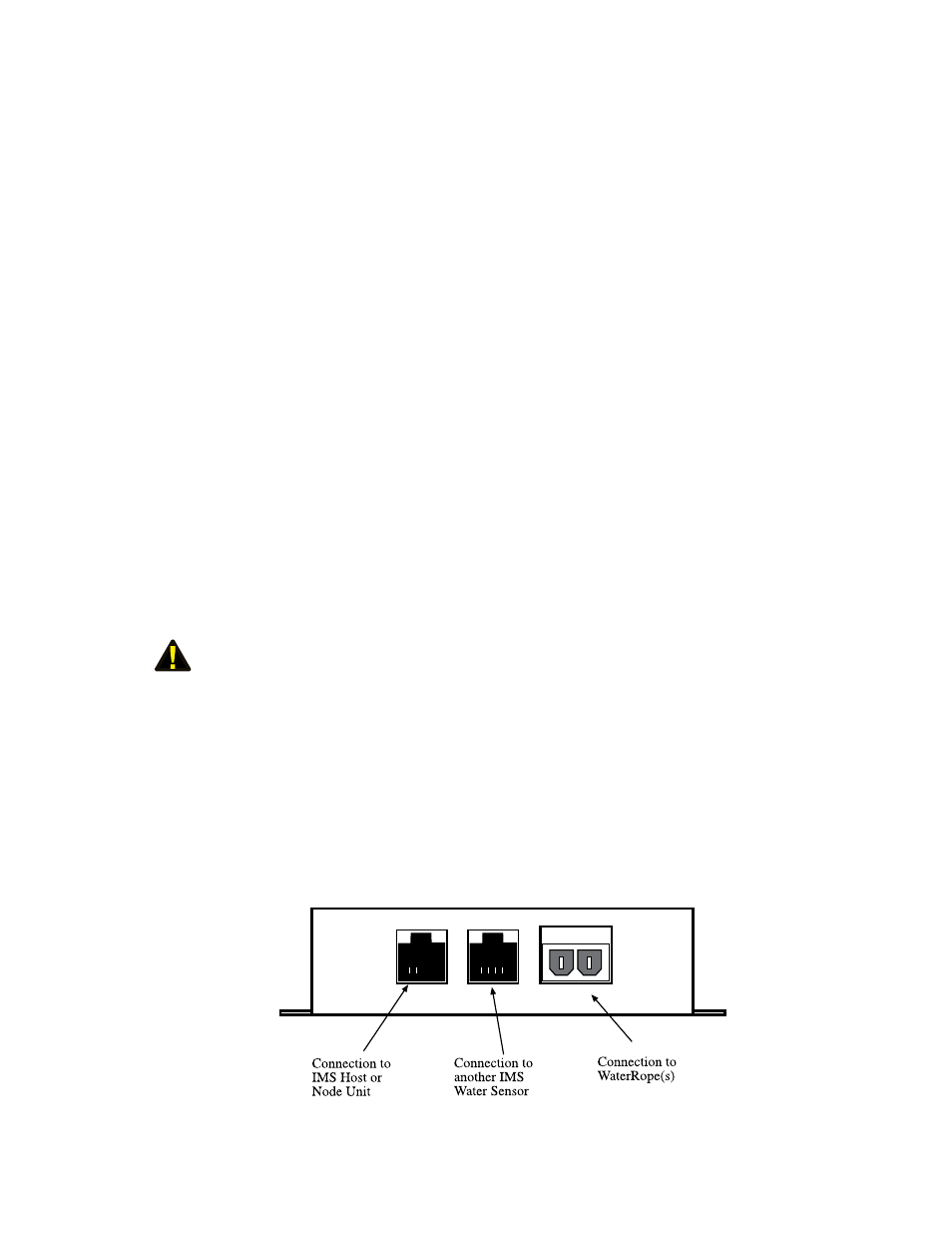
109
Chapter 7: IMS-4000 Sensors
iMs-4830 zone waTer DeTeCTion sensor
introduction
The IMS-4830 Zone Water Detection Sensor protects your server and equipment from damaging water leaks from malfunc-
tioning HVAC systems, cafeteria accidents, or any general plumbing failures in your facilities. The IMS-4830 is powered
directly by the IMS-4000 unit.
After mounting the sensor, attach the included WaterRope, and simply lay its orange cable around your equipment: place
it on the floor or beneath a raised floor; inside a drop-ceiling or in the rafters between floors; or anywhere you must know
about water near your equipment.
You can attach additional Water Detection sensors to each other to expand your water leak detection capabilities throughout
your facility; alternatively, IMS WaterRopes are designed to plug into each other to widen your perimeter for any individual
sensor.
package Contents
(1) IMS-4830 Water Detection Sensor
(1) 10' of WaterRope
(5) Adhesive cable clamps
(2) Plastic drywall anchors
(2) #6 Metal tapping screws
(4) Rubber feet
Cabling
The water detection sensor connects to the IMS-4000 Host or Node via an RJ-45 cable (e.g. CAT5 cable). The connection
from the sensor to the Host or Node can utilize your existing network wiring infrastructure. For example, the sensor may be
installed in another room or another floor. Connect the sensor to your structured wiring network via an RJ-45 jack. At the
other end, connect a patch cable from your structured wiring patch panel directly to the Host or Node environment input.
Caution: The IMS sensors are not TCP/IP devices and therefore should not be connected directly to any wiring
infrastructure that is connected to network equipment such as a hub, router, or switch. Sensors use RJ-45 plugs
and cables similar to those used with Ethernet devices.
extending the waterrope
You can extend the monitored area by attaching additional pieces of WaterRope. Simply connect the new WaterRope to
the end of the first. You can have up to ten (10) pieces of WaterRope (100') connected together from one Water Detection
Sensor.
Cascading water sensors
You can cascade up to three Water Detection Sensors from a single IMS input channel. This is useful if there is a large dis-
tance between each sensor and you don’t want to use up additional IMS inputs for individual sensors. Simply connect an
RJ-45 cable to the Next Sensor jack on the first sensor to the IMS jack of the second sensor. See Figure below.
Figure 1: Sensor connections
