SATEC EM132-133 Manual User Manual
Page 81
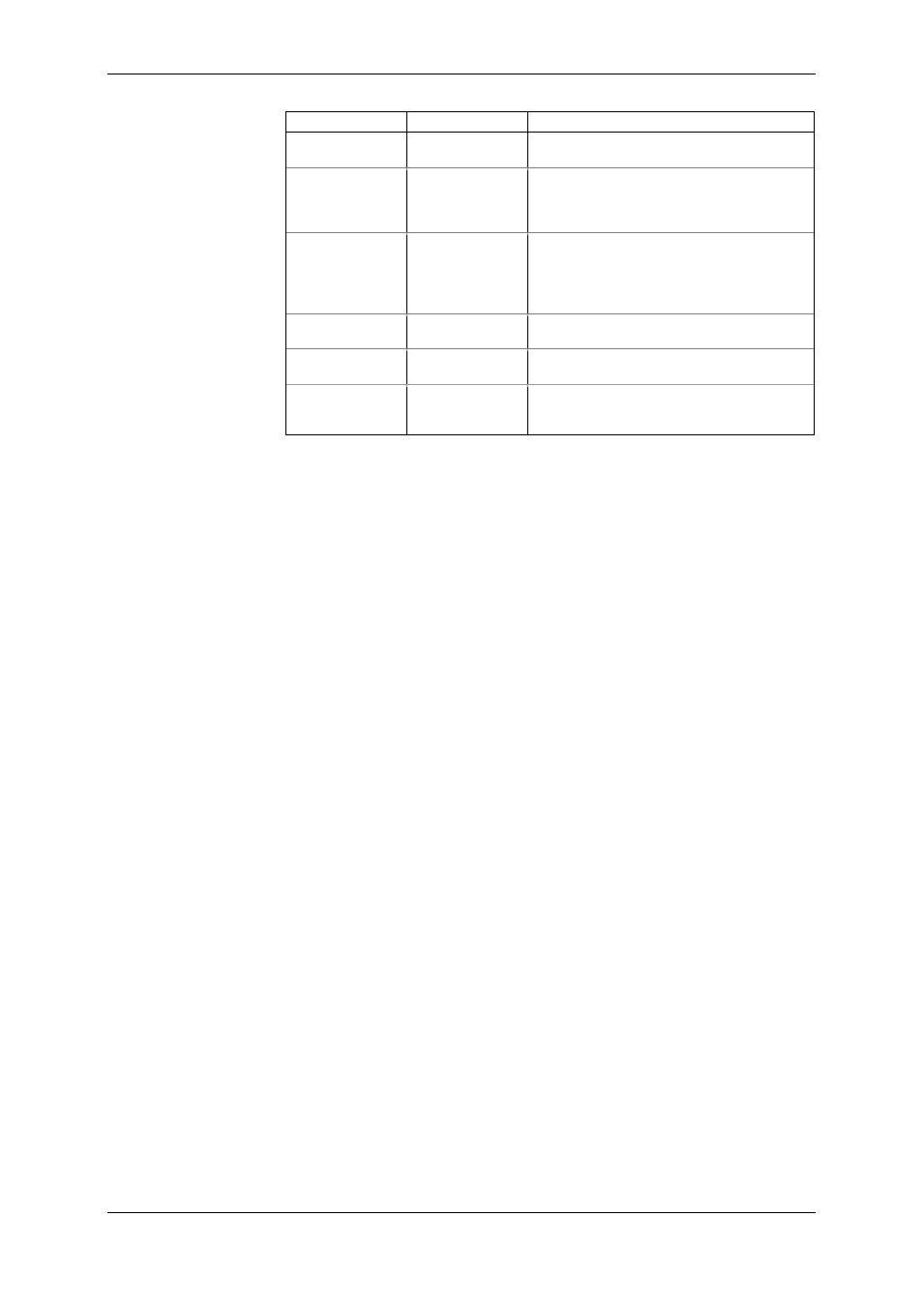
Chapter 5 Configuring T H E E M 1 3 X S E R I E S
EM13x Series SMART MULTIFUNCTION METER
81
Option
Range
Description
Trigger
parameter
See Appendix C
The trigger parameter that is used as an
argument in the logical expression
Operate limit
The threshold (in primary units) at which
the conditional expression would be
evaluated to true. Not applicable for digital
triggers.
Release limit
The threshold (in primary units) at which
the conditional expression would be
evaluated to false. Defines the hysteresis
for analog triggers. Not applicable for
digital triggers.
Operate delay
0.1-999.9 sec
The time delay before operation when the
operate conditions are fulfilled
Release delay
0.1-999.9 sec
The time delay before release when the
release conditions are fulfilled
Action
See Appendix C The action performed when the setpoint
expression is evaluated to true (the
setpoint is in operated state)
Using Numeric Triggers
For numeric (analog) triggers, you can specify two thresholds for each
trigger to provide hysteresis (dead band) for setpoint operations.
The Operate Limit defines the operating threshold, and the second
Release Limit defines the release threshold for the trigger. The trigger
thresholds are specified in primary units.
If you do not want to use hysteresis for the trigger, set the Release
Limit to the same value as the Operate Limit.
Using Binary Triggers
Binary (digital) triggers like digital inputs and relays are tested for
ON/CLOSED or OFF/OPEN status.
In the PM130, the binary events are level-sensitive events. An event is
asserted all the time while the corresponding condition exists.
Delaying Setpoint Operations
Two optional delays can be added to each setpoint to extend
monitoring triggers for a longer time before reaching a decision on
whether the expected event occurred or not. When a delay is specified,
the logical controller changes the setpoint status only if all conditions
are asserted for a period of at least as long as the delay time.
Using Setpoint Events and Actions
When a setpoint status changes, i.e., a setpoint event is either
asserted or de-asserted, the following happens in your meter:
The new setpoint status is logged to the setpoint status register
that can be monitored through communications from the SCADA
system or from a programmable controller in order to give an
indication on the expected event.
The operated setpoint status is latched to the setpoint alarm latch
register that can be inspected through communications and via
the display (see
Status Display
in Chapter 3). The register holds
the last setpoint alarm status until it is explicitly cleared through
communications or via the display.
