Qguard user manual – Quadrox QGuard User Manual User Manual
Page 94
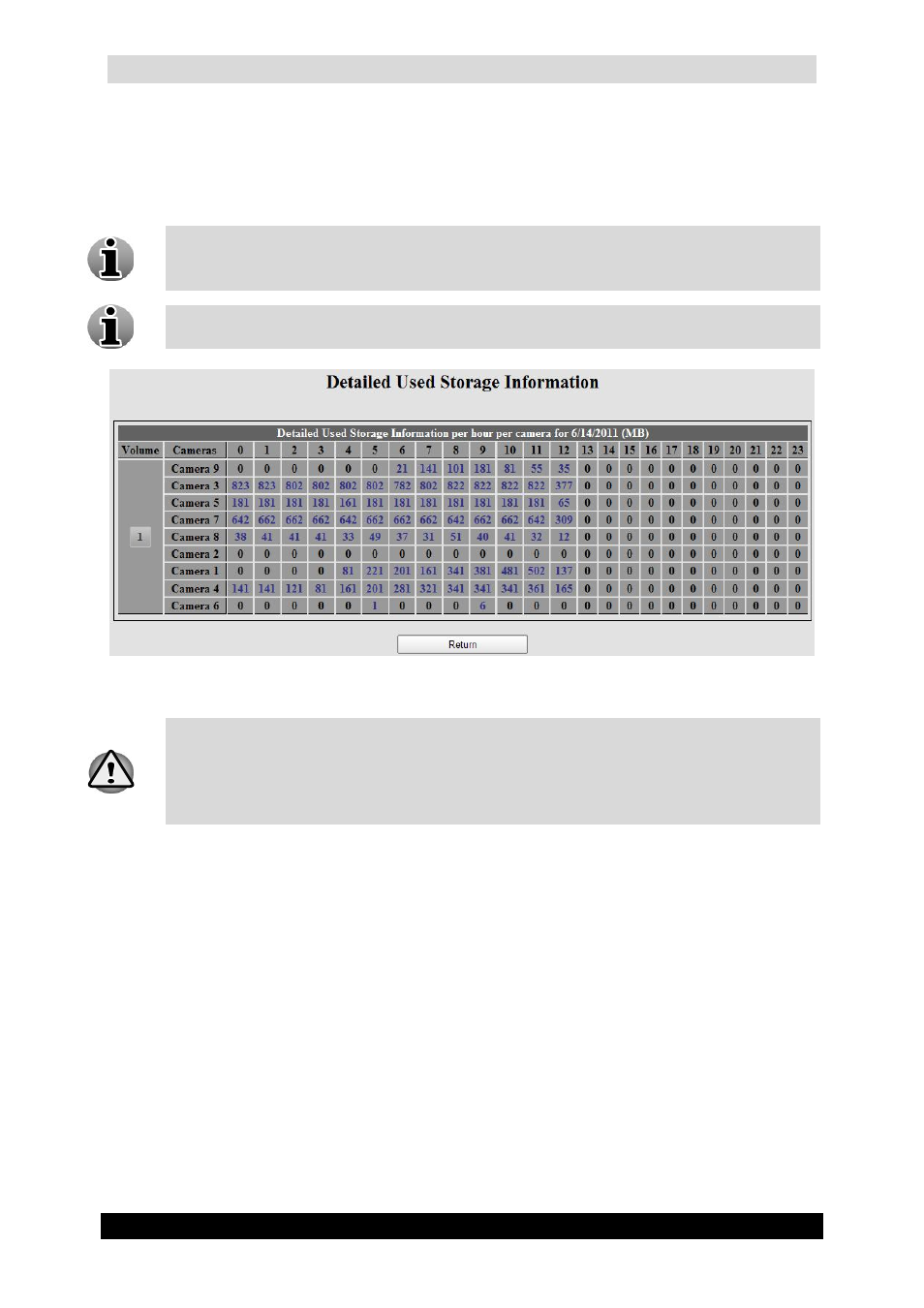
QGuard User Manual
94
Version 4.9 Series
To return to the Storage Manager Screen, click Return.
The headers of each column in the table represent a day and are clickable. When clicking on
the link, the Detailed Used Storage Information per Day table is shown.
There are 10 days for which more precise hour-by-hour information is available by
clicking on the applicable days link. All the rest of the days are shown as a combined
value in the “Older” column. The present’s day data is displayed in the left column.
You can request the playback of a certain hour from a certain camera by clicking in
the corresponding cell.
Detailed Used Storage Information (per Day) Screen
Requesting the Detailed Used Storage Information may take a few minutes. The
QGuard server examines the disk on the first Detailed Information request only. Since
it is cached internally, all requests within the next 10 minutes will produce the same
result. A request made after 10 minutes, will restart the information collection process
and delivers updated information.
To go back to the Detailed Used Storage Information Screen, click Return.
