Qguard user manual – Quadrox QGuard User Manual User Manual
Page 46
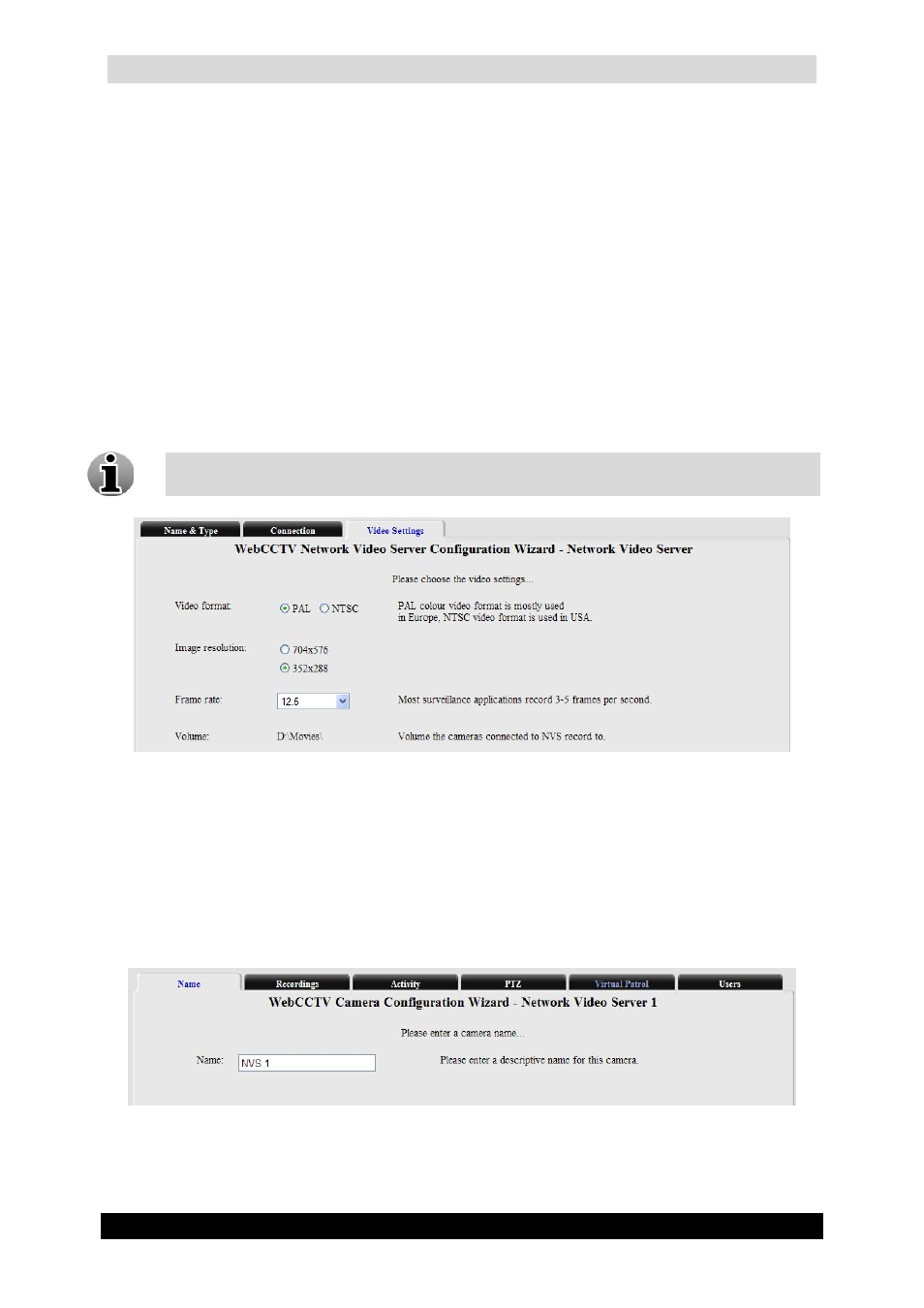
QGuard User Manual
46
Version 4.9 Series
3.3.1.3.3 Video Settings
This tab is a part of the Network Video Server Wizard and allows configuring following
settings:
Video format – selection of the video standards format in which images are
transmitted from the cameras. PAL video standard is used in Europe, NTSC video
standard is used in the USA.
Image resolution – a higher resolution gives a better quality image. A higher image
resolution will lead to a lower frame rate.
Frame rate – possible frame rates depend on the chosen image resolution.
Volume – storage volume on which the camera is recorded. You can change the
volume for each camera (see 3.3.4 Storage Manager)
Settings you are adjusting in this screen are applied to all NVS cameras for live view
and recordings.
Video Settings (Network Video Server) Screen
Complete the procedure by clicking Finish button and Restart the QGuard server.
3.3.1.3.4 Name
This tab is a part of the Network Video Server Camera Wizard. You can assign a name to
the camera in this screen.
Name (Network Video Server) Screen
Click Next to enter the next NVS Camera Wizard screen.
