3 pos, Qguard user manual – Quadrox QGuard User Manual User Manual
Page 69
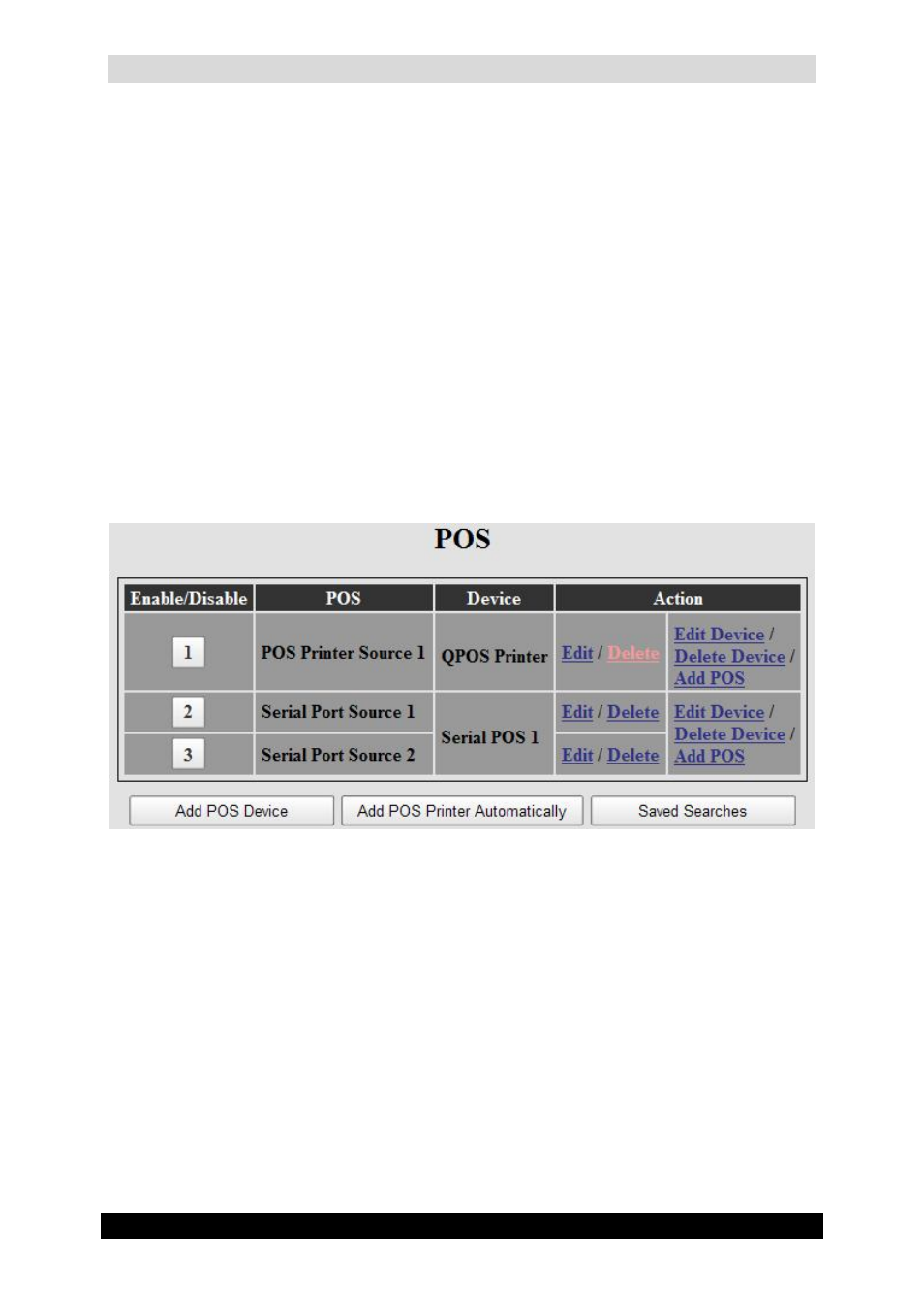
QGuard User Manual
69
Version 4.9 Series
3.3.3 POS
This chapter explains how to configure the QGuard POS (Point of Sale) functionality. The
POS functionality is a part of the QGuard Alarm Component. It transforms POS printer
transactions into QGuard alarms. In other words, when a ticket is generated by the POS
terminal, an alarm is triggered within QGuard. This makes it possible to observe all
transactions and recordings which are recorded based on the incoming transaction data into
the QGuard system.
Following POS types (devices) are supported in QGuard:
Serial Port POS
Generic POS
TP.Net
NAMOS
The POS device and its sources have to be added in QGuard in order to let QGuard process
the incoming POS ticket information.
POS Screen
To enter the POS Device Configuration Wizard, click the Edit device or Add POS Device
link/button in the POS screen. The POS Device Configuration Wizard consists of four tabs
with easy to follow instructions.
The following POS Device Configuration Wizard tabs are described in the corresponding
subchapters of Serial Port POS, TP.Net and NAMOS:
Name
Protocol
Connection
Storage
After you added a Serial Port POS Device, you have to add a POS printer by adding it as a
source.
