2 event logger configuration, Qguard user manual – Quadrox QGuard User Manual User Manual
Page 113
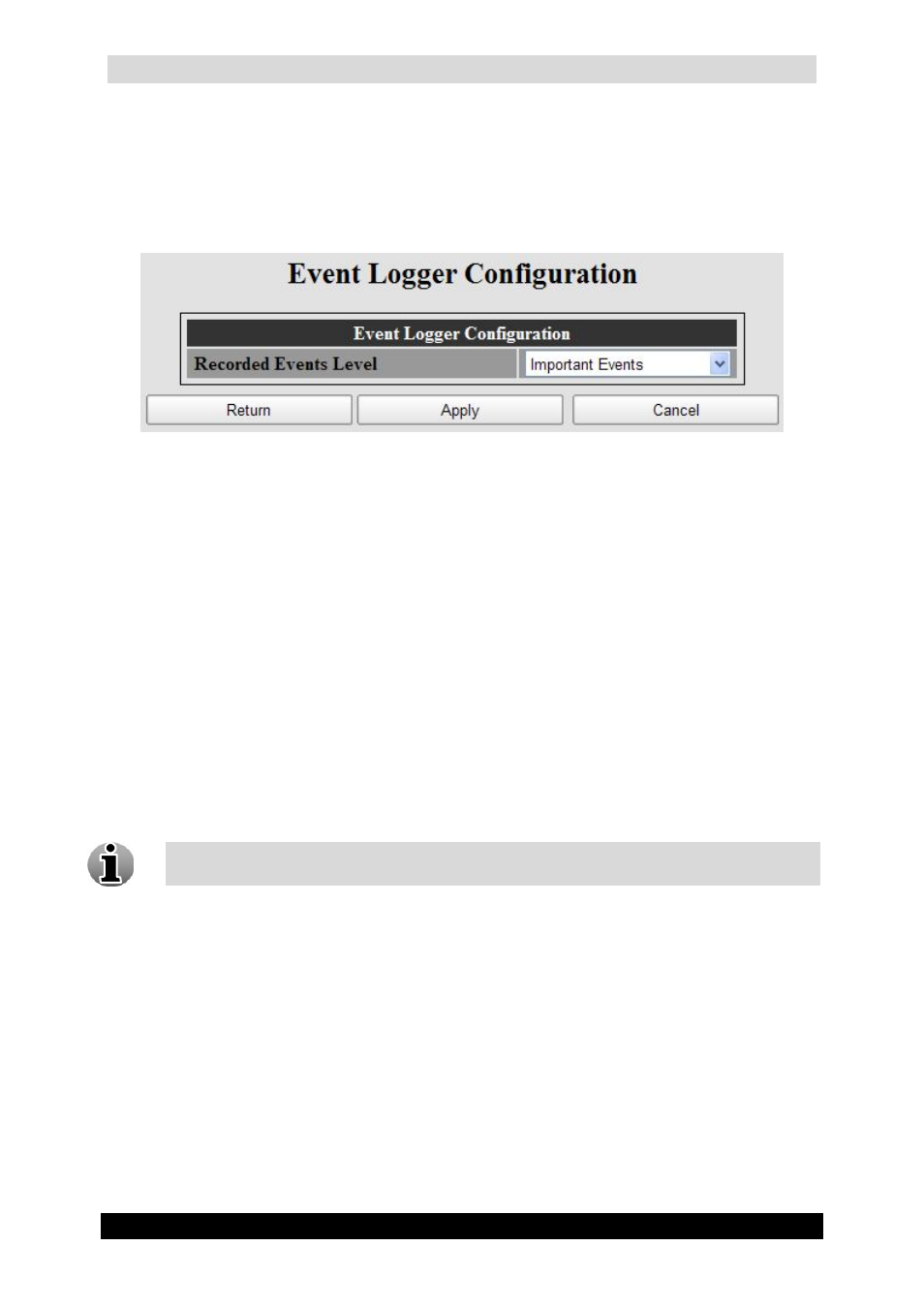
QGuard User Manual
113
Version 4.9 Series
3.4.4.2 Event Logger Configuration
The Event Logger Configuration defines the priority levels for the recorded events.
Depending on the selected option, QGuard will or will not store certain events.
Event Logger Configuration Screen
There are three Recorded Events levels:
Only Critical Events – QGuard stores the most important system events that occur
when proper QGuard performance is impossible, e.g. recording break, failure to detect
a system component, etc.
Important Events – QGuard stores system events labelled as “Only Critical Events”
and system events that play a significant role in the QGuard operating, e.g. playback
stream creating, system logging on, etc.
All Events – QGuard stores all system events.
To apply new settings, click Apply.
To cancel your changes, click Cancel.
To go back to the Server Messages Log screen, click Return.
Event Logger Settings functionality is unique for both User Actions Log and Server
Actions Log.
