Qguard user manual – Quadrox QGuard User Manual User Manual
Page 11
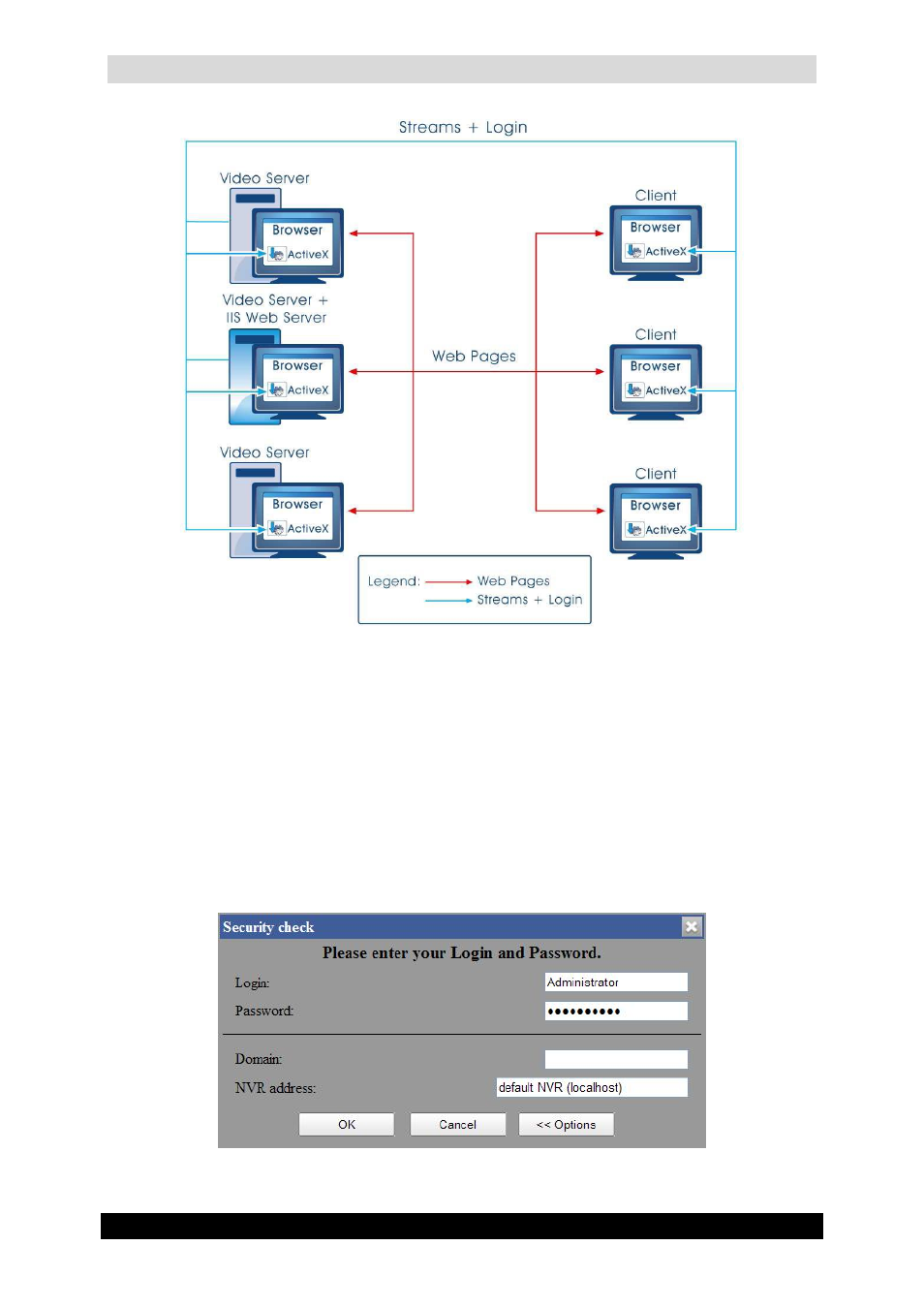
QGuard User Manual
11
Version 4.9 Series
Centralized IIS Server on a Video Server
Let us explain how this works in reality!
If you have multiple Video Servers installed and have installed a centralized IIS server (On
one of the Video Server or even on a separate PC), then you can connect to each Video Server
by connecting first to the centralized Web Application by typing the IP of that unit. At that
time you can choose which server you want to connect to in the network from the extended
logon screen. In this case you only need to remember one IP address to connect to all your
QGuard servers.
This means that when you connect to a Video Server that also has the Web Application
installed you will need the basic logon screen shown below:
Basic Logon Screen
