Radio focus remote (rfr), Overview, Handheld remote – ETC Eos Titanium, Eos, and Gio v2.0.0 User Manual
Page 429: A p p e n d i x e, Appendix e radio focus remote (rfr), N o t e, Radio focus remote (rfr) 411
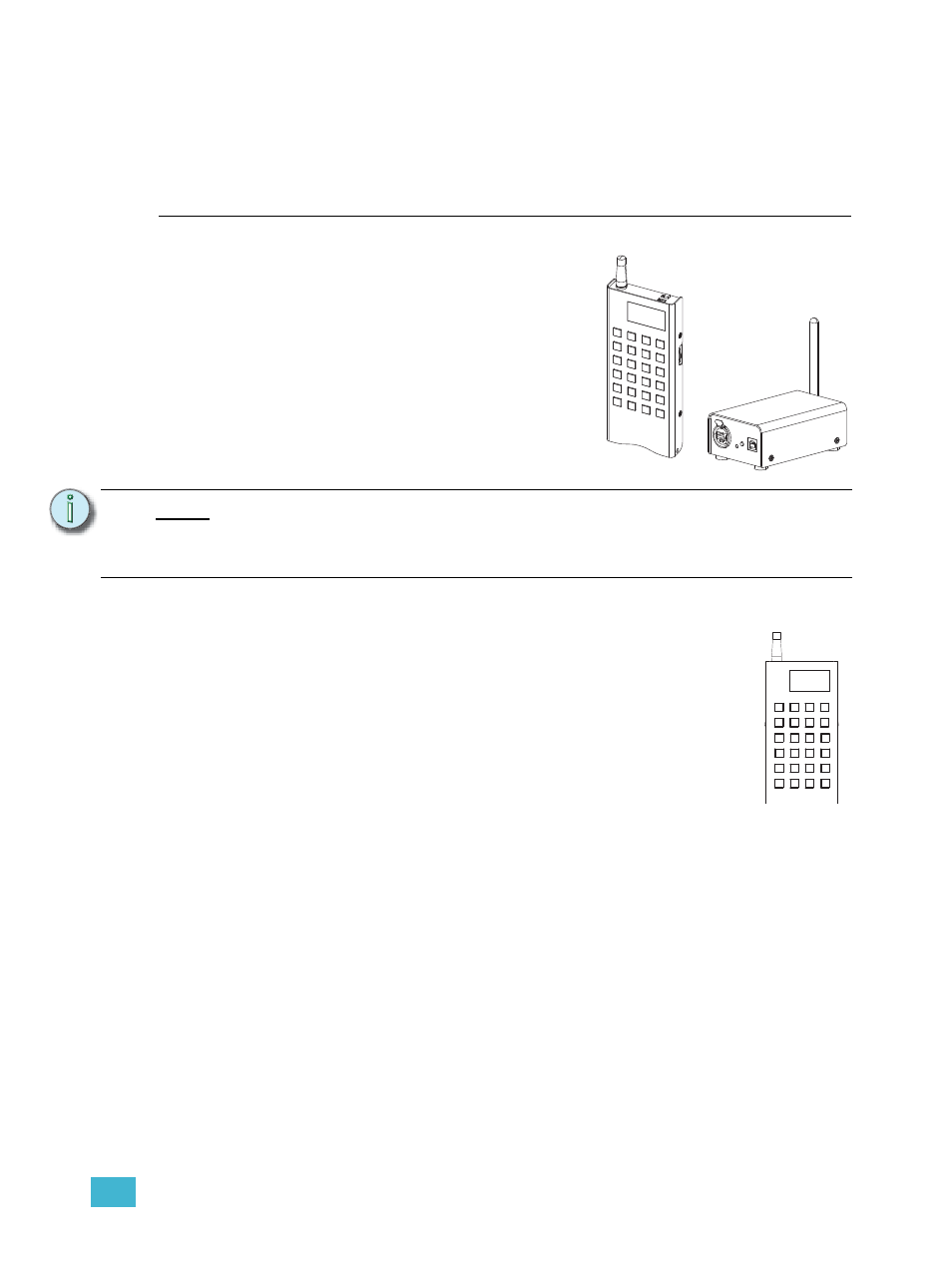
E
Radio Focus Remote (RFR)
411
Appendix E
Radio Focus Remote (RFR)
Overview
The Net3 Radio Focus Remote (RFR) provides remote
access to frequently used console features such as dimmer
and channel checks of conventional and multi-parameter
devices (moving lights, etc.) as well as update and record
functions.
The RFR handheld remote and receiver unit features a high
frequency (HF) link for bi-directional communication with a
connected console. During operation, the system status can
be viewed on the LCD of the remote.
Handheld Remote
The RFR handheld unit features 24 backlit buttons and two push-button thumb
wheels, one on either side for scrolling to desired targets and selecting them for
interaction. The top side of the remote has an on/off power switch, a high frequency
antenna and a USB Mini-B port. The USB Mini-B connection may be used to connect
the remote directly to the console, bypassing the base station, or to supply power for
the internal rechargeable NiMH AA batteries.
N o t e :
This appendix covers only RFR operation with the Eos control system. For
information on using the RFR with Congo
™
or Congo jr consoles, see the “Congo/
Congo jr User Manual” or the “Net3 Radio Focus Remote Setup Guide” for more
information.
more sk
m
o
d
e
C
h
a
n
Enter
Push
more sk
mo
de
s1
s2
s3
@
TH
7
8
9
-
4
5
6
+
1
2
3
Enter
C
h
a
n
C
.
s6
s5
0
s4
