Calibrate elo touchscreens (eos only), Calibrate etc touchscreens (eos only), Monitor arrangement – ETC Eos Titanium, Eos, and Gio v2.0.0 User Manual
Page 386
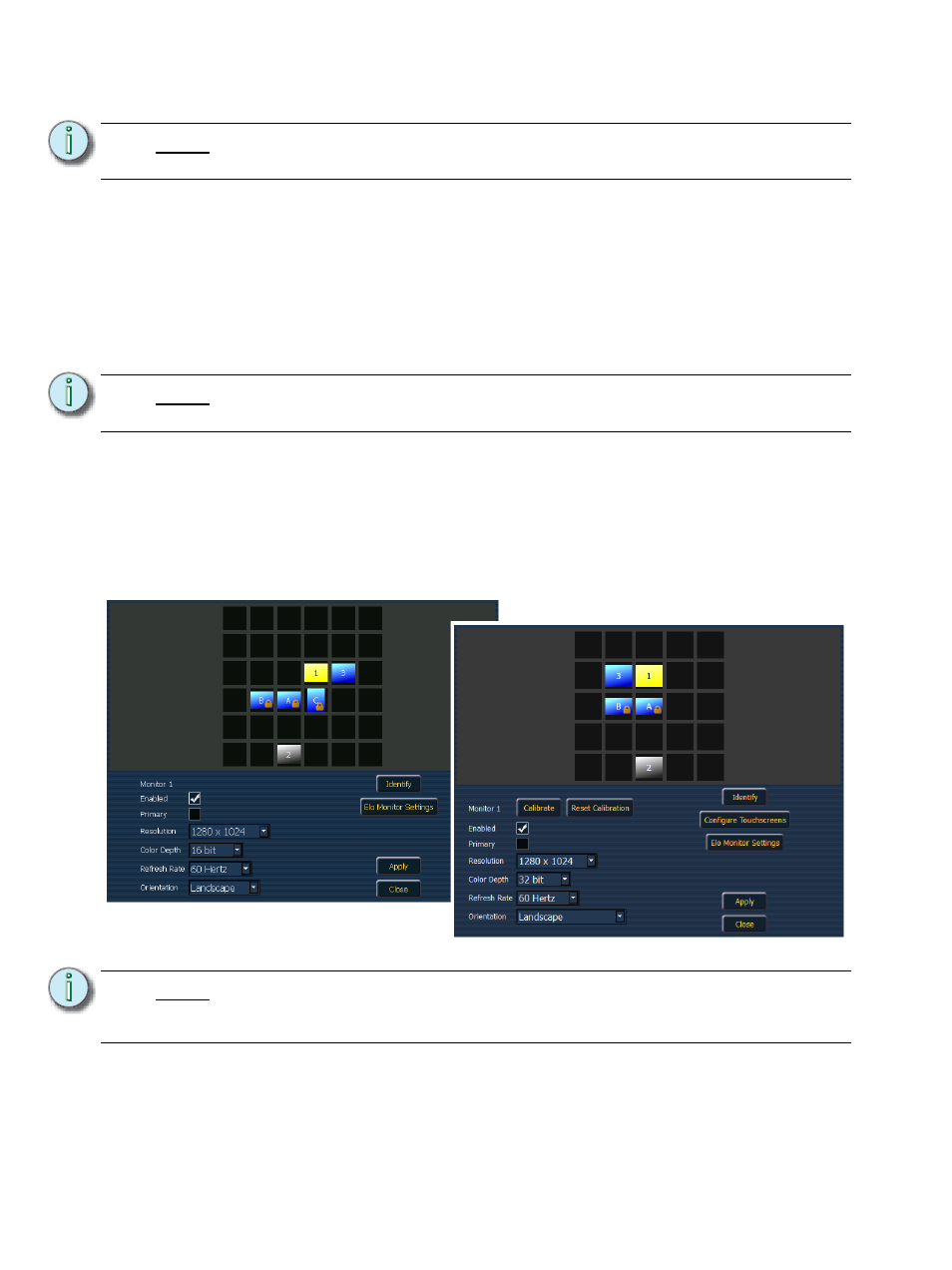
368
Eos Titanium, Eos, and Gio Operations Manual
Calibrate Elo Touchscreens (Eos Only)
Allows you to calibrate an Elo touchscreen. With the touchscreen connected, press the {Calibrate
Elo External Touchscreen}.
The first display will have you touch some targets, and the second will have you touch various parts
of the display to make sure the cursor follows your finger. If that works fine, press the green
checkbox. If you need to return to the previous display, press the blue arrow button. If your monitor
requires additional calibration, see
Elo Touchscreen Settings (Eos Only), page 377
.
Calibrate ETC Touchscreens (Eos Only)
Allows you to calibrate an ETC touchscreen. With the touchscreen connected, press the {Calibrate
ETC External Touchscreen}.
The first display will have you touch various parts of the display to make sure the cursor follows your
finger and the second will have you touch some targets. If your monitor requires additional
calibration, see
ETC Touchscreen Settings (Eos Only), page 378
.
Monitor Arrangement
The Monitor Arrangement Tool will dictate how and where the pointer moves from one screen/
monitor to another. Generally speaking, you will want the logical placement on this screen to match
your physical placement.
N o t e :
Before you calibrate your external touchscreens, you may need to first use the
External Monitor Arrangement display.
See “Monitor Arrangement” on page 368.
N o t e :
Before you calibrate your external touchscreens, you may need to first use the
External Monitor Arrangement display.
See “Monitor Arrangement” on page 368.
N o t e :
The selected monitor will display in yellow. External monitors can be dragged to
any of the surrounding black boxes to mimic actual monitor layout. Internal
monitors are locked in relationship to each other and cannot be changed.
Eos’ Monitor
Arrangement
Eos Ti and
Gio’s Monitor
Arrangement
