Multiple intensity channels – ETC Eos Titanium, Eos, and Gio v2.0.0 User Manual
Page 169
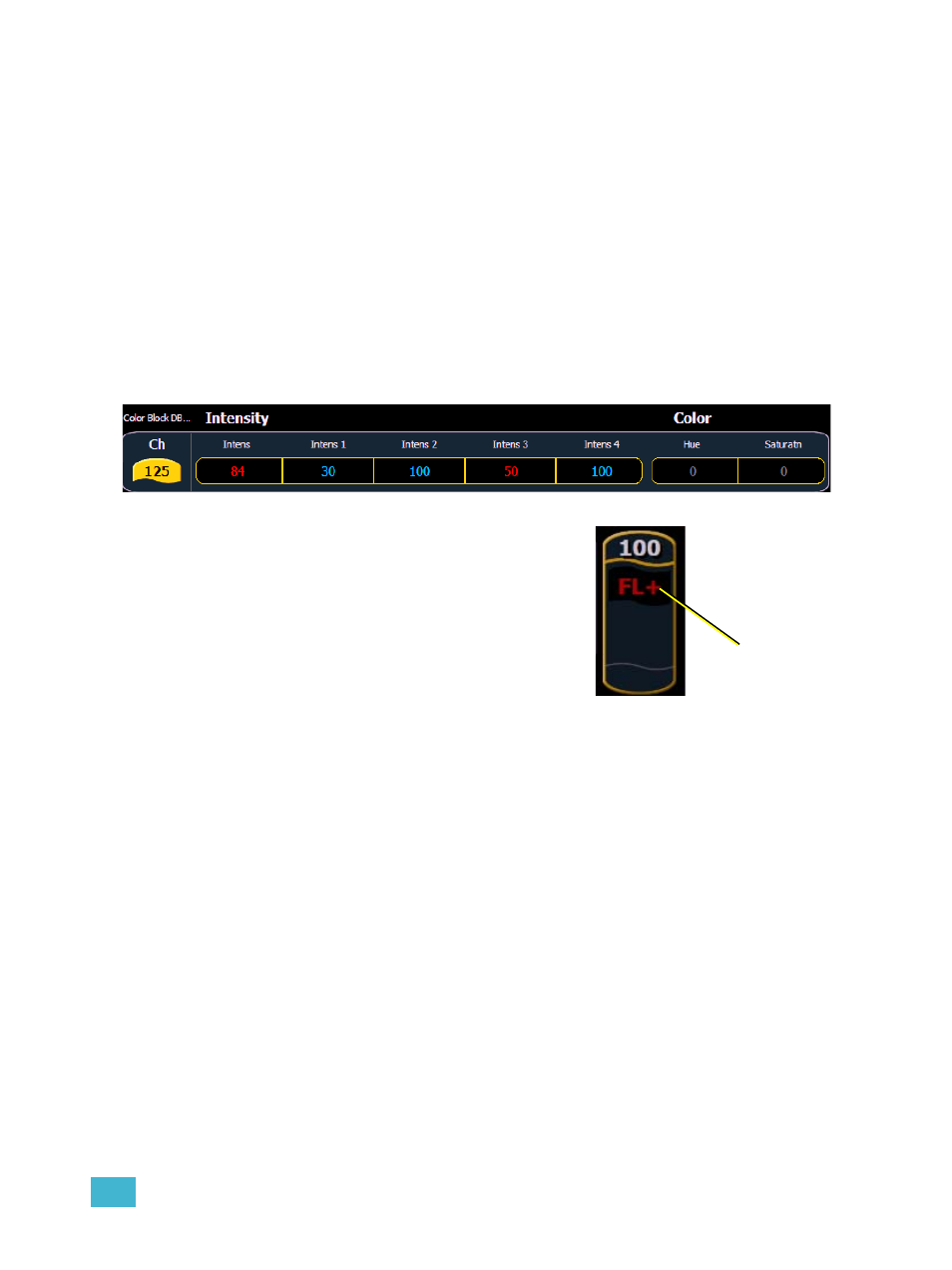
8
Basic Manual Control
151
Multiple Intensity Channels
When a fixture with multiple intensity parameters is patched, Eos assigns it a master intensity. The
master intensity can be used to control the multiple intensities together. The master intensity is
handled in the same way as the intensity of a single intensity channel. Levels can be set via the
level wheel, from the keypad, and the encoders. The other intensities will default to 100%.
Control of the individual intensities of a multiple intensity channel is handled using the parameter
buttons in the CIA (see
Manual Control of Non-intensity Parameters (NPs), page 141
) or the
). Levels assigned to the individual intensities will act
independent of each other and the master intensity.
•
[1][0][0] {Intens 3} [At] [5][0] - sets intensity 3 of channel 100 to 50% intensity.
•
[1][0][0] [At] [7][5] - sets the master intensity of channel 100 to 75% intensity. All
intensities for channel 100 will be mastered to 75% unless they have a separate
intensity set.
In Table view, Eos will default to showing all intensity parameters associated with the channels.
In summary view, the master intensity is shown. If one of the
multiple intensities has a value, an ‘+’ will display beside the
master intensity.
indicates that
there is a level
set from an
individual
intensity
