General settings, Device name, Time – ETC Eos Titanium, Eos, and Gio v2.0.0 User Manual
Page 384: Date, Time zone, Language
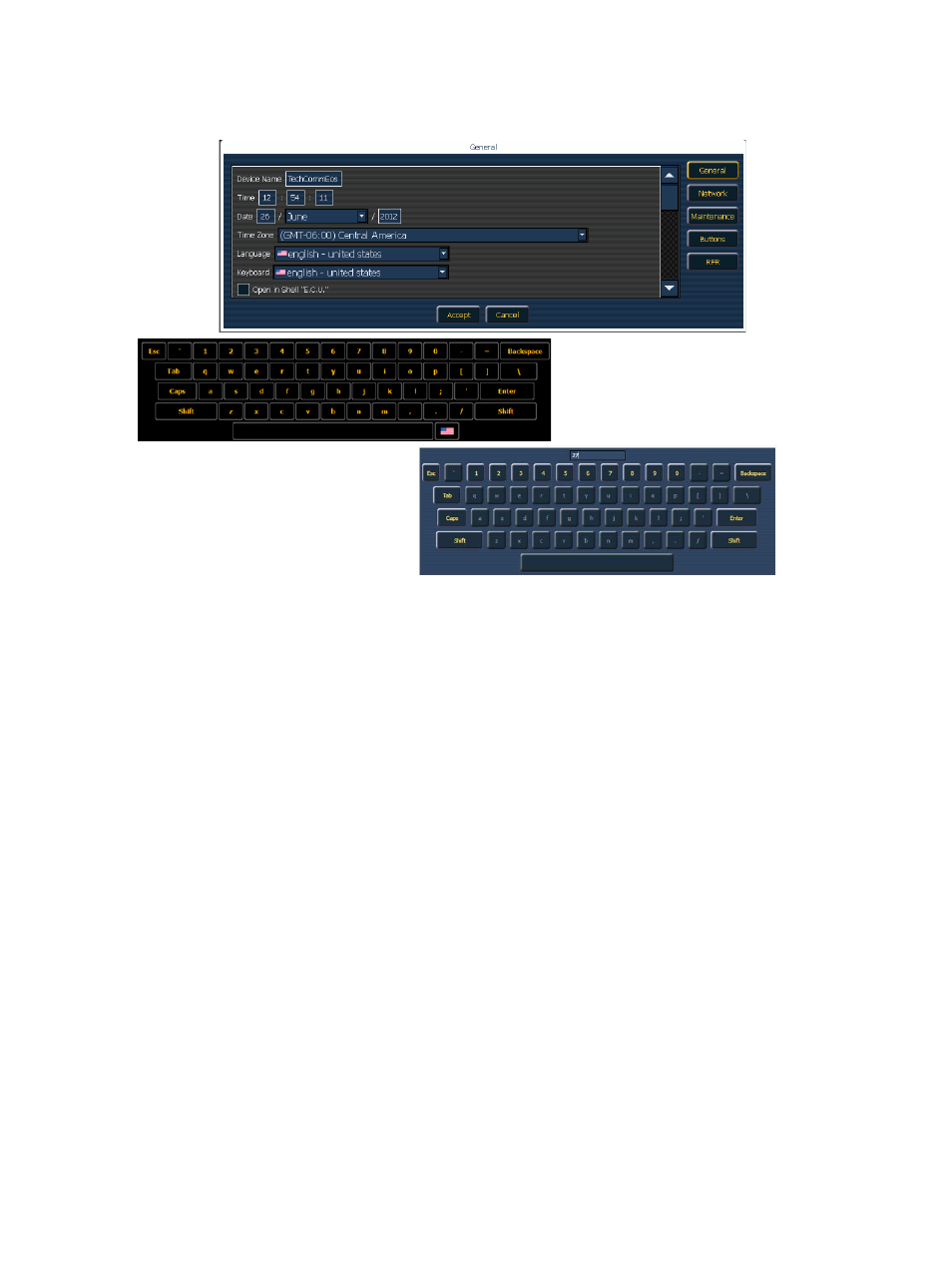
366
Eos Titanium, Eos, and Gio Operations Manual
General Settings
Device Name
This specifies the name the desk will use to identify itself on the network to other devices. Examples
might be Booth Desk and Tech Table.
Time
The time the desk is using. This can be changed manually (direct data-entry) or via SNTP (Simple
Network Time Protocol) time service. Please see
for more information.
The time is displayed in a 24-hour format as HH : MM : SS.
Date
The date the desk is using. This can be changed manually (direct data-entry) or via SNTP (Simple
Network Time Protocol) time service. Please see
for more information.
The time is displayed as MM / DD / YYYY.
Time Zone
The time zone the desk is using. This is an offset from Greenwich Mean Time (GMT). Each setting
in the pull-down list displays the offset, the name of the time zone and a couple of cities in that time
zone.
Language
Allows you to select the display language of Eos. Choices are English, Bulgarian, German,
Spanish, French, Italian, Japanese, Korean, Russian, Chinese - simplified, and Chinese -
traditional.
When you click on a field to change the
entry, an appropriate keyboard (numbers
only vs. full alphanumeric) will pop-up to
provide a data-entry method even without
a keyboard connected to the desk.
If you do have a USB keyboard attached, you
can use either keyboard for the data-entry.
