CHAMPION EEUCCW8 User Manual
Page 49
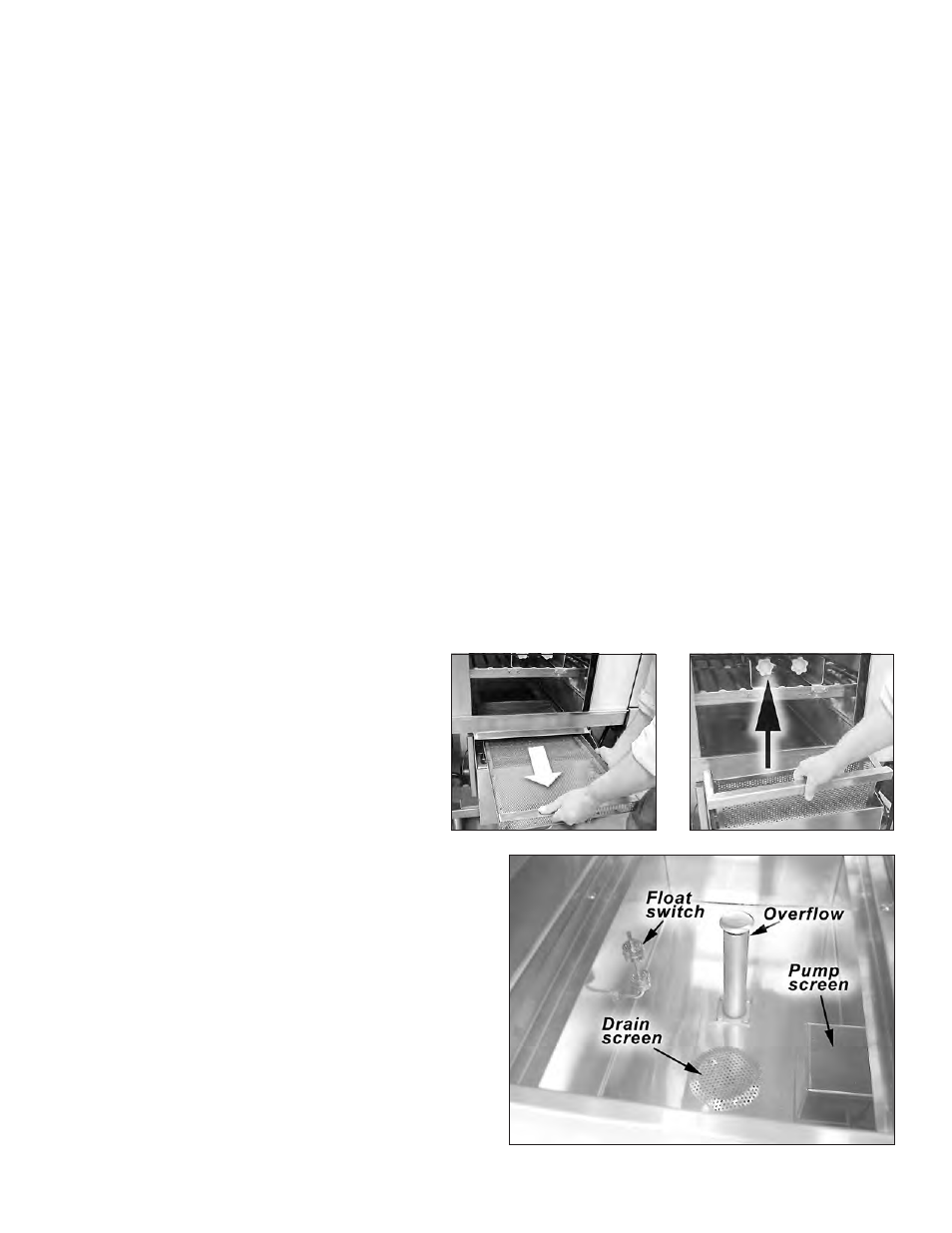
41
Cleaning
Cleaning
After each meal period or every 2 hours of operation
1. Turn POWER OFF.
2. Open the drain handles and drain the dishwasher.
3. Open the dishwasher doors, check that the curtains are in place and secure.
4. Check the conveyor belt for any wares that may have fallen down into the belt and remove.
5. Flush any accumulated soils from the load section tank bottom to the scrap screens at the end of
the load end of the dishwasher.
6. Remove the scrap baskets, (if equipped), and scrap screens.
7. Flush the scrap screens in a sink. Do not strike the scrap screens on hard surfaces.
8. Back flush the scrap screens with water.
9. Inspect the pump intake screens, remove and clean if necessary.
10. Inspect the tank drain screens and flush if necessary.
11. Re-assemble the dishwasher in reverse order.
12. Close the drains and the dishwasher doors.
13. Turn the dishwasher power ON.
14. Wait for the tank temperatures to reach operating temperatures, then return to normal operation.
