Changing note heads, Changing note sizes – Apple Logic Express 9 User Manual
Page 945
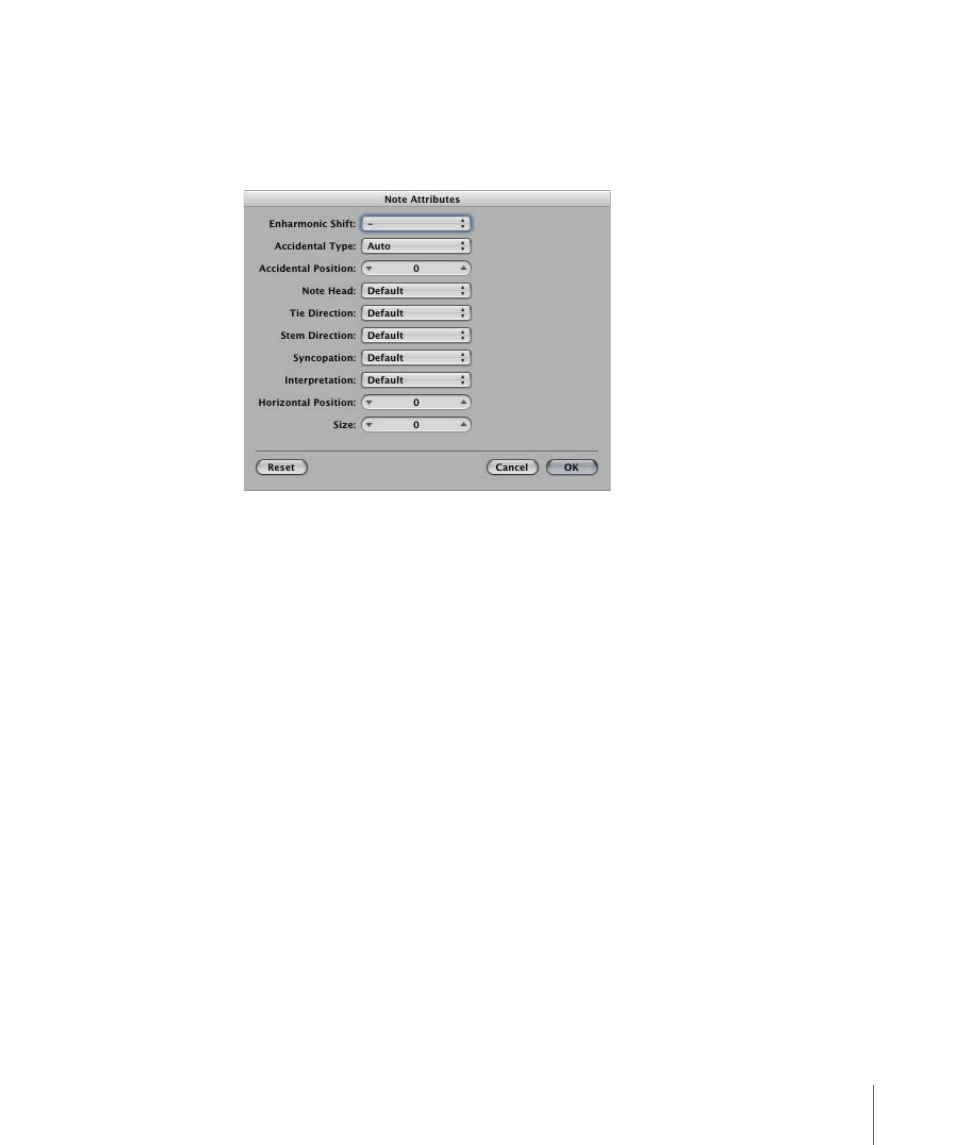
To change note attributes
Do one of the following:
µ
Double-click note head to open the Note Attributes window.
Only one note can be changed at a time in the Note Attributes window.
µ
Select one or more notes, then choose the appropriate command from the Attributes
menu.
The Attributes menu (and corresponding key commands) allows a group of selected notes
to be assigned new attributes.
You can also change specific note attributes via the Part box, and with tools.
Changing Note Heads
The default setting for note heads is normal (round and black).
To change the attributes of a note head
Do one of the following:
µ
Drag a note head from the Part box to the respective note.
µ
Choose a note head from the Note Head pop-up menu in the Note Attributes window.
Changing Note Sizes
The default note size is set with the Size parameter in the Staff Style window.
To change a note’s size
Do one of the following:
µ
Drag the note upward (increase) or downward (decrease) with the Resize tool.
µ
Choose a size from the Size pop-up menu in the Note Attributes window.
945
Chapter 31
Working with Notation
