Opening logic express, Introducing the arrange window – Apple Logic Express 9 User Manual
Page 46
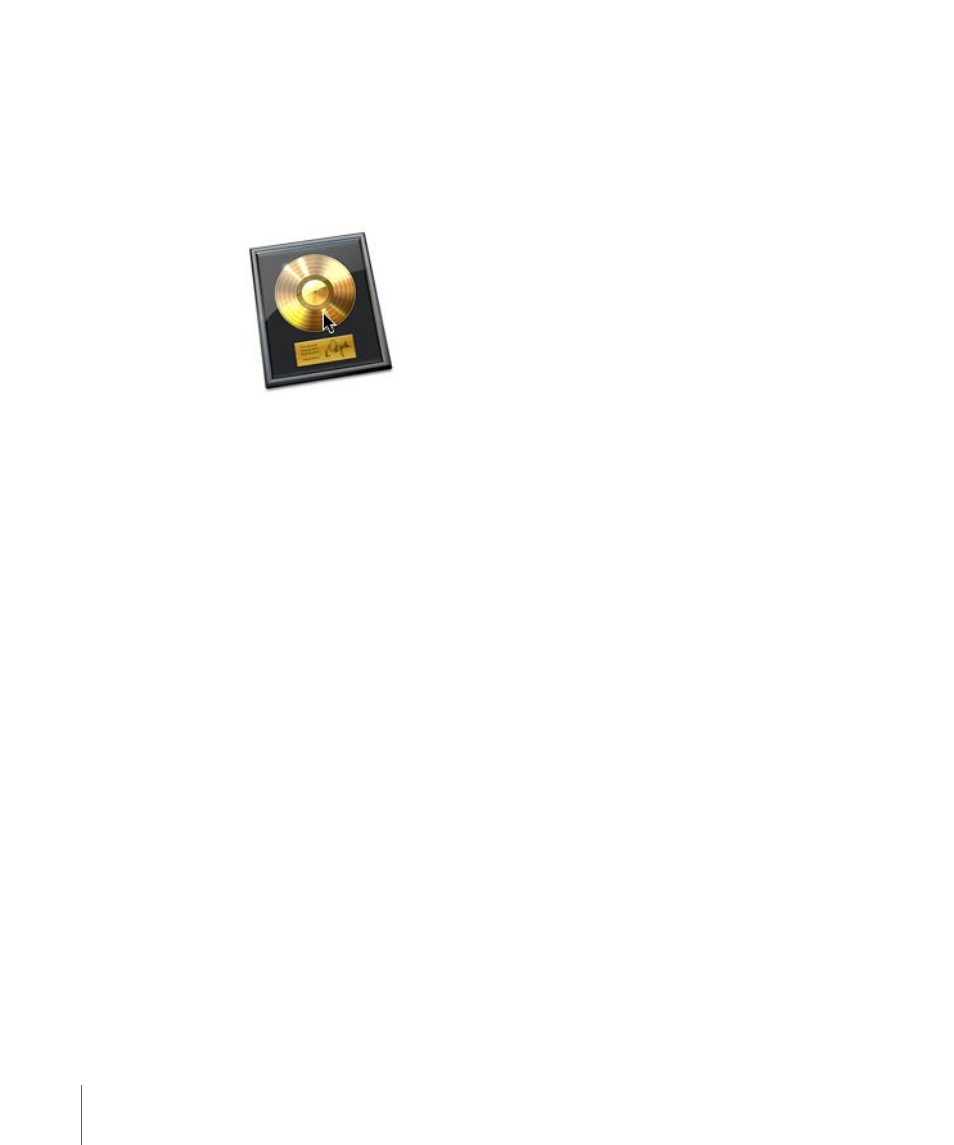
Opening Logic Express
There are several ways to open Logic Express.
To open Logic Express
Do one of the following:
µ
Double-click the Logic Express icon in the Finder > Applications folder.
µ
Click the Logic Express icon in your Dock.
µ
Double-click a Logic Express project file.
When you open Logic Express for the first time, the Templates dialog is displayed, allowing
you to select a template for the project type you want to create. (For more information
on the Templates dialog, see
.) The setup of the Logic Express interface
depends on the chosen template.
Introducing the Arrange Window
The Arrange window can incorporate all working areas and editors. It features the following
areas, each of which can be displayed or hidden within the Arrange window:
• Toolbar, at the top of the window
• Transport bar, at the bottom of the window
• Editing area, horizontally tiled, below the Arrange area
• Media, Notes, or Lists area, vertically tiled, right of the Arrange (and editing) area
• Inspector, vertically tiled, left of the Arrange (and editing) area
If an area is not visible, clicking the appropriate toolbar or Arrange area button opens it,
and resizes any existing areas to accommodate the new area.
Tip: Many areas can also be opened as separate windows, independent of the Arrange
window. This is done using the Window menu (or with the corresponding key commands)
or by dragging the appropriate area out of the Arrange window.
46
Chapter 3
Overview of the Logic Express Interface
