Audio settings – Apple Logic Express 9 User Manual
Page 1186
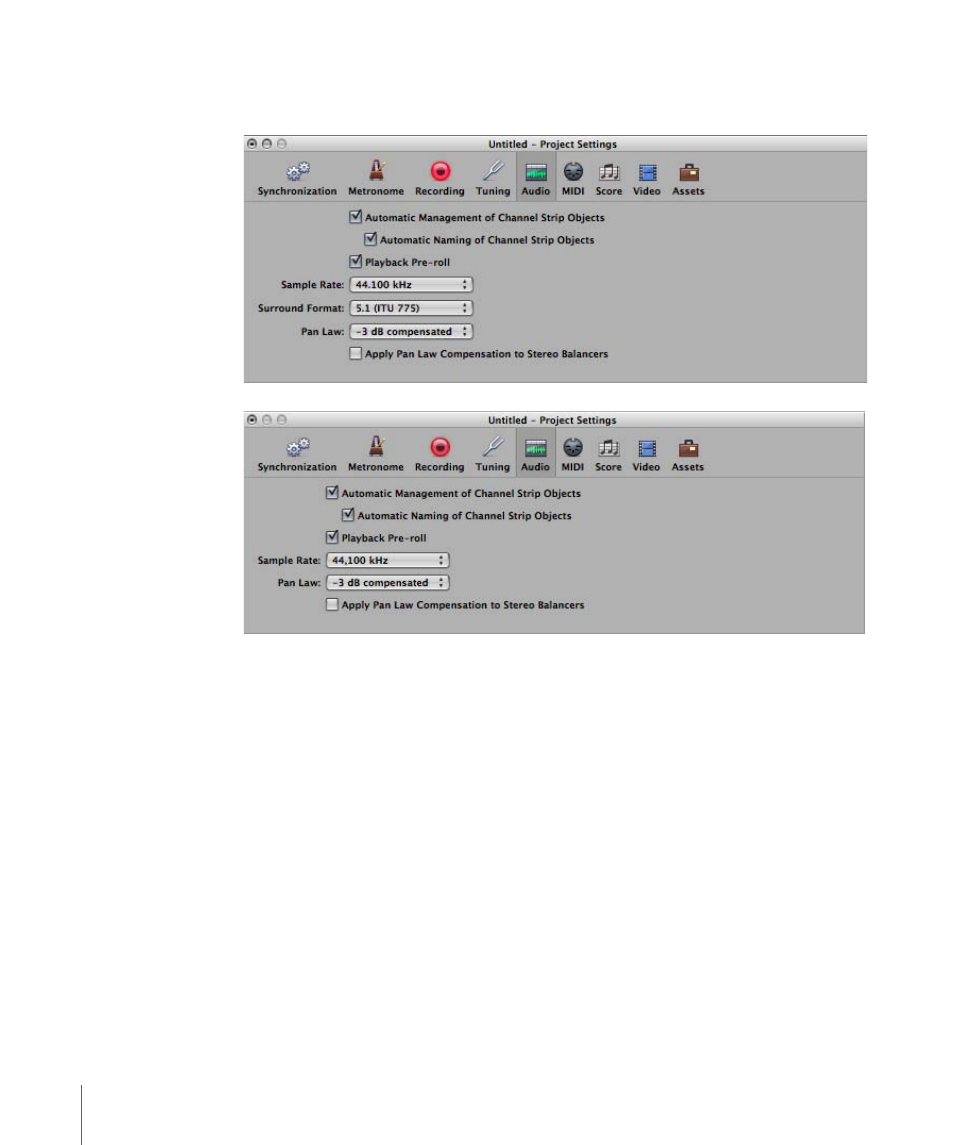
Audio Settings
The Audio project settings determine audio-specific project parameters.
To open the Audio project settings
Do one of the following:
µ
Choose File > Project Settings > Audio (or use the Open Audio Project Settings key
command, default assignment: Option-U).
µ
Click the Settings button in the Arrange toolbar, then choose Audio from the pop-up
menu.
• Automatic Management of Channel Strip Objects checkbox: Makes setting up and using
tracks and channel strips a transparent experience. It automatically creates and manages
channel strips when new tracks are created. You should only deactivate this setting
when you need to make manual changes to channel strips in the Environment window.
• Automatic Naming of Channel Strip Objects checkbox: This option (active by default in
Logic Express 9 projects) allows the automatic naming of channel strips according to
the last loaded setting (CST, SI PST or EXS Instrument—whichever was loaded last),
until the user enters a channel strip name manually (in the track header, Arrange channel
strip, Mixer, or Environment).
1186
Chapter 42
Project Settings in Logic Express
