Using external midi devices, Using external audio effects, Configuring your audio hardware – Apple Logic Express 9 User Manual
Page 42
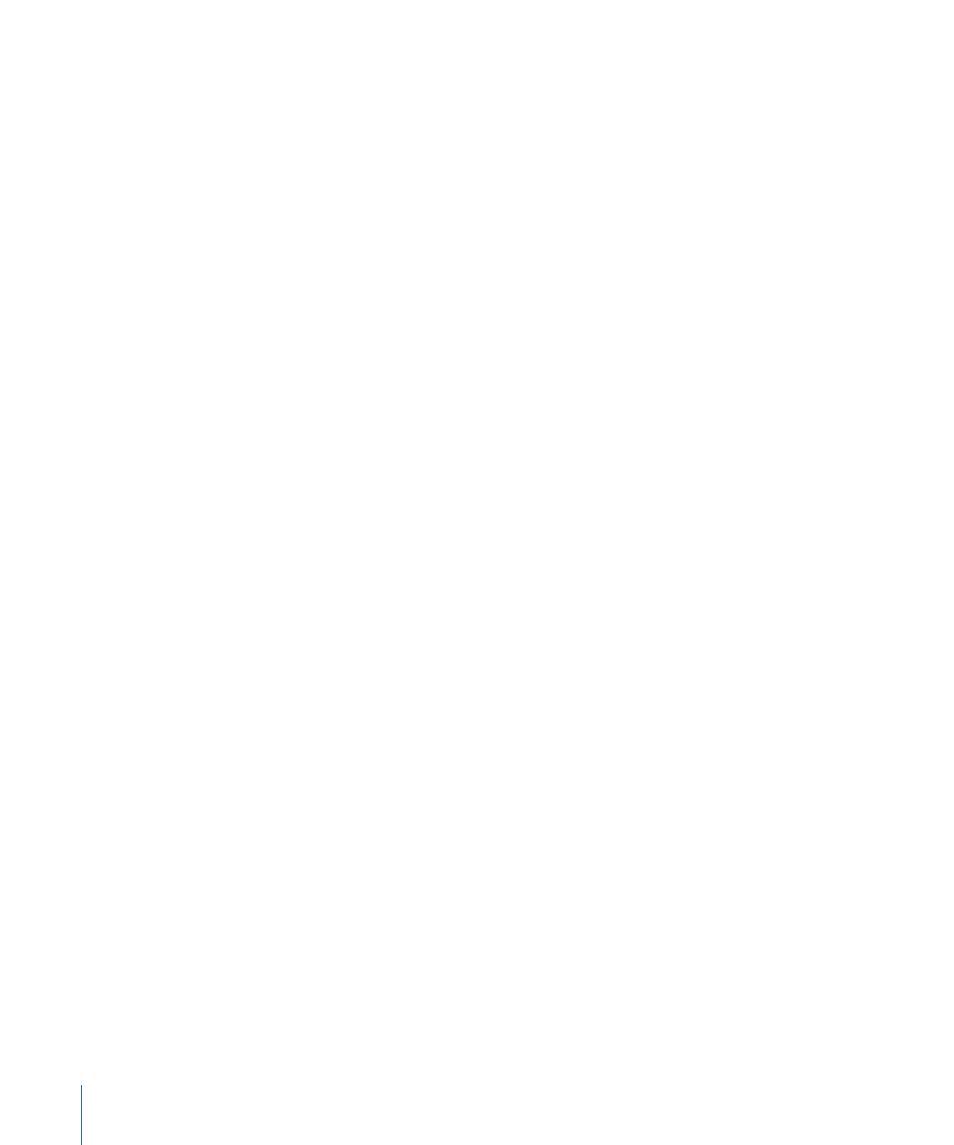
This function is known as Local Off, and is set directly on your keyboard. Don’t worry
about losing the ability to use the tone generator of your keyboard. Logic Express will
still be able to communicate with your keyboard tone generator just like any other
connected, keyboardless sound module or software instrument.
Note: If you cannot find the Local Off function in the MIDI menu of your keyboard, consult
its manual on sequencer use. Some keyboards allow you to select from: Local, MIDI, or
Both for each of their Parts (individual MIDI channels/sounds in multi-timbral MIDI devices).
The MIDI setting, if applicable to your keyboard, is the equivalent of Local Off.
Using External MIDI Devices
Logic Express recognizes all MIDI devices set up in the Audio MIDI Setup (AMS) utility,
the integrated audio and MIDI configuration tool of Mac OS X. You can find the AMS
utility in the Applications/Utilities folder. For more information on use, see the AMS Help.
The Library tab displays all MIDI devices found by the AMS utility (separated into MIDI
channels, if multi-channel devices) when an External MIDI track is selected. You can simply
select the MIDI device/sub-channel to assign it to the track.
You can configure external MIDI devices in the Inspector. For more information, see
, and
.
Using External Audio Effects
If you want to send audio to an external (MIDI-controlled) audio effect device, you need
to insert the I/O (In/Out) plug-in into one of the Insert slots of the audio channel strip
you want to process. For further information, see
Working with External Audio Effects
Note: It is only practical to use the In/Out plug-in for external device routing when you
have an audio interface equipped with multiple in and out ports.
Configuring Your Audio Hardware
To use particular audio interfaces with Logic Express, the driver for the device needs to
be installed, activated, and configured correctly. Drivers are software programs that enable
various pieces of hardware and software to be used with Mac OS X. This allows the device
to be recognized by applications, such as Logic Express, and enables data routing between
software and hardware, in a format understood by both.
You select, activate, and configure a particular audio driver in Logic Express in the Audio
Devices preferences.
42
Chapter 2
Setting Up Your System
