P, q – Apple Macintosh PhotoFlash User Manual
Page 153
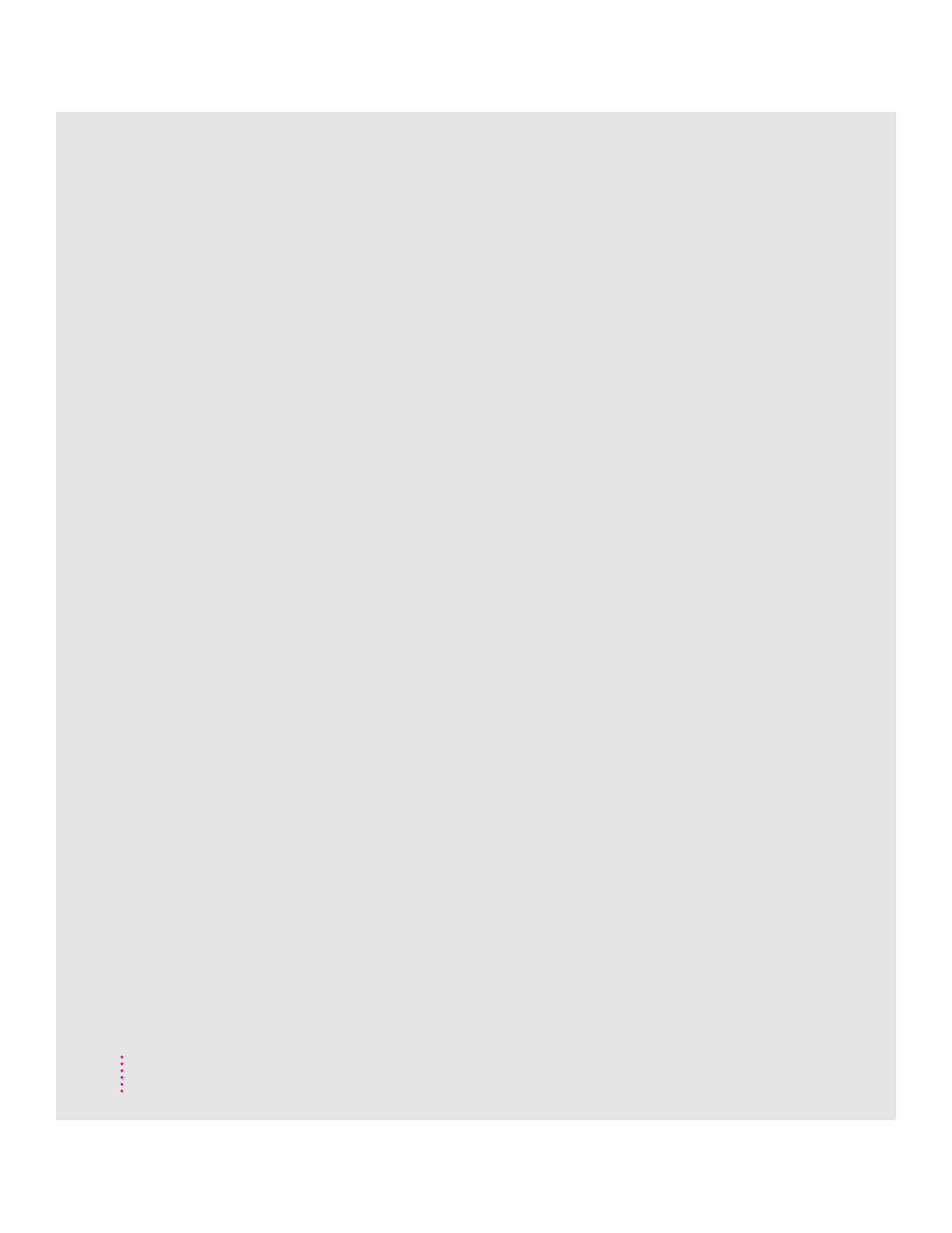
J
JPEG compression 97–103, 104–108
JPEG file format 24, 98–99, 104–108
L
Lasso tool 45
LZW compression 98
M
Magic Wand Options dialog box 48
Magic Wand tool 47–48
Marquee tool 43–44
Move tool 52
Moving a selection 52
Moving an image within a window 30
Moving thumbnails 12–13
N
New command (File menu)
new catalog 2
new image 29
Number of Colors command
(Image menu) 72–74
O
Open command (File menu) 5
opening image files with 25–28
opening Photo CD files with 26–28
Opening images from catalogs 14
P, Q
PackBits compression 98
Photo CD files 25, 26–28
Photo CD Pro files 25, 27
Photoshop file format 25
PICT compression 96
PICT file format 24, 95–97
Plug-in modules 133–135
Acquire 28–29
Export 38–39
file format translator 133–135
filter 133–134
scripting 135
storing 134
using 134
Polygon tool 46
Preferences command (Edit menu)
121–132
display preferences 126–127
processing/filing
preferences 127–129
thumbnail preferences 124–125
units preferences 129–132
virtual memory 122–124
Print command (File menu)
for catalogs 15–16
for images 37–38
Processing preferences 127–129
R
Recording scripts 113–114
Rectangle Options dialog box 44
Reducing images 30–32
Remove Dust command
(Enhance menu) 86–88
Remove Scratch command
(Enhance menu) 89–91
Repeat command (Enhance menu) 92
Resize command (Image menu)
changing an image’s
dimensions 58–61
changing an image’s
resolution 63–65
changing dimensions of an image’s
work area 61–63
Resize tool 55–57
Resolution, changing an image’s 63–65
Revert command (File menu) 37
144
Index
